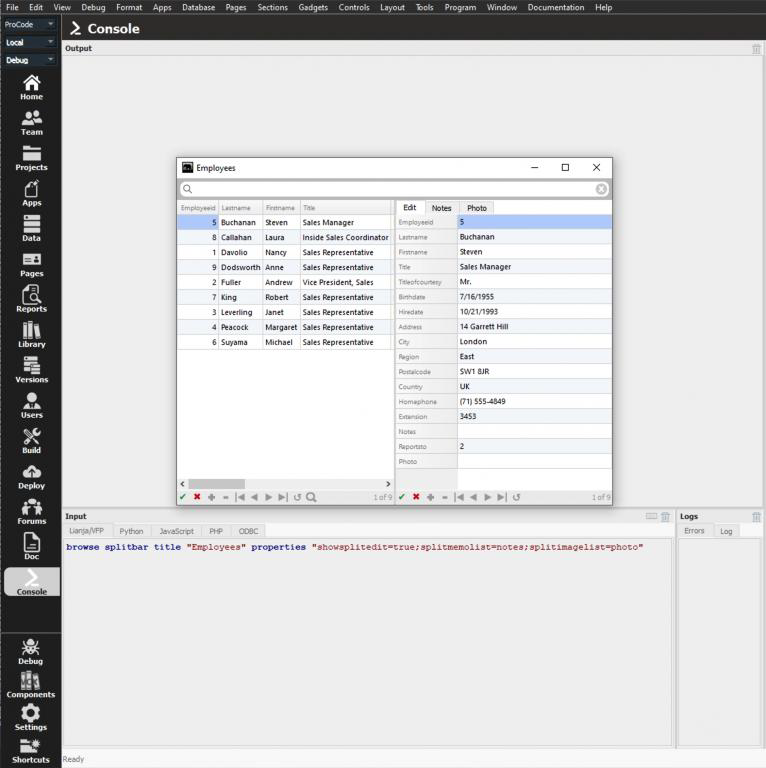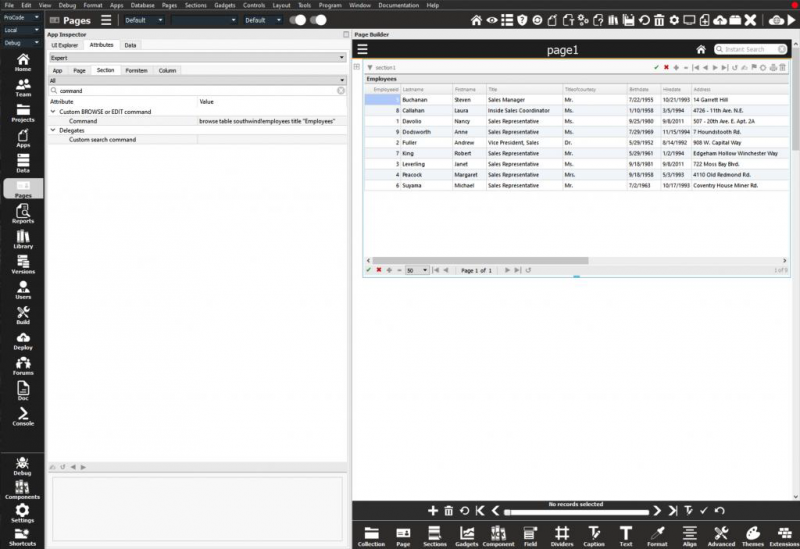Difference between revisions of "Category:Grids"
From Lianjapedia
Yvonne.milne (Talk | contribs) |
Yvonne.milne (Talk | contribs) (→Desktop Browse) |
||
| Line 41: | Line 41: | ||
[[{{ns:file}}:desktop_browse.png|800px|left|border|link={{filepath:desktop_browse.png}}|Desktop Browse]] | [[{{ns:file}}:desktop_browse.png|800px|left|border|link={{filepath:desktop_browse.png}}|Desktop Browse]] | ||
| − | <br clear=all | + | <br clear=all> |
==Embedding Desktop Browse in a Custom Section== | ==Embedding Desktop Browse in a Custom Section== | ||
Revision as of 07:34, 15 April 2024
Under Construction
Contents
- 1 Overview
- 2 Split Grid
- 3 Data Summaries
- 4 Searching Data
- 5 Querying Data
- 6 Sorting Data
- 7 Dynamic Badges
- 8 Dynamic Spark Line Charts
- 9 Dynamic Spark Bar Charts
- 10 Dynamic Ratings
- 11 StringList Editor
- 12 Data Mapping
- 13 Business Rules
- 14 MetaData
- 15 Desktop Browse
- 16 Embedding Desktop Browse in a Custom Section
Overview
Split Grid
Data Summaries
Searching Data
Querying Data
Sorting Data
Dynamic Badges
Dynamic Spark Line Charts
Dynamic Spark Bar Charts
Dynamic Ratings
StringList Editor
Data Mapping
Business Rules
MetaData
Desktop Browse
The browse command is a favorite with Visual FoxPro developers for building desktop applications.
LianjaScript has an enhanced version of browse with split grid editing and many of the features described in above. With business rules defined in the data dictionary for a table and its columns, browse can be used in desktop applications without compromising data integrity.
Example usage:
browse table southwind!employees splitbar title "Employees" ; properties "showsplitedit=true;splitmemolist=notes;splitimagelist=photo"
Embedding Desktop Browse in a Custom Section
In desktop Apps you can embed a browse command in a custom section.
Add a custom section to a page then in the custom BROWSE command attribute type:
browse table southwind!employees title "Employees"
Pages in category "Grids"
The following 5 pages are in this category, out of 5 total.