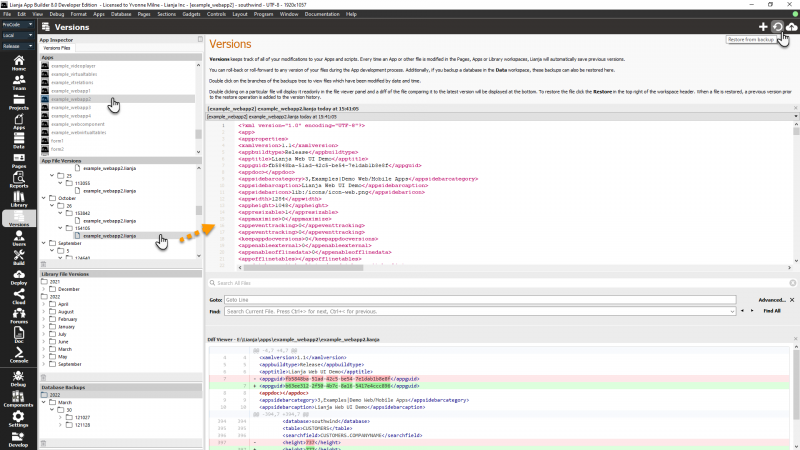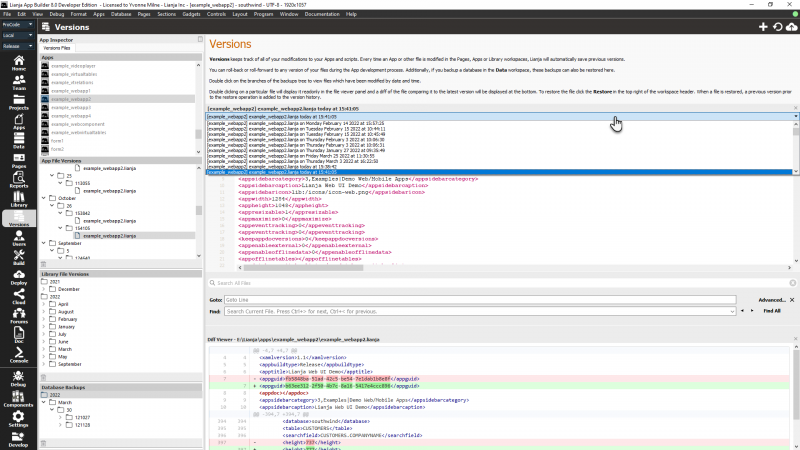Versions Workspace
The Versions workspace keeps track of all of your modifications to your Apps and scripts and can be used to restore previous versions if you mess something up during development.
Select the "Versions" workspace.
Click on the App you want to restore (if not already open).
Select the file to restore based on date and time.
Click the Restore from backup icon in the HeaderBar.
Using the Versions Workspace
If you make changes to an App and then want to go back to an earlier version or the original, use the Versions workspace to access and restore previous files.
If the App is not already open, double-click the App name to see the App definition files (.lianja) and any script files (.prg, .js etc.) you have altered and saved listed by date.
Double-click a file name to view it in the Editor and click the Restore from backup button to restore it.
Diff
The Versions workspace includes 'diff' functionality, allowing previous versions of a file to be compared to the current version. When a file is opened in the Editor, the diff is run automatically and the results shown at the bottom of the Editor panel.
Files from the currently open App, along with Library files, can also be opened from the pulldown at the top of the Editor panel.
Note: Lianja App Builder will leverage your machine's Git installation to perform the diff. If Git is not already installed, it can be downloaded from git-scm.com.
See Also
Using Version Control (Git Support)
Pages in category "Versions Workspace"
The following 3 pages are in this category, out of 3 total.