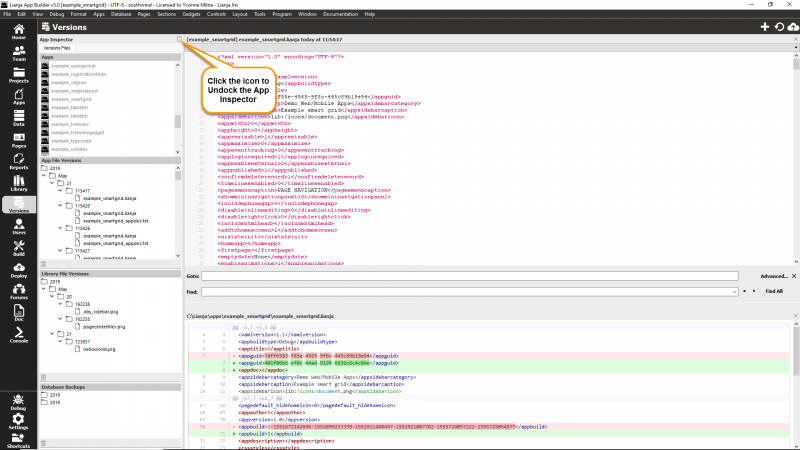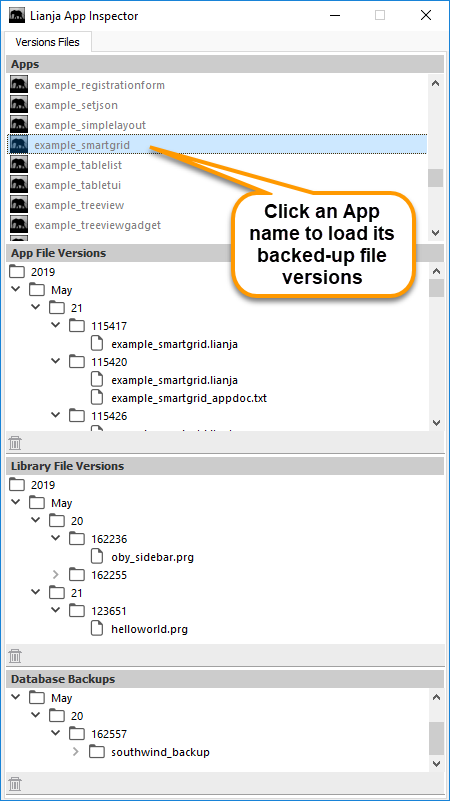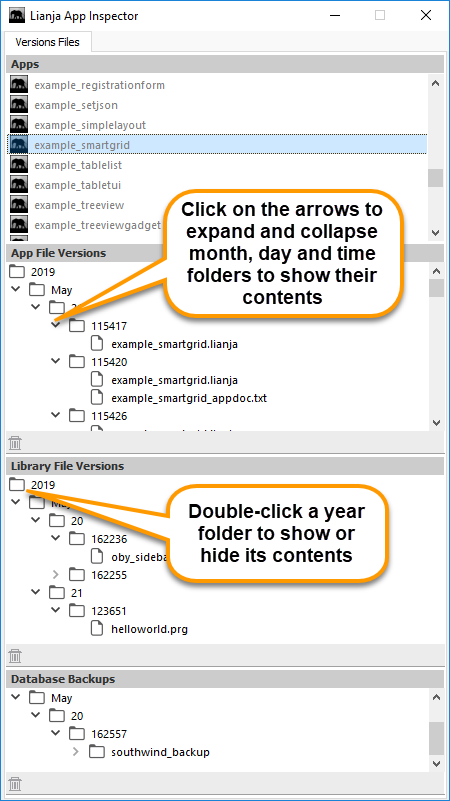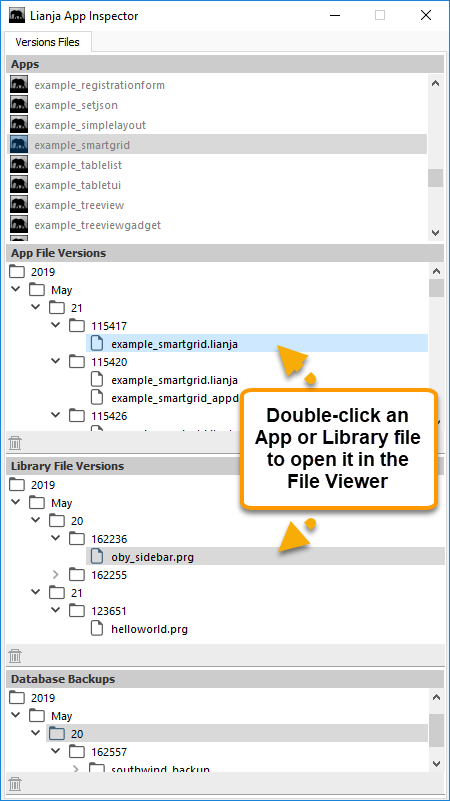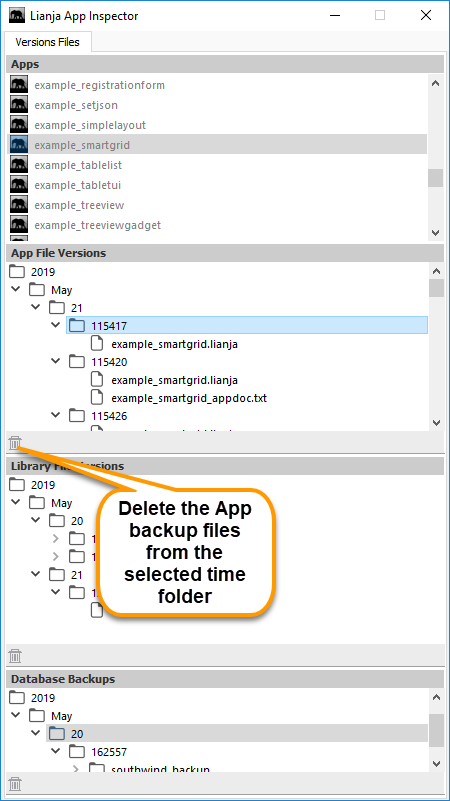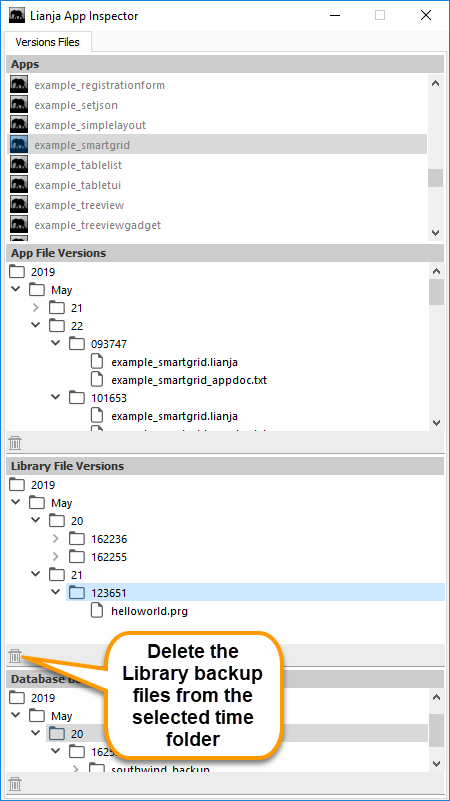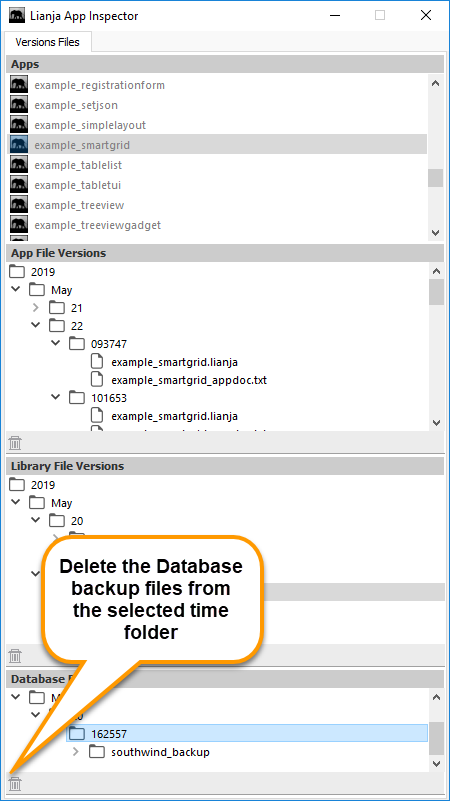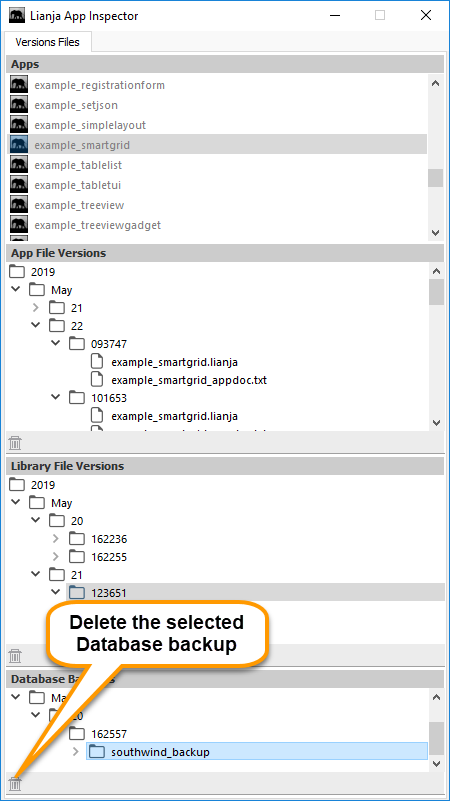Versions Files
The App Inspector
The App Inspector display changes based on the current workspace, showing tabs relevant to that workspace.
Clicking the small icon on the far right of the App Inspector title bar will detach it into its own floating window.
Double clicking the window title bar when it is floating will attach it back into place.
The Versions Files Tab
The Versions Files Tab contains file lists pertaining to the Versions Workspace. The tab contains four panels:
- Apps: lists all available Apps
- App File Versions: lists all backed up file versions for the currently selected App. Whenever you open an App or save it or any of its individual files, backups are saved allowing you to restore a previous version of the App definition (.lianja file) or one of its files (script, css file etc.).
- Library File Versions: lists all backed up Library file versions. Whenever you save a Library file, a backup is made, allowing you to restore it.
- Database Backups: lists all database backups. Databases can be backed up and restored from the Data Files Tab or the App Builder MenuBar.
The Library File Versions and Database Backups panels are automatically populated with all their backup files.
To load the backed up file versions for an App, click the App name in the Apps panel:
If backup files for the selected App exist, they will be displayed in the App File Versions panel.
In each of the panels, the files are hierarchically listed by year->month->day->time. Expand the folders to view the available files.
To view or restore an App or Library file, double-click it to open it in the File Viewer in the Versions Workspace. From there it can be viewed and optionally restored using the headerbar toolbutton.
Each panel also includes an actionbar with a Delete icon allowing backup files from the selected 'time' folder to be deleted if they are no longer required.
App Files
Library Files
Database Backup Files
You can also select an individual database backup and delete it.
See Also
Hot Backup and Restore, Using Version Control (Git Support), Versions Workspace