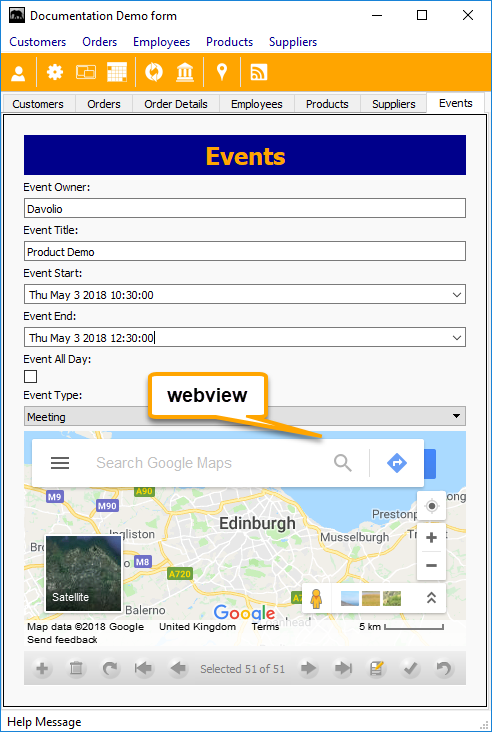Webview
Note: property, method and event names should be referred to in lowercase in case-sensitive scripting languages.
Contents
Description
Shown below in a standalone Form. Click the image to see in a Custom Section in a Lianja Page.
Webview is an embedded WebKit control.
Properties
This class supports the Common Properties plus the following:
| Property | Access (R/RW) | Value | Description |
|---|---|---|---|
| Html | W | Character | HTML text to be rendered |
| Password | RW | Character | Password for URL |
| RefreshInterval | RW | Numeric | Interval in seconds that the content will be refreshed |
| Url | RW | Character | URL to be rendered |
| Username | RW | Character | Username for URL |
Methods
This class supports the Common Methods plus the following:
| Method | Args | Description |
|---|---|---|
| Back | None | Go back one page |
| Clear | None | Clear page |
| Evaluate | text as Character | Evaluates the JavaScript in text and returns the result of the last executed statement |
| Forward | None | Go forward one page |
| Load | filename as Character | Load an HTML formatted file into the WebView |
| PreviewReport | options as Character |
Preview print for a Report Section. The options string can specify the orientation, outputformat and outputfilename, e.g.
oRep = Lianja.get("printreport.section1")
oWV = oRep.webview
cOptions = 'orientation=landscape,';
+ 'outputformat=pdf,';
+ 'outputfilename=output.pdf'
oWV.previewReport(cOptions)
|
| printername as Character, orientation as Character, format as Character, filename as Character, papersize as Character, numcopies as Numeric, geowidth as Numeric, geoheight as Numeric |
Print page. printername -- get this using APRINTERS() or GETPRINTER() | |
| printHtml | pdffilename as Character | printername as Character, papersize as Character, left as Numeric, right as Numeric, top as Numeric, bottom as Numeric, paperwidth as Numeric, Naperheight as numeric, units as Character |
Print webview. From v7.1. pdffilename -- name of output PDF file |
| printPreview | pdffilename as Character | printername as Character, orientation as Character, format as Character, filename as Character, papersize as Character, numcopies as Numeric, geowidth as Numeric, geoheight as Numeric |
Preview print. pdffilename -- pdf filename (no further parameters should be specified) |
| Reload | None | Reload current page |
| saveAsPdf | pdffilename as Character | Save to the specified PDF. From v9.3. |
| Stop | None | Stop loading page |
| Write | text as Character | Output the specified text. |
| WriteTag | tag as Character, text as Character | Output the specified text, tagged with the specified tag. |
Events
This class supports the Common Events plus the following:
| Event | Args | Description |
|---|---|---|
| linkClicked | link as Character | Occurs after link is clicked (not called if showdocument link: 'app:', 'page:', 'section:', 'recital::', 'vfp:', 'python:', 'php:' or 'jscript:') |