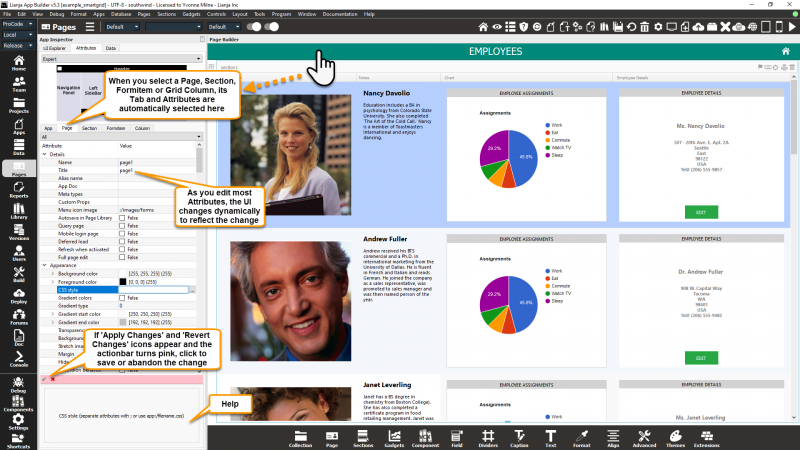Custom Attributes
Contents
Overview
You build Apps in Lianja App Builder visually using the Page Builder.
If you have not yet done so please read Understanding the Lianja Architecture and also Understanding ART to better understand this article.
An App consists of pages. Pages are made up of Sections. Form sections are made up of FormItems. We call these collectively "UI Elements" or "Visual Elements".
You adjust the appearance and behavior of each UI Element in the Attributes Tab of the App Inspector.
Select the "Pages" workspace if it is not already selected.
Select the "Attributes" Tab in the App Inspector if it is not already selected.
Filter the attributes by category from the combobox at the top of the Attributes Tab.
Click on the second column to edit the attribute.
Alternatively type the name of the attribute and it will be selected in the grid.
Clicking on a Page, Section or FormItem in the page will switch to the corresponding Attributes Tab and refresh its attributes.
Double click any of the Tabs in the App Inspector to detach it into its own floating window.
You can then drag it around the screen into a suitable position and use it without needing to select the Tab in the App Inspector.
The attributes available consist of some common ones as well as some specific to the UI Element being inspected.
App Attributes
| Name | Description |
|---|---|
| App Settings | App Settings and Custom Delegates. Apps are made up of Pages. |
Page Attributes
| Name | Description |
|---|---|
| Page Attributes | Page Attributes and Custom Delegates. Pages are made up of Sections. |
Section Attributes
| Name | Description |
|---|---|
| ArticleView Section Attributes | ArticleView Sections are used to render an HTML page with a (default) bootstrap theme. From v5.3. |
| Attachments Section Attributes | Attachments Sections are grids used for data-bound document and image storage and retrieval. |
| Calendar Section Attributes | Calendar Sections provide a calendar interface to allow for the creation, display, update and deletion of appointments and other time planner events. |
| Canvas Section Attributes | Canvas Sections allow highly customized layouts with a wide range of advanced containers and controls. |
| CarouselView Section Attributes | CarouselView Sections display a series of full-section images along with their captions. Images can scroll automatically or using on-screen controls. They are ideal as welcome pages. |
| CatalogView Section Attributes | CatalogView Sections are data bound WebViews that display a catalog of items. Each page provides a table of cells comprising an image, a caption, a sub caption, some details and optional links to drill down to additional information about the selected catalog item. |
| Charts Section Attributes | Chart Sections provide a quick and easy way to clearly and graphically communicate information about your data from the simplest pie or bar chart through to more sophisticated and complex graphs. |
| ChartView Section Attributes | ChartView Sections generate charts configured using developer specified parameters. From v6.1. |
| CommentsView Section Attributes | CommentsView Sections are used for social interaction within business Apps. Users can collaborate directly inside the App with access to the entire conversation history. |
| Custom Section Attributes | Custom Sections are coded in Lianja/VFP, JavaScript, PHP or Python. |
| Dashboard Section Attributes | Dashboard Sections are used to group multiple related sections and display them horizontally to form a dashboard. From v5.2. |
| DatalistView Section Attributes | DatalistView Sections are used to display a bootstrap styled list of data records with clickable rows. From v6.1. |
| DocumentView Section Attributes | DocumentView Sections are used to view pdf documents. DocumentView Sections include tools for printing, downloading, searching, zooming and navigating the document displayed without having to install any plugins. |
| Form Section Attributes | Form Sections contain Fields and Gadgets and handle the layout automatically. |
| GalleryView Section Attributes | GalleryView Sections are used to display a gallery of Tiles. Clicking on a Tile automatically displays a full-section Content panel. |
| Grid Section Attributes | Grid Sections are used for displaying and editing multiple rows of data. In the desktop client, they can optionally have a split display with a built-in single-row form. |
| Image Strip Section Attributes | Image Strip Sections display a horizontal 'strip' of data-bound images. They can optionally include a text notes panel. |
| Notifications Section Attributes | Notifications Sections display timeline (chronological row versioning for Lianja database tables) notifications. |
| Org Chart Section Attributes | Org Chart Sections are used to display an organization chart with clickable nodes. |
| Page Center Section Attributes | Page Center Sections display Tiles for opening Pages. The interface is the equivalent of the Lianja App Center, but for Pages instead of Apps. |
| PanelView Section Attributes | PanelView sections are similar to CarouselView Sections, but instead of displaying a carousel of images, they allow you to display panels containing dynamic WebView content using Visual FoxPro Server Pages (.rsp) or JavaScript Server Pages (.jssp). |
| Report Section Attributes | Report Sections are used to display tabular reports. |
| SignatureView Section Attributes | SignatureView Sections are used for signature capture in touch enabled web/mobile Apps. From v9.5. |
| TabView Section Attributes | TabView Sections are tabbed containers for other Sections. |
| Timeline Section Attributes | Timeline Sections display timeline (chronological row versioning for Lianja database tables) information. |
| TreeView Section Attributes | TreeView Sections are data-bound tree grids that allow you to drill down through levels of hierarchical nodes. |
| VideoPlayer Section Attributes | VideoPlayer Sections are used to display a data-bound video player. |
| Webview Section Attributes | WebView Sections are embedded browsers to run HTML, Visual FoxPro Server Pages (.rsp) or JavaScript Server Pages (.jssp) |
Gadget Attributes
| Name | Description |
|---|---|
| Chart Gadget Attributes | Chart Gadgets are the equivalent of Chart Sections but can be added to a Form Section. |
| Checklistview Gadget Attributes | Checklistview Gadgets display a group of selectable checkboxes or radio buttons. Checklistview Gadgets can be added to a Form Section. |
| Custom Gadget Attributes | Custom Gadgets are the equivalent of Custom Sections but can be added to a Form Section. |
| Editbox Gadget Attributes | Editbox Gadgets are plain text editors. Editbox Gadgets can be added to a Form Section. |
| Google Bar Chart Gadget Attributes | Google Bar Chart Gadgets display URL based bar charts. Google Bar Chart Gadgets can be added to a Form Section. |
| Google Map Gadget Attributes | Google Map Gadgets display URL based bar charts. Google Map Gadgets can be added to a Form Section. |
| Google Pie Chart Gadget Attributes | Google Pie Chart Gadgets display URL based bar charts. Google Pie Chart Gadgets can be added to a Form Section. |
| Grid Gadget Attributes | Grid Gadgets are the equivalent of Grid Sections but can be added to a Form Section. |
| Image Gadget Attributes | Image Gadgets display data-bound or file based images. Image Gadgets can be added to a Form Section. |
| Listview Gadget Attributes | Listview Gadgets display a list of selectable items. Listview Gadgets can be added to a Form Section. |
| Richtexteditor Gadget Attributes | Richtexteditor Gadgets are rich text editors (HTML formatting). Richtexteditor Gadgets can be added to a Form Section. |
| Treeview Gadget Attributes | Treeview Gadgets are the equivalent of TreeView Sections but can be added to a Form Section. |
| Visual Components Gadget Attributes | Visual Components Gadgets embed a custom UI component. See Visual Components for details on working with Visual Components. Visual Components Gadgets can be added to a Form Section. |
| Webview Gadget Attributes | Webview Gadgets are the equivalent of Webview Sections but can be added to a Form Section. |
Field Attributes
| Name | Description |
|---|---|
| Field Attributes | Fields are data-bound controls. Fields can be added to a Form Section. |
Advanced Canvas Control Attributes
| Name | Description |
|---|---|
| Advanced Canvas Control Attributes | Advanced Canvas Controls can be added to a Canvas Section. |
Grid Column Attributes
| Name | Description |
|---|---|
| Grid Column Attributes | Columns in a Grid Section. |
Subcategories
This category has the following 2 subcategories, out of 2 total.
Pages in category "Attributes"
The following 48 pages are in this category, out of 48 total.