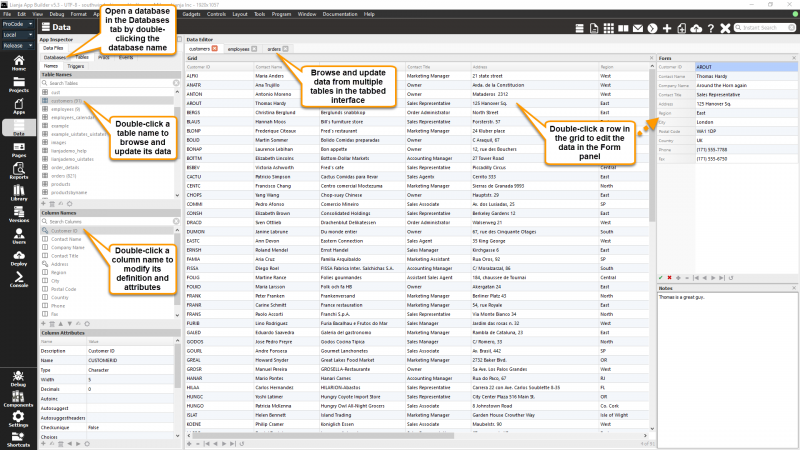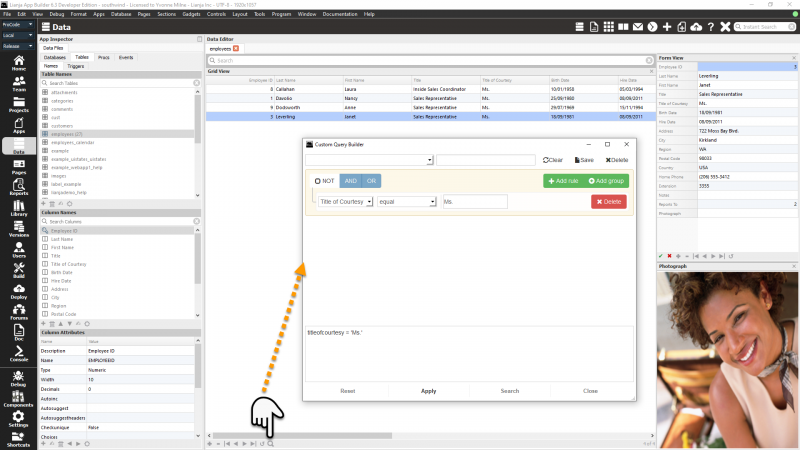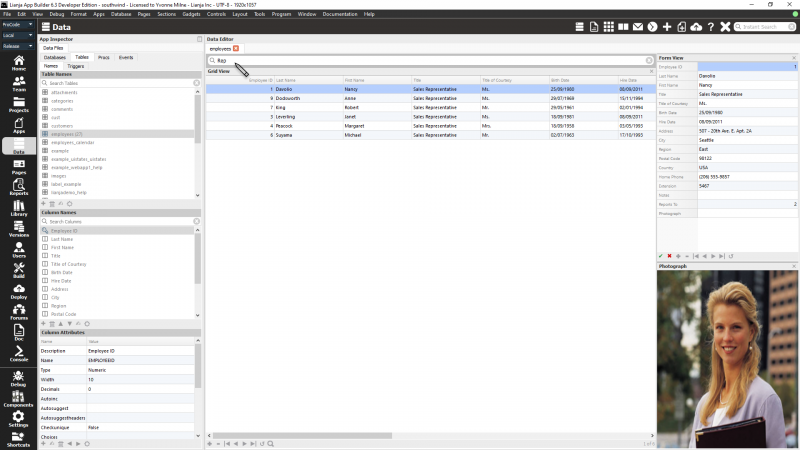Data Workspace
The Data workspace is where you perform database administration operations on your data, browse and modify it and view it in a variety of different data views: Grid, Form and Split View.
Select the "Data" workspace.
Select the "Database" Tab.
Double click a database name and all tables in the database will be displayed.
Double click a table to edit it.
Double click a column name to alter it.
The Data Editor has a tabbed UI.
Double click a Tab and the editor will be detached into its own floating window.
Double click the window title bar and it will be attached back as a Tab.
As a power user you can browse tables directly in the console.
open database southwind
use customers
browse
Query Builder
From Lianja v6.3, the QueryBuilder is supported in the Data Editor in the Data Workspace. Just click the icon in the actionbar to open the QueryBuilder.
Search Bar
From Lianja v6.3, a Search Bar is supported in the Data Editor in the Data Workspace. This searches across all columns. Type a value, then press Return to search.
The same Search Bar functionality is also available in Grid Sections and the BROWSE command from v6.3.
Pages in category "Data Workspace"
The following 5 pages are in this category, out of 5 total.