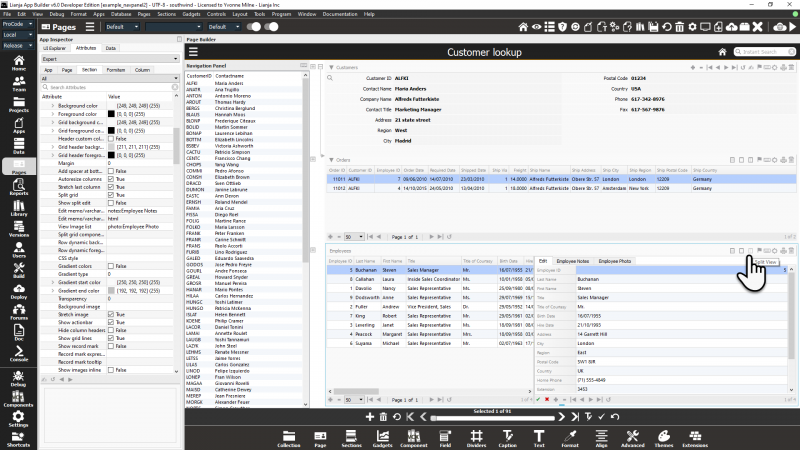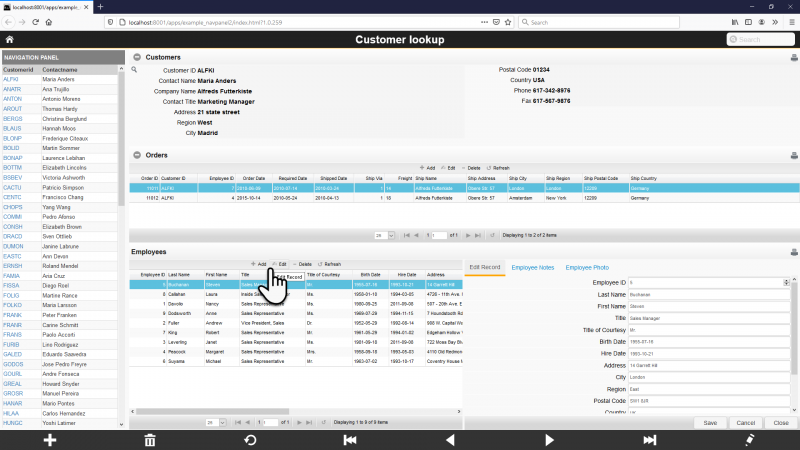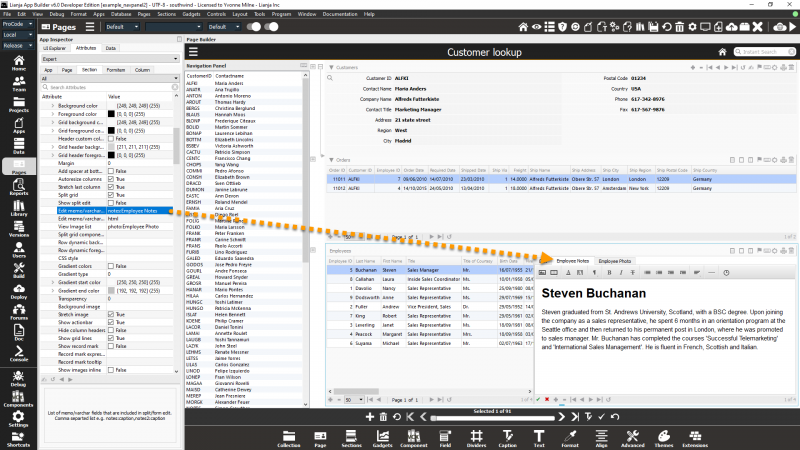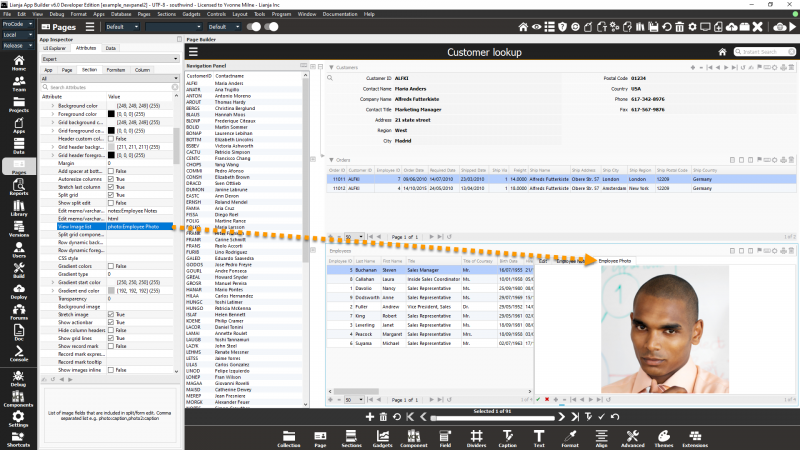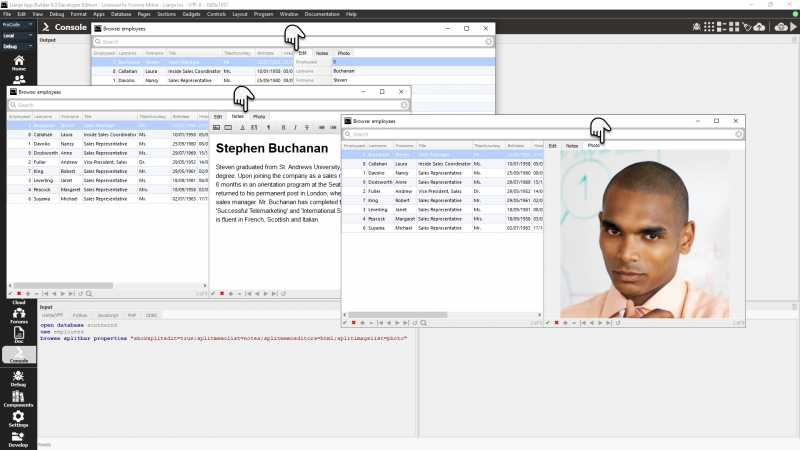Split Grid Sections
Contents
Overview
In its simplest form a grid displays data in rows and columns with the ability to browse millions of records with built in pagination.
You can configure grids and their columns declaratively in the App Inspector by specifying attributes.
Grids can be configured with split grid editing capabilities. This functionality splits the grid in two with the right hand side of the display being tabbed providing the ability to edit a row as a form, display and edit rich text and html content and display images. With this ability, grids are almost an application in their own right.
The example_navpanel2 App included in the Lianja App Builder distribution demonstrates split grid functionality.
Attributes
Split grid
Split the grid into a grid and a form (True | False)
And here running in the browser as web App. Clicking or navigating to a row refreshes the split grid data allowing editing in form view.
Show split edit
Display grid in split/form edit mode when displayed (True | False)
Edit memo/varchar list
List of memo/varchar fields to be included in split grid form edit. This is a comma separated list, e.g. notes:caption1,notes2:caption2. From v6.0.
Edit memo/varchar editors
List of editors to be used in split grid form edit for memo/varchar fields. This is a comma separated list, e.g. html,text. From v6.0.
This allows long text/html documents to be edited in place.
View Image list
List of image/blob fields to be included in split grid form edit. This is a comma separated list, e.g. photo1:caption1,photo2:caption2. From v6.0.
Double click an image to replace it with another.
Split grid component list
List of components to be included in split grid form edit. This is a comma separated list, e.g. component:/mylib.mycomp1(‘prop=value;...’);caption1,component:/mylib.mycomp2(‘prop=value;...’);caption2. From v6.0.
Show memo/object panel
Show memo/object panel in splitbar mode (True | False)
SetSplitGridTabs() Method
The grid setSplitGridTabs() method can be used to configure the tabs programmatically:
ogrid.setSplitGridTabs(cMemoList, cImageList, cEditorList, cComponentList)
- cMemoList
Comma separated list of memo/varchar fields with optional captions
- cImageList
Comma separated list of image fields with optional captions.
- cEditorList
Comma separated list of editors to use.
- cComponentList
Comma separated list of visual components with optional captions.
Browse Splitbar
The splitbar keyword on the BROWSE command displays a split grid. The properties specify the memo/varchar and or image/blob column(s) to be displayed, here the employees memo column 'notes' and image column 'photo':
splitmemolist=notes;splitimagelist=photo
The memo editor type can also be specified: 'html' or 'text':
splitmemoeditors=html