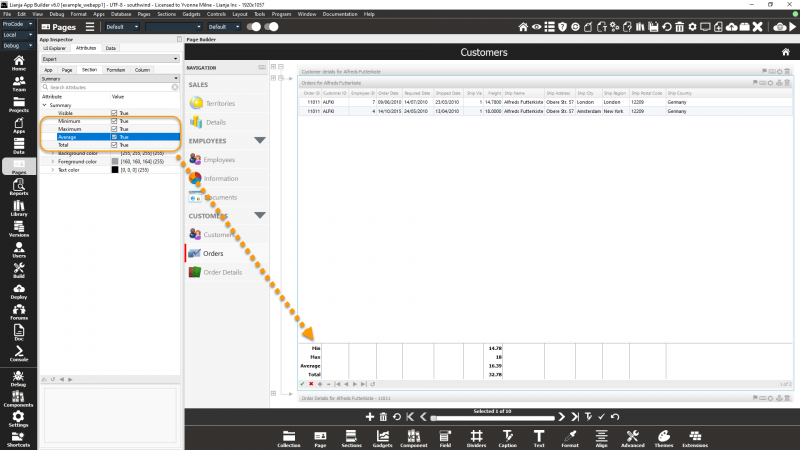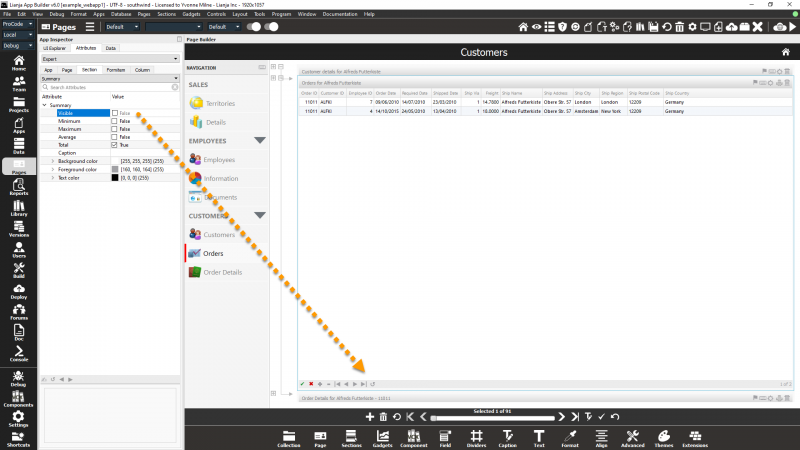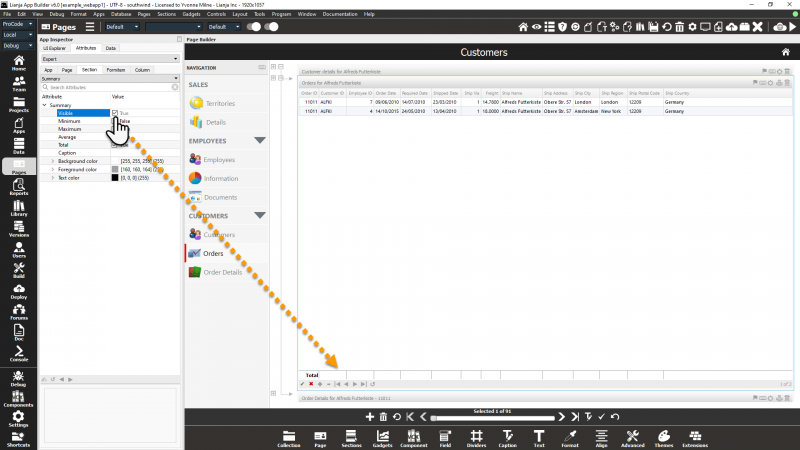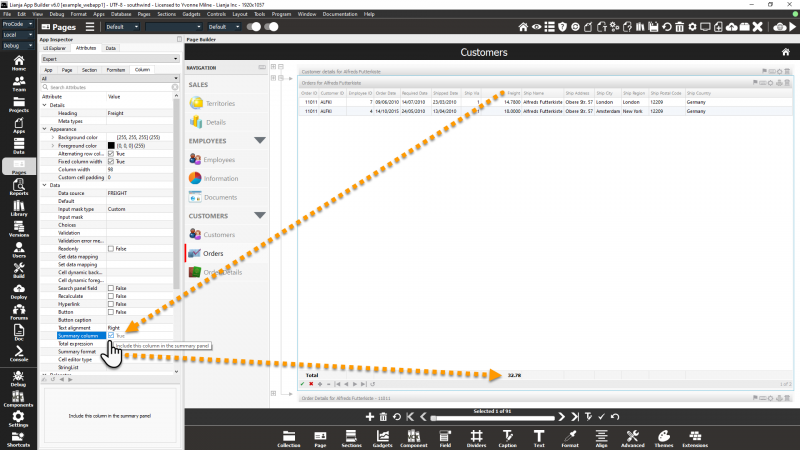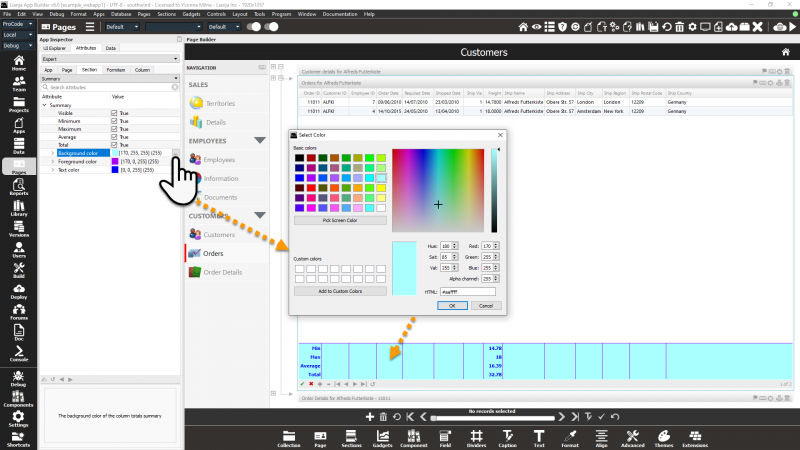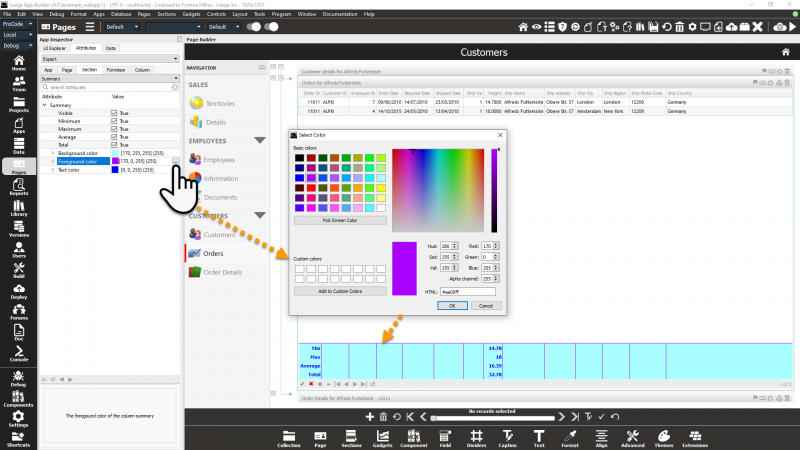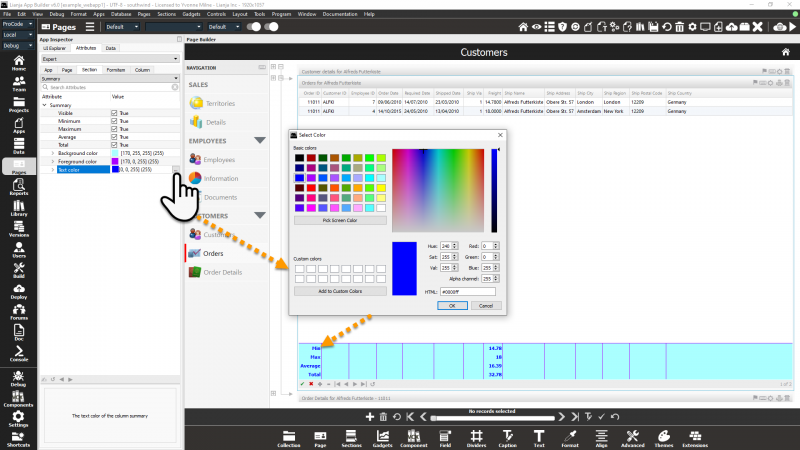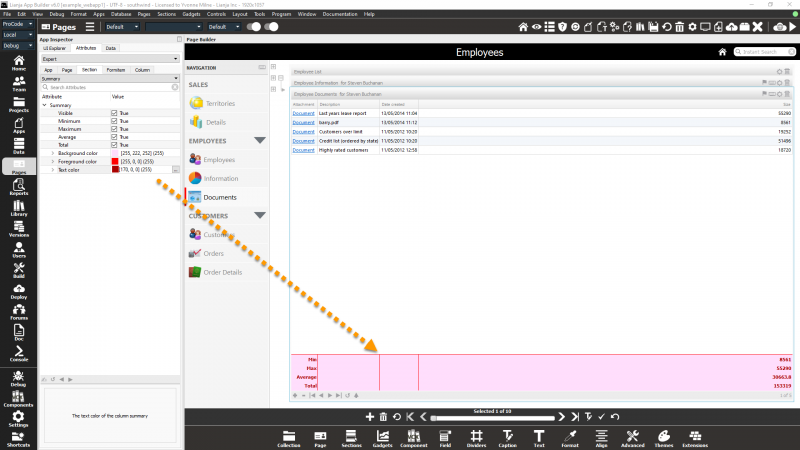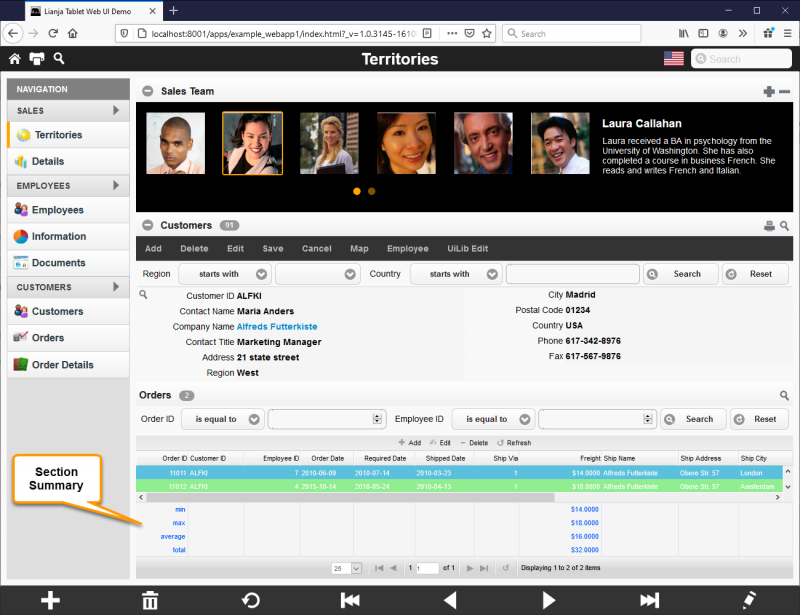Section Summary
Contents
Overview
Grid and Attachments Sections can have a Summary displayed at the bottom of the section to show column totals.
From v6.0, the Summary can also include Minimum, Maximum and Average column values.
Visible
By default, the Section Summary is not visible.
To make the Section Summary visible, check the Visible attribute to True. The Total attribute is checked by default.
Information will only be displayed in the Section Summary when one or more Columns in the Grid or Attachments Section have their Summary column attribute set to True.
Notes:
- The Summary column attribute was named Total this column prior to v6.0.
- The Total expression attribute allows an alternative expression to be specified for the column Total displayed in the Summary.
- The Summary format attribute allows formatting options to be specified for all Summary values: Minimum, Maximum, Average, Total. Prior to v6.0 it was named Total format.
Minimum
Check the Minimum attribute to true to display the minimum value in the Summary. From v6.0.
See screenshot above.
Maximum
Check the Maximum attribute to true to display the maximum value in the Summary. From v6.0.
See screenshot above.
Average
Check the Average attribute to true to display the average value in the Summary. From v6.0.
See screenshot above.
Total
Check the Total attribute to true to display the column total in the Summary.
See screenshot above.
Caption
A comma separated list of captions. Defaults to Min,Max,Average,Total. From v6.0.
Background color
The Background color is used to specify the Summary background color.
Click the [...] button to access the 'Select Color' dialog.
Foreground color
The Foreground color is used to specify the Summary foreground color (lines).
Click the [...] button to access the 'Select Color' dialog.
Text color
The Text color is used to specify the Summary text color. From v6.0.
Click the [...] button to access the 'Select Color' dialog.
Attachments Sections
Attachments Sections can also have a Summary.
Notes on Client Support
| Attribute | Notes |
|---|---|
| Visible | The Section Summary is supported on all clients from v5.3. Previously it was supported on the Desktop client only. |
| Minimum | - |
| Maximum | - |
| Average | - |
| Total | - |
| Caption | - |
| Background color | The Background color is supported on all clients from v6.0. Previously it was supported on the Desktop client only. |
| Foreground color | The Foreground color is supported on all clients from v6.0. Previously it was supported on the Desktop client only. |
| Text color | - |