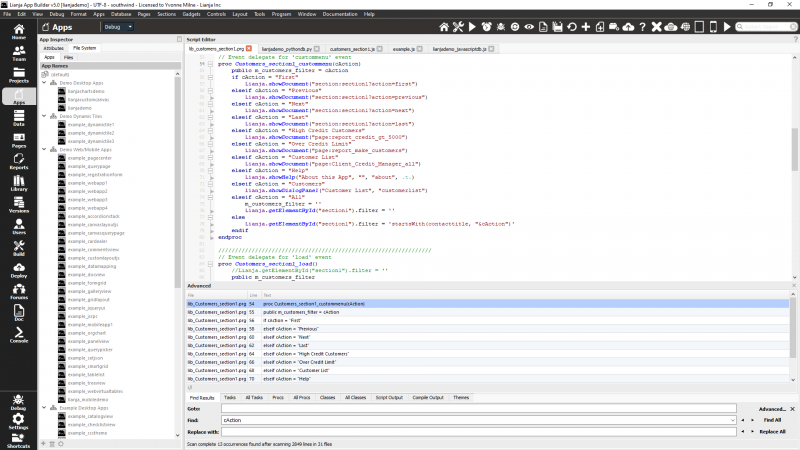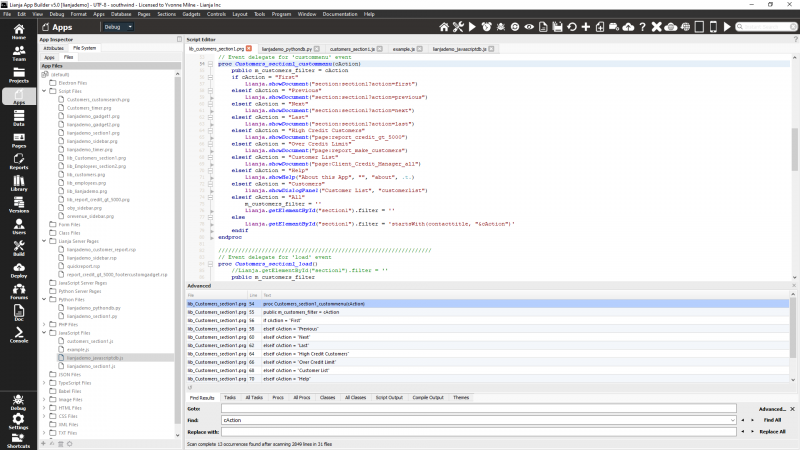Difference between revisions of "Category:Apps Workspace"
From Lianjapedia
Yvonne.milne (Talk | contribs) |
Yvonne.milne (Talk | contribs) |
||
| Line 1: | Line 1: | ||
{{DISPLAYTITLE:Apps Workspace}} | {{DISPLAYTITLE:Apps Workspace}} | ||
| − | |||
| − | + | ==Apps== | |
| + | The Apps workspace is where you create a new App or open an existing one. | ||
| + | [[{{ns:file}}:l5_appsws_apps.png|800px|left|border|link={{filepath:l5_appsws_apps.png}}|Apps]] | ||
| + | <br clear=all> | ||
| + | |||
| + | Note that if you have a [[Lianja Projects|Lianja Project]] open, you will only see the Apps that have been added to that Project. | ||
| + | |||
| + | ==Files== | ||
| + | All scripts that you write that are associated with the App can be edited here in the Script editor. | ||
| + | |||
| + | [[{{ns:file}}:l5_appsws_files.png|800px|left|border|link={{filepath:l5_appsws_files.png}}|Files]] | ||
| + | <br clear=all> | ||
| + | |||
| + | ==Toolbuttons== | ||
| + | |||
| + | [[{{ns:file}}:l5_appsws_tbs.png|left|border|link={{filepath:l5_tbs_files.png}}|Toolbuttons]] | ||
| + | <br clear=all> | ||
| + | |||
| + | {| class="wikitable" width="100%" | ||
| + | !width="20%"|Button | ||
| + | !width="80%"|Description | ||
| + | |- | ||
| + | |valign="top"|Goto the Home Page||See [[:Category:Home Workspace|Home Workspace]] | ||
| + | |- | ||
| + | |valign="top"|Compile file||Compiles the file currently selected in the [[Script Editor]] | ||
| + | |- | ||
| + | |valign="top"|Run file||Runs the file currently selected in the [[Script Editor]] | ||
| + | |- | ||
| + | |valign="top"|Profile file||[[Troubleshooter Profiler Metrics Tab|Profiles]] the file currently selected in the [[Script Editor]] | ||
| + | |- | ||
| + | |valign="top"|Open file in Debugger||Opens the file currently selected in the [[Script Editor]] in the appropriate Debugger.<br>This applies to [[Troubleshooter Debugger Tab|Lianja/VFP prg scripts]], [[Troubleshooter Python Debugger Tab|Python Files]] and [[Troubleshooter JavaScript Debugger Tab|JavaScript Files]] | ||
| + | |- | ||
| + | |valign="top"|Reload the App||Reloads the currently open App | ||
| + | |- | ||
| + | |valign="top"|Toggle App Inspector||See [[App Inspector]] | ||
| + | |- | ||
| + | |valign="top"|Switch to the Pages Workspace||valign="top"|See [[Pages Workspace]]. Saves all modified in the [[Script Editor]] before switching. | ||
| + | |- | ||
| + | |valign="top"|Save||Saves the file currently selected in the [[Script Editor]] | ||
| + | |- | ||
| + | |valign="top"|Revert to last saved<br>version of this file||valign="top"|Reverts to last saved version of the file currently selected in the [[Script Editor]]. You are prompted to confirm the operation. | ||
| + | |- | ||
| + | |valign="top"|New App||Starts the [[App Wizard]] to create a new App | ||
| + | |- | ||
| + | |valign="top"|New File||Displays a dialog to allow the selection of file type and entry of file name then creates the file and opens it in the [[Script Editor]] | ||
| + | |- | ||
| + | |valign="top"|Install package||Installs a [[Lianja Package Files|Lianja Package]] containing App(s) and/or database(s) | ||
| + | |- | ||
| + | |valign="top"|Quick Deploy||Displays the [[Quick_Deploy#Quick_Deploy|Quick Deploy]] dialog | ||
| + | |- | ||
| + | |valign="top"|Generate App Doc||[[App Doc|Generates doc for the currently open App]] | ||
| + | |- | ||
| + | |valign="top"|Close the App||Closes the currently open App | ||
| + | |- | ||
| + | |valign="top"|Preview live in browser||[[Understanding_Live_Preview_in_Lianja#Preview_live_in_browser|Preview your web App live in your default browser]]. | ||
| + | |- | ||
| + | |valign="top"|Web App View||[[Understanding_Live_Preview_in_Lianja#Web_App_View|Interact with your web App live in Web App View]]. | ||
| + | |- | ||
| + | |valign="top"|Tablet App View||[[Understanding_Live_Preview_in_Lianja#Tablet_App_View|Interact with your tablet App live in Tablet App View]]. | ||
| + | |- | ||
| + | |valign="top"|Phone App View||[[Understanding_Live_Preview_in_Lianja#Phone_App_View|Interact with your phone App live in Phone App View]]. | ||
| + | |- | ||
| + | |valign="top"|Desktop App View||[[Understanding_Live_Preview_in_Lianja#Desktop_Apps|Preview your desktop App live in Desktop App View]]. | ||
| + | |- | ||
| + | |valign="top"|Instant search||Searches for the entered text in the file currently selected in the [[Script Editor]] | ||
| + | |- | ||
| + | |} | ||
[[Category:Workspaces]] | [[Category:Workspaces]] | ||
Revision as of 11:53, 8 October 2019
Apps
The Apps workspace is where you create a new App or open an existing one.
Note that if you have a Lianja Project open, you will only see the Apps that have been added to that Project.
Files
All scripts that you write that are associated with the App can be edited here in the Script editor.
Toolbuttons
| Button | Description |
|---|---|
| Goto the Home Page | See Home Workspace |
| Compile file | Compiles the file currently selected in the Script Editor |
| Run file | Runs the file currently selected in the Script Editor |
| Profile file | Profiles the file currently selected in the Script Editor |
| Open file in Debugger | Opens the file currently selected in the Script Editor in the appropriate Debugger. This applies to Lianja/VFP prg scripts, Python Files and JavaScript Files |
| Reload the App | Reloads the currently open App |
| Toggle App Inspector | See App Inspector |
| Switch to the Pages Workspace | See Pages Workspace. Saves all modified in the Script Editor before switching. |
| Save | Saves the file currently selected in the Script Editor |
| Revert to last saved version of this file |
Reverts to last saved version of the file currently selected in the Script Editor. You are prompted to confirm the operation. |
| New App | Starts the App Wizard to create a new App |
| New File | Displays a dialog to allow the selection of file type and entry of file name then creates the file and opens it in the Script Editor |
| Install package | Installs a Lianja Package containing App(s) and/or database(s) |
| Quick Deploy | Displays the Quick Deploy dialog |
| Generate App Doc | Generates doc for the currently open App |
| Close the App | Closes the currently open App |
| Preview live in browser | Preview your web App live in your default browser. |
| Web App View | Interact with your web App live in Web App View. |
| Tablet App View | Interact with your tablet App live in Tablet App View. |
| Phone App View | Interact with your phone App live in Phone App View. |
| Desktop App View | Preview your desktop App live in Desktop App View. |
| Instant search | Searches for the entered text in the file currently selected in the Script Editor |
Pages in category "Apps Workspace"
The following 6 pages are in this category, out of 6 total.