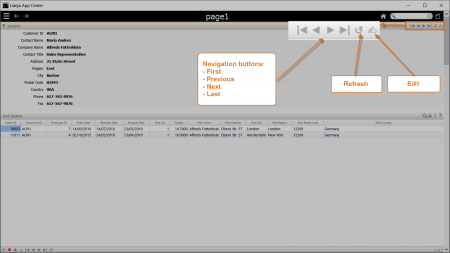Difference between revisions of "Section Header"
Yvonne.milne (Talk | contribs) |
Yvonne.milne (Talk | contribs) |
||
| Line 19: | Line 19: | ||
==Hide navigation buttons== | ==Hide navigation buttons== | ||
The '''Hide navigation buttons''' attribute determines whether the actionbar navigation buttons (as above: First, Previous, Next, Last) are displayed in the section header. | The '''Hide navigation buttons''' attribute determines whether the actionbar navigation buttons (as above: First, Previous, Next, Last) are displayed in the section header. | ||
| + | * This only applies when the actionbar is not hidden. | ||
[[#Notes on Client Support|Notes on Client Support]] | [[#Notes on Client Support|Notes on Client Support]] | ||
==Hide editing buttons== | ==Hide editing buttons== | ||
| − | This is ignored. See below | + | This is ignored. See below [[#Show OK/Cancel buttons|to hide or show the OK/Cancel buttons]]. |
The section '''Readonly''' attribute can be checked to True to make the section readonly (non-editable). | The section '''Readonly''' attribute can be checked to True to make the section readonly (non-editable). | ||
Revision as of 10:16, 12 April 2016
Under Construction
Contents
- 1 Hide header
- 2 Hide actionbar
- 3 Hide navigation buttons
- 4 Hide editing buttons
- 5 Header CSS style
- 6 Background color
- 7 Foreground color
- 8 Header icon
- 9 Gradient colors
- 10 Gradient type
- 11 Gradient start color
- 12 Gradient end color
- 13 Show OK/Cancel buttons
- 14 Show Add/Delete buttons
- 15 Show Print button
- 16 Hide custom search icon
- 17 Show info tips icon
- 18 Show help icon
- 19 Help topic
- 20 Notes on Client Support
Hide header
The Hide header attribute determines whether the Section Header is hidden or not.
- Note that the Section header will be hidden at runtime only.
Hide actionbar
The Hide actionbar attribute determines whether the actionbar is displayed in the section header.
The Hide navigation buttons attribute determines whether the actionbar navigation buttons (as above: First, Previous, Next, Last) are displayed in the section header.
- This only applies when the actionbar is not hidden.
Hide editing buttons
This is ignored. See below to hide or show the OK/Cancel buttons. The section Readonly attribute can be checked to True to make the section readonly (non-editable).
Header CSS style
The Header CSS style attribute specifies CSS attributes for the header.
Background color
Header background color
- See Colors
Foreground color
Header foreground color
- See Colors
Header icon
The image for the Header (png | jpg | gif). Use app:/imagename.ext for app specific images.
Gradient colors
Render the Header background color as a gradient (True | False)
- See Gradients
Gradient type
Specify the gradient type
- See Gradients
Gradient start color
Gradient start color
- See Gradients
Gradient end color
Gradient end color
- See Gradients
Check or uncheck the attributes to hide or show the buttons and icons in the Section Header.
Show OK/Cancel buttons
The Show OK/Cancel buttons attribute determines whether the OK (green tick) and Cancel (red cross) buttons should be displayed in the section header when the section is in edit mode.
Show Add/Delete buttons
The Show Add/Delete buttons attribute determines whether the Add (+) and Delete (-) buttons should be displayed in the section header.
Show Print button
The Show Print button attribute determines whether the Print button should be displayed in the section header.
Hide custom search icon
The Hide the custom search icon attribute determines whether the custom search icon should be displayed in the section header.
Show info tips icon
The Show the info tips icon attribute determines whether the info tips icon should be displayed in the section header.
Show help icon
The Show the help icon attribute determines whether the help icon should be displayed in the section header. Notes on Client Support
Help topic
The Help topic attribute specifies the name of the help topic to display when the help icon is clicked in the section header
Notes on Client Support
| Attribute | Notes |
|---|---|
| Hide header | - |
| Hide actionbar | The actionbar is always hidden on the Web/Mobile client. |
| Hide navigation buttons | The navigation buttons are always hidden on the Web/Mobile client. |
| Hide editing buttons | The editing buttons are always hidden on the Web/Mobile client. |
| Header CSS style | The Header CSS style is supported on the Desktop client only. |
| Background color | The Background color is ignored on all clients. |
| Foreground color | The Foreground color is ignored on all clients. |
| Header icon | The Header icon is always hidden on all clients. |
| Gradient colors | Gradient colors are supported on the Desktop client only. |
| Gradient type | The Gradient type is supported on the Desktop client only. |
| Gradient start color | The Gradient start color is supported on the Desktop client only. |
| Gradient end color | The Gradient end color is supported on the Desktop client only. |
| Show OK/Cancel buttons | The OK/Cancel buttons are always hidden on the Web/Mobile client. |
| Show Add/Delete buttons | The Add/Delete buttons are always hidden on the Web/Mobile client. |
| Show Print button | The Print button is always hidden on the Web/Mobile client. |
| Hide custom search icon | The custom search icon is always hidden on the Web/Mobile client. |
| Show info tips icon | The info tips icon is always hidden on the Web/Mobile client. |
| Show help icon | The help icon is always hidden on the Web/Mobile client. |
| Help topic | The Help topic is supported on the Desktop client only. |