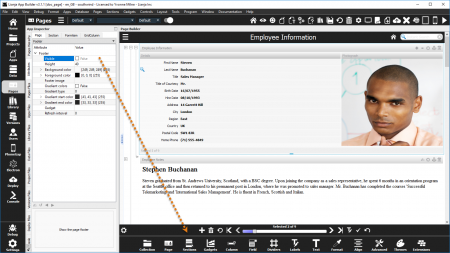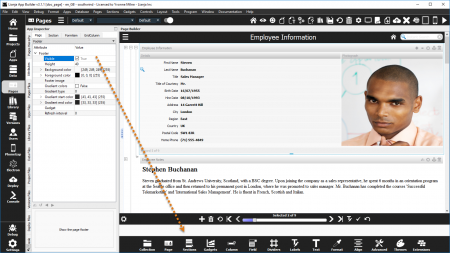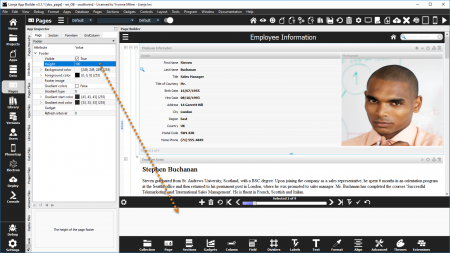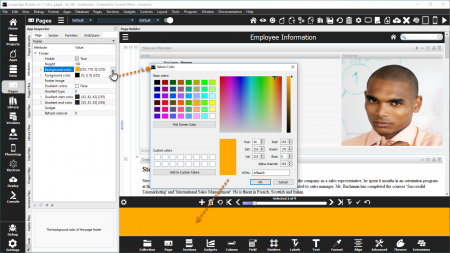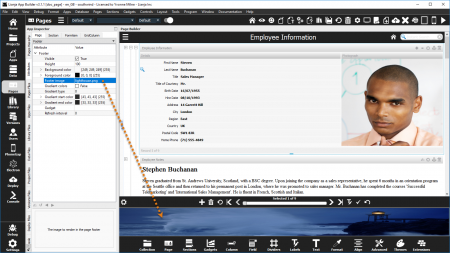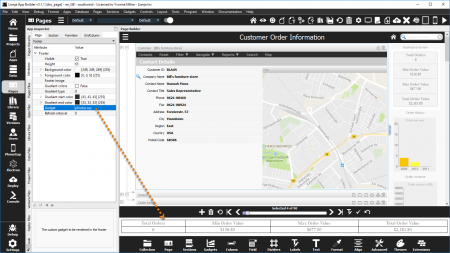Page Footers
Under construction
Contents
See Also
Page Attributes, Section Footers, Section Menus
Overview
Pages can have a Footer displayed at the bottom of the Page. The Footer can be made Visible or hidden. It can display a Footer image or a Gadget.
Double-click on the Page header or click the cog icon to access the Page Attributes. Scroll down to the Footer sub-section.
Visible
By default, the Page Footer is not visible.
To make the Footer visible, check the Visible attribute to True.
The Footer must be visible to display a Footer Image or Footer Gadget.
Height
The Height attribute is used to specify the footer height.
Background color
The Background color attribute is used to specify the footer background color.
Click the [...] button to access the 'Select Color' dialog.
Foreground color
The Foreground color attribute is used to specify the footer foreground color.
As above, click the [...] button to access the 'Select Color' dialog.
The Footer image attribute is used to specify the filename of an image to be displayed in the footer.
Gradient colors
- See Gradients
Gradient type
- See Gradients
Gradient start color
- See Gradients
Gradient end color
- See Gradients
Gadget
Here the Gadget attribute is set to 'pfooter.rsp'.
This Lianja/VFP Server Page file is run to create the gadget.
Note, 'pfooter.rsp' is a modified version of the 'rsidebar1.rsp' code used in the Page Right Sidebar.
Refresh interval
Notes on Client Support
| Attribute | Notes |
|---|---|
| Visible | Page Footers are supported on the desktop client only. |
| Height | Page Footers are supported on the desktop client only. |
| Background color | Page Footers are supported on the desktop client only. |
| Foreground color | Page Footers are supported on the desktop client only. |
| Footer image | Page Footers are supported on the desktop client only. |
| Gradient colors | Page Footers are supported on the desktop client only. |
| Gradient type | Page Footers are supported on the desktop client only. |
| Gradient start color | Page Footers are supported on the desktop client only. |
| Gradient end color | Page Footers are supported on the desktop client only. |
| Gadget | Page Footers are supported on the desktop client only. |
| Refresh interval | Page Footers are supported on the desktop client only. |