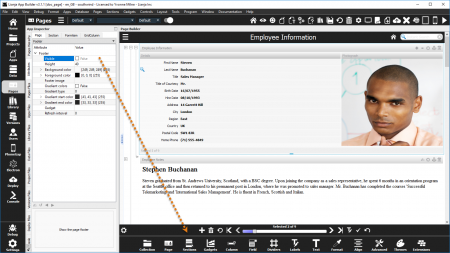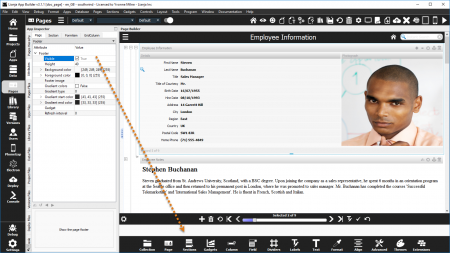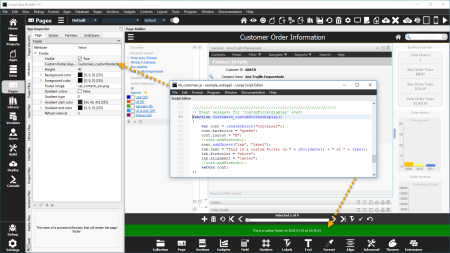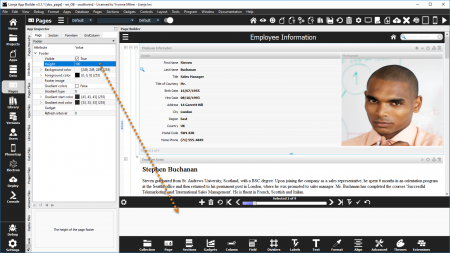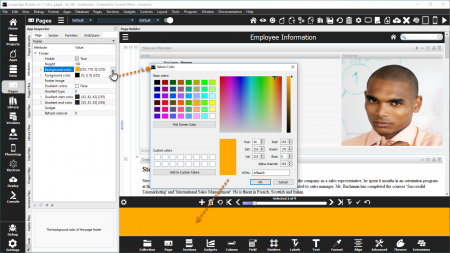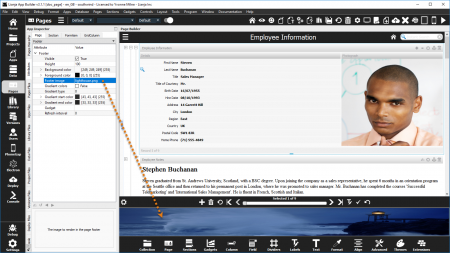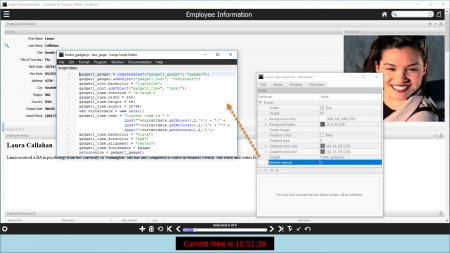Difference between revisions of "Page Footers"
Yvonne.milne (Talk | contribs) (→Gadget) |
Yvonne.milne (Talk | contribs) (→Notes on Client Support) |
||
| (6 intermediate revisions by 2 users not shown) | |||
| Line 1: | Line 1: | ||
| − | |||
| − | |||
==See Also== | ==See Also== | ||
[[Page Attributes]], [[Section Footers]], [[Section Menus]] | [[Page Attributes]], [[Section Footers]], [[Section Menus]] | ||
==Overview== | ==Overview== | ||
| − | Pages can have a '''Footer''' displayed at the bottom of the Page. The Footer can be made '''Visible''' or hidden. It can display a '''Footer image''' or | + | Pages can have a '''Footer''' displayed at the bottom of the Page. The Footer can be made '''Visible''' or hidden. It can display a '''Footer image''' or be rendered using custom code. |
Double-click on the Page header or click the cog icon to access the Page Attributes. Scroll down to the Footer sub-section. | Double-click on the Page header or click the cog icon to access the Page Attributes. Scroll down to the Footer sub-section. | ||
| Line 24: | Line 22: | ||
The Footer must be visible to display a Footer Image or Footer Gadget. | The Footer must be visible to display a Footer Image or Footer Gadget. | ||
| + | <br clear=all> | ||
| + | |||
| + | [[#Notes on Client Support|Notes on Client Support]] | ||
| + | |||
| + | ==Custom footer display delegate== | ||
| + | [[{{ns:file}}:custom_page_footer.png|450px|thumb|left|link={{filepath:custom_page_footer.png}}|Custom Footer Display Delegate]] | ||
| + | |||
| + | |||
| + | |||
| + | |||
| + | |||
| + | The '''Custom footer display delegate''' attribute specifies the name of a procedure/function that will render the page footer when [[#Visible|Visible]] is true. | ||
<br clear=all> | <br clear=all> | ||
| Line 84: | Line 94: | ||
==Gradient end color== | ==Gradient end color== | ||
* See [[Gradients]] | * See [[Gradients]] | ||
| − | |||
| − | |||
| − | |||
| − | |||
| − | |||
| − | |||
| − | |||
| − | |||
| − | |||
| − | |||
| − | |||
| − | |||
| − | |||
| − | |||
| − | |||
| − | |||
| − | |||
| − | |||
| − | |||
| − | |||
| − | |||
| − | |||
[[#Notes on Client Support|Notes on Client Support]] | [[#Notes on Client Support|Notes on Client Support]] | ||
| Line 123: | Line 111: | ||
<br clear=all> | <br clear=all> | ||
[[#Notes on Client Support|Notes on Client Support]] | [[#Notes on Client Support|Notes on Client Support]] | ||
| − | |||
==Notes on Client Support== | ==Notes on Client Support== | ||
| Line 130: | Line 117: | ||
!width="80%"|Notes | !width="80%"|Notes | ||
|- | |- | ||
| − | |valign="top"|Visible|| | + | |valign="top"|Visible||- |
|- | |- | ||
| − | |valign="top"| | + | |valign="top"|Custom footer display delegate||The delegate must be written in JavaScript on the Web/Mobile client. |
|- | |- | ||
| − | |valign="top"| | + | |valign="top"|Height||- |
|- | |- | ||
| − | |valign="top"| | + | |valign="top"|Background color||Background color is supported on the desktop client only. |
|- | |- | ||
| − | |valign="top"| | + | |valign="top"|Foreground color||Foreground color is supported on the desktop client only. |
|- | |- | ||
| − | |valign="top"| | + | |valign="top"|Footer image||Footer image is supported on the desktop client only prior to v9.0. From v9.0 it is supported on all clients. |
|- | |- | ||
| − | |valign="top"|Gradient | + | |valign="top"|Gradient colors||Gradient colors are supported on the desktop client only. |
|- | |- | ||
| − | |valign="top"|Gradient start color|| | + | |valign="top"|Gradient start color||Gradient start color is supported on the desktop client only. |
|- | |- | ||
| − | |valign="top"|Gradient end color|| | + | |valign="top"|Gradient end color||Gradient end color is supported on the desktop client only. |
|- | |- | ||
| − | |valign="top"|Gadget|| | + | |valign="top"|Gadget||Gadgets are supported on the desktop client only. |
|- | |- | ||
| − | |valign="top"|Refresh interval|| | + | |valign="top"|Refresh interval||Refresh interval is supported on the desktop client only. |
|- | |- | ||
|} | |} | ||
| Line 156: | Line 143: | ||
[[Category:Attribute Categories]] | [[Category:Attribute Categories]] | ||
[[Category:Pages]] | [[Category:Pages]] | ||
| + | [[Category:PageAnatomy]] | ||
Latest revision as of 10:51, 3 April 2023
Contents
See Also
Page Attributes, Section Footers, Section Menus
Overview
Pages can have a Footer displayed at the bottom of the Page. The Footer can be made Visible or hidden. It can display a Footer image or be rendered using custom code.
Double-click on the Page header or click the cog icon to access the Page Attributes. Scroll down to the Footer sub-section.
Visible
By default, the Page Footer is not visible.
To make the Footer visible, check the Visible attribute to True.
The Footer must be visible to display a Footer Image or Footer Gadget.
The Custom footer display delegate attribute specifies the name of a procedure/function that will render the page footer when Visible is true.
Height
The Height attribute is used to specify the footer height.
Background color
The Background color attribute is used to specify the footer background color.
Click the [...] button to access the 'Select Color' dialog.
Foreground color
The Foreground color attribute is used to specify the footer foreground color.
As above, click the [...] button to access the 'Select Color' dialog.
The Footer image attribute is used to specify the filename of an image to be displayed in the footer.
Gradient colors
- See Gradients
Gradient type
- See Gradients
Gradient start color
- See Gradients
Gradient end color
- See Gradients
Refresh interval
The Refresh interval attribute is used to specify the interval in seconds that the footer content will be refreshed.
Here, the 'footer_gadget.js' script generates a JavaScript gadget to display a label with the current time.
The Refresh interval attribute has been set to 5, so the time display is updated every five seconds.
Note: the refresh timer does not operate in Development view, so switch to Desktop App View to see the effects of the Refresh interval attribute.
Notes on Client Support
Notes on Client Support
| Attribute | Notes |
|---|---|
| Visible | - |
| Custom footer display delegate | The delegate must be written in JavaScript on the Web/Mobile client. |
| Height | - |
| Background color | Background color is supported on the desktop client only. |
| Foreground color | Foreground color is supported on the desktop client only. |
| Footer image | Footer image is supported on the desktop client only prior to v9.0. From v9.0 it is supported on all clients. |
| Gradient colors | Gradient colors are supported on the desktop client only. |
| Gradient start color | Gradient start color is supported on the desktop client only. |
| Gradient end color | Gradient end color is supported on the desktop client only. |
| Gadget | Gadgets are supported on the desktop client only. |
| Refresh interval | Refresh interval is supported on the desktop client only. |