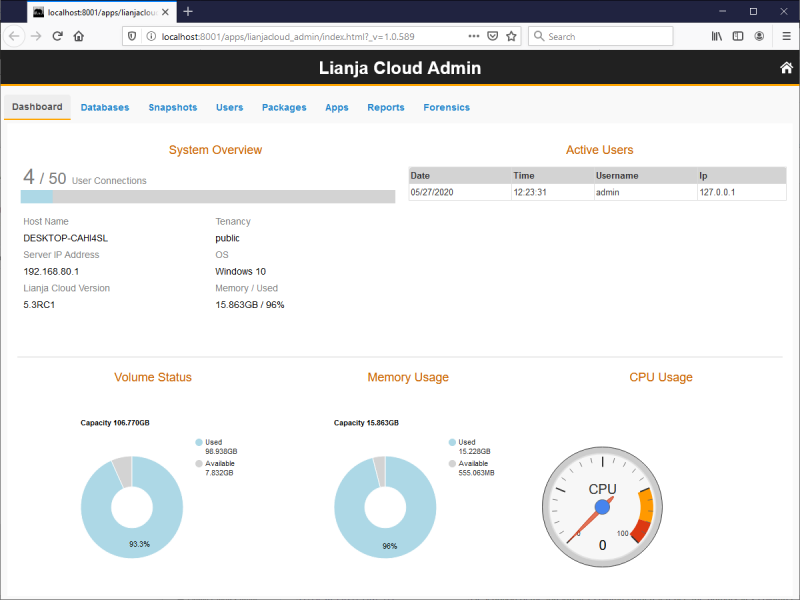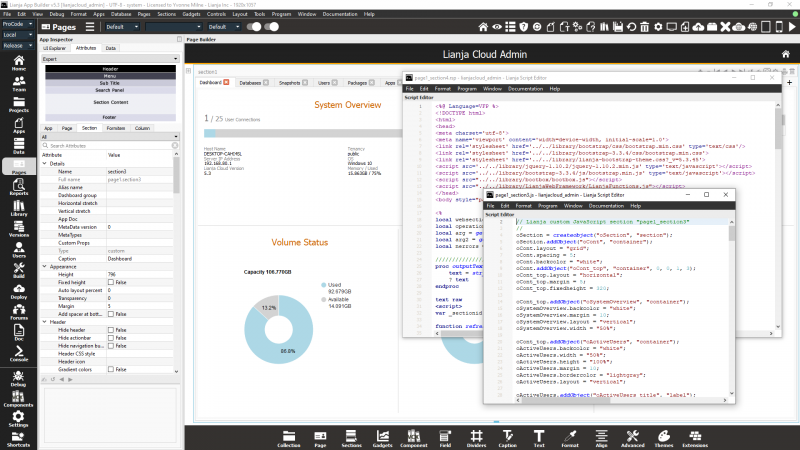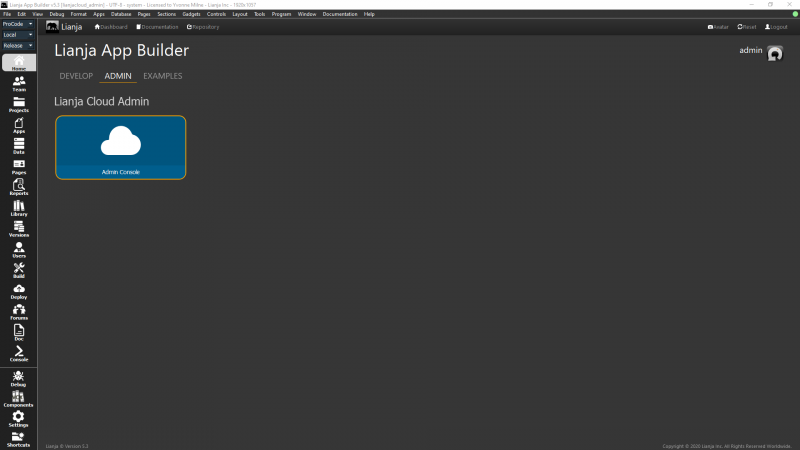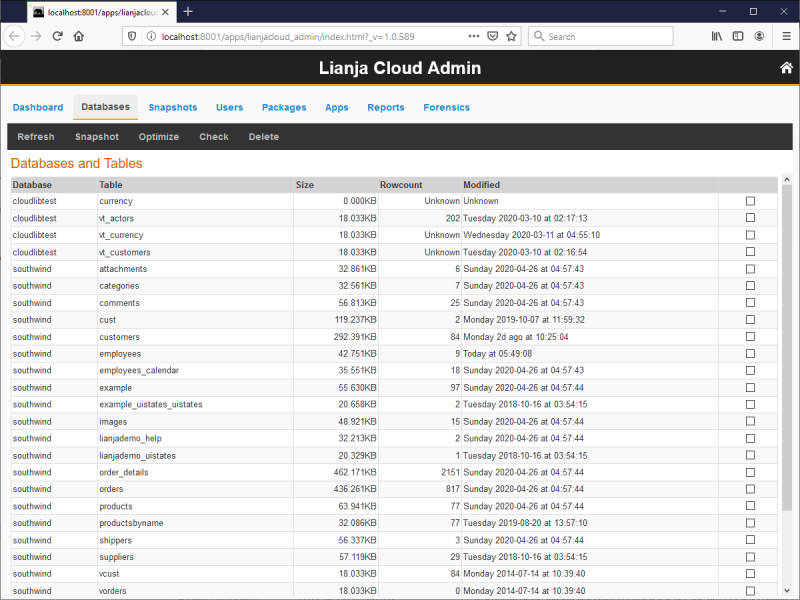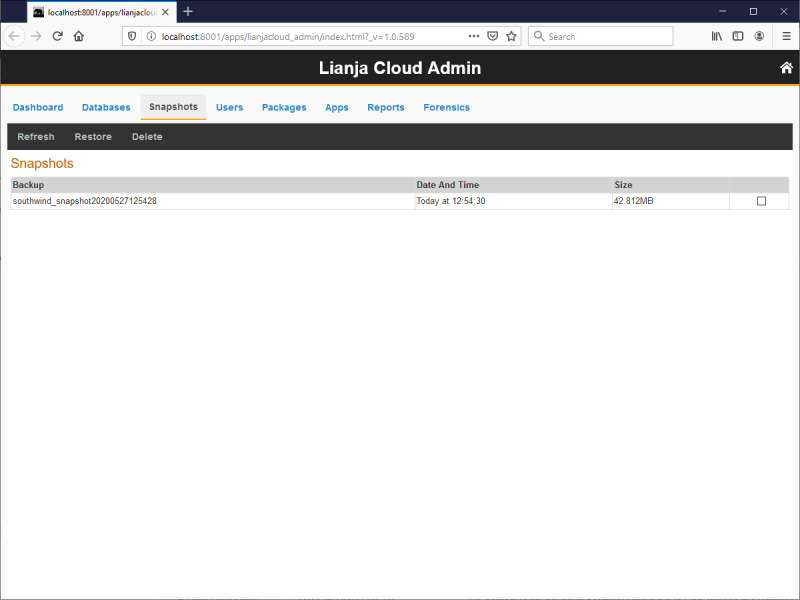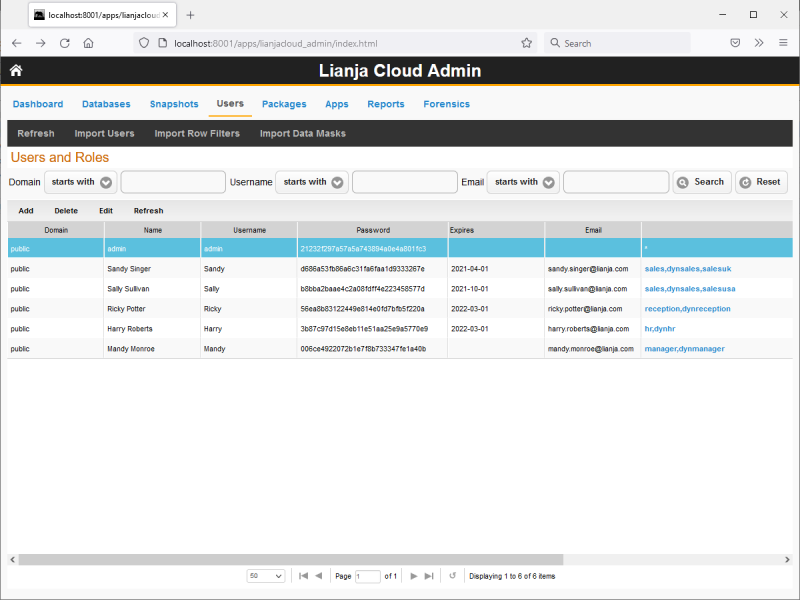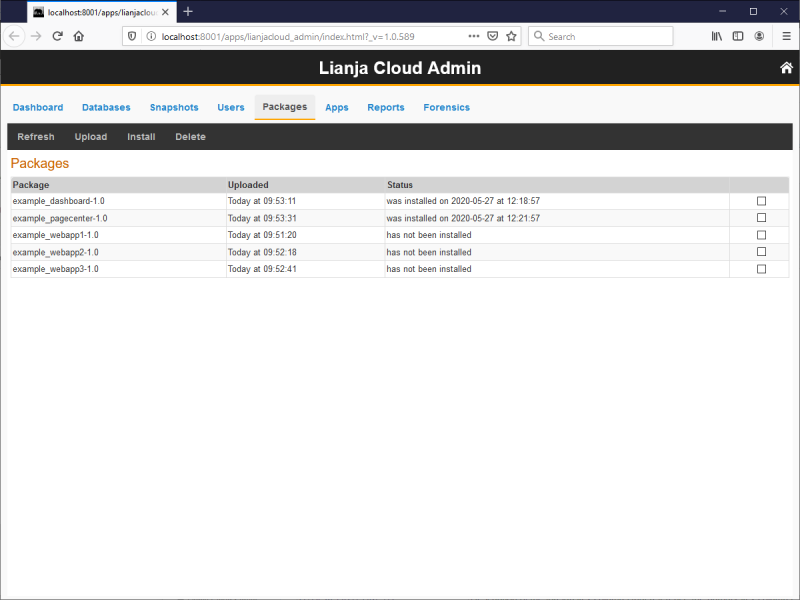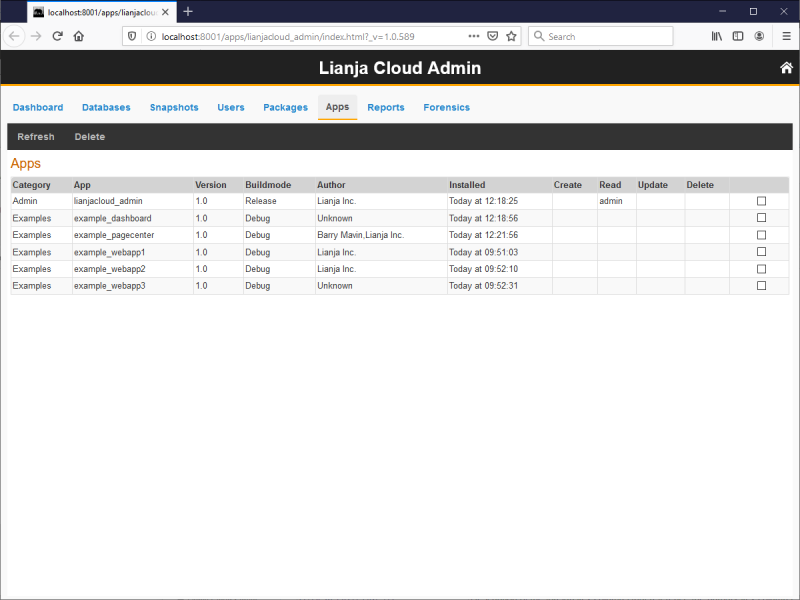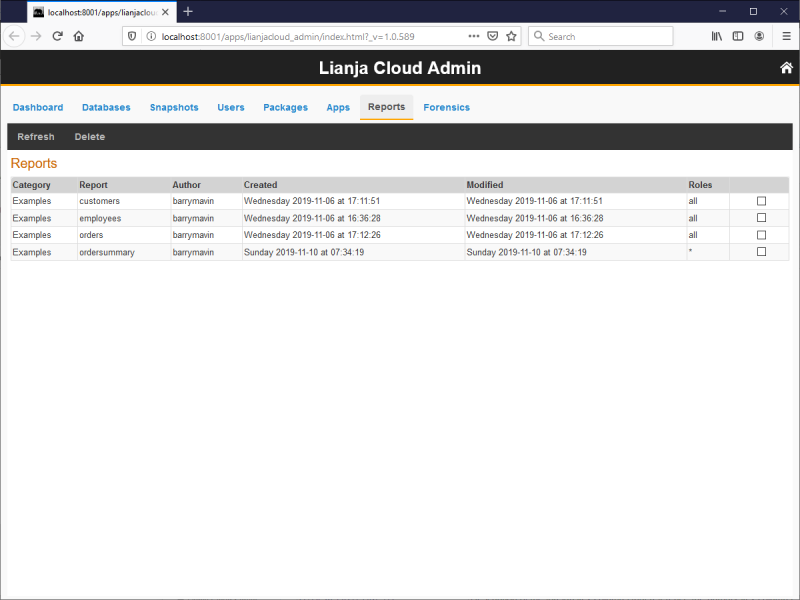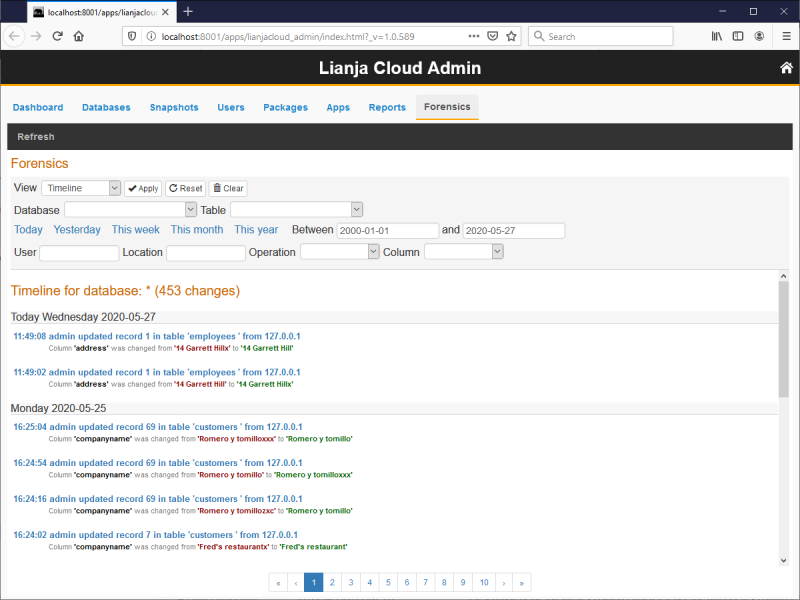Difference between revisions of "Lianja Cloud Admin Console"
Yvonne.milne (Talk | contribs) |
Yvonne.milne (Talk | contribs) (→Admin Console App) |
||
| Line 9: | Line 9: | ||
==Admin Console App== | ==Admin Console App== | ||
| + | The Lianja Admin Console is a Lianja App so you can open it in the App Builder, study how it is implemented, modify it and enhance it and deploy it to your server. | ||
| + | |||
| + | [[{{ns:file}}:lcac_app2.png|800px|left|border|link={{filepath:lcac_app2.png}}|App: lianjacloud_admin]] | ||
| + | <br clear=all> | ||
| + | |||
| + | Find it in the '''ADMIN''' tab in the '''Home''' workspace: | ||
[[{{ns:file}}:lcac_app.png|800px|left|border|link={{filepath:lcac_app.png}}|App: lianjacloud_admin]] | [[{{ns:file}}:lcac_app.png|800px|left|border|link={{filepath:lcac_app.png}}|App: lianjacloud_admin]] | ||
<br clear=all> | <br clear=all> | ||
Revision as of 11:16, 27 May 2020
Contents
See Also
Lianja Cloud Server, Lianja Server Manager on Linux, Lianja Server Manager on Mac, Lianja Server Manager on Windows, System Tables, TabView Sections,
Overview
The Lianja Admin Console for Lianja Cloud provides you with everything you need to administer your users, databases, packages, reports and - very importantly - forensics in the cloud. It also contains a real time dashboard that is dynamically updated. This monitors the users connected and the CPU, memory and disk usage. The Lianja Admin Console is a Lianja App so you can open it in the App Builder, study how it is implemented, modify it and enhance it and deploy it to your server.
Admin Console App
The Lianja Admin Console is a Lianja App so you can open it in the App Builder, study how it is implemented, modify it and enhance it and deploy it to your server.
Find it in the ADMIN tab in the Home workspace:
Dashboard
Databases
Snapshots
Users
Packages
Apps
Reports
Forensics