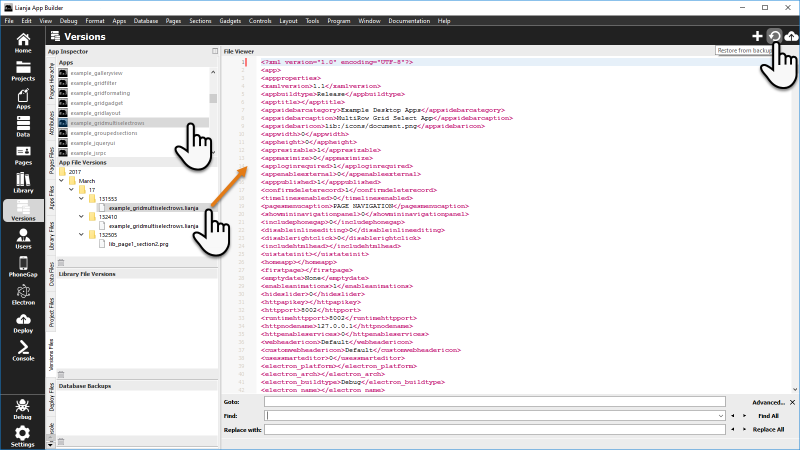Versions Workspace
From Lianjapedia
Revision as of 19:12, 13 December 2017 by Barrymavin (Talk | contribs)
The Versions workspace keeps track of all of your modifications to your Apps and scripts and can be used to restore previous versions if you mess something up during development.
Using the Versions Workspace
If you make changes to an App and then want to go back to an earlier version or the original, use the Versions workspace to access and restore previous files.
Double-click the App name to see the App definition files (.lianja) and any script files (.prg, .js etc.) you have altered and saved listed by date.
Double-click a file name to view it in the Editor and click the Restore from backup button to restore it.
See Also
Using Version Control (Git Support)
Pages in category "Versions Workspace"
The following 3 pages are in this category, out of 3 total.