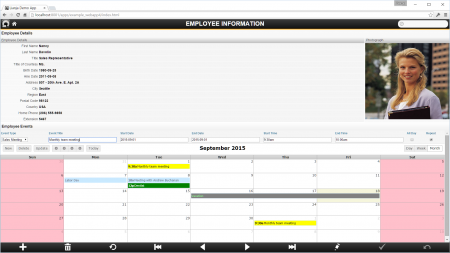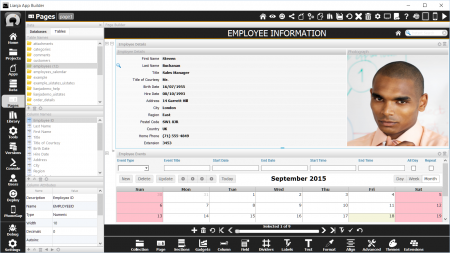Difference between revisions of "Calendar Options"
Yvonne.milne (Talk | contribs) |
Yvonne.milne (Talk | contribs) |
||
| Line 1: | Line 1: | ||
''Under Construction'' | ''Under Construction'' | ||
| + | |||
| + | |||
| + | ==See Also== | ||
| + | [[CommentsView Section Attributes]] | ||
| + | |||
| + | ==Overview== | ||
| + | |||
| + | [[{{ns:file}}:calendar_web.png|450px|thumb|left|link={{filepath:calendar_web.png}}|Calendar Section in Lianja Web Client]] | ||
| + | |||
| + | |||
| + | |||
| + | |||
| + | Calendar Sections provide a calendar interface to allow for the creation, display, update and deletion of appointments and other time planner events. | ||
| + | |||
| + | <br clear=all> | ||
| + | |||
| + | |||
| + | ==Lianja Web UI Calendar Demo== | ||
| + | [[{{ns:file}}:calendar1.png|450px|thumb|left|link={{filepath:calendar1.png}}|example_webapp4 App]] | ||
| + | |||
| + | |||
| + | |||
| + | |||
| + | The 'Lianja Web UI Calendar Demo' (example_webapp4) is included in the Lianja App Builder distribution to demonstrate the use of a Calendar Section. | ||
| + | |||
| + | Calendar Sections are also included in 'Lianja Mobile App Demo' (lianja_mobiledemo) and 'Lianja Web UI Page Center Demo' (example_pagecenter"). | ||
| + | |||
| + | <br clear=all> | ||
| + | |||
| + | [[{{ns:file}}:calendar2.png|450px|thumb|left|link={{filepath:calendar2.png}}|example_webapp4 App]] | ||
| + | |||
| + | |||
| + | |||
| + | |||
| + | This single Page App has a main Form Section for the southwind!employees table and a related Calendar Section for that employee's appointments. | ||
| + | |||
| + | <br clear=all> | ||
| + | |||
| + | ==Using a Calendar Section== | ||
| + | |||
| + | |||
| + | <br clear=all> | ||
| + | |||
| + | ==Calendar Table== | ||
| + | The example_webapp4 App uses the southwind!employees_calendar table. Its structure is listed below. Your table can have different field names and additional fields, but the data type of the fields used by the Calendar Section should match those shown here. | ||
| + | |||
| + | |||
| + | {| class="wikitable" width="100%" | ||
| + | !width="20%"|Field | ||
| + | !width="20%"|Field Name | ||
| + | !width="20%"|Type | ||
| + | !width="20%"|Width | ||
| + | !width="20%"|Notes | ||
| + | |- | ||
| + | |1||LASTNAME||Character||20|| | ||
| + | |- | ||
| + | |2||EVENTTITLE||Character||80|| | ||
| + | |- | ||
| + | |3||EVENTSTART||DateTime||8|| | ||
| + | |- | ||
| + | |4||EVENTEND||DateTime||8|| | ||
| + | |- | ||
| + | |5||EVENTREPEAT||Integer||11|| | ||
| + | |- | ||
| + | |6||EVENTALLDAY||Logical||1|| | ||
| + | |- | ||
| + | |7||EVENTTYPE||Character||40|| | ||
| + | |- | ||
| + | |} | ||
| + | |||
| + | |||
| + | |||
| + | ==Notes on Client Support== | ||
{| class="wikitable" width="100%" | {| class="wikitable" width="100%" | ||
!width="20%"|Attribute | !width="20%"|Attribute | ||
| − | !width="80%"| | + | !width="80%"|Notes |
|- | |- | ||
|valign="top"|Default view||The default view to be displayed (Month | Week | Day) | |valign="top"|Default view||The default view to be displayed (Month | Week | Day) | ||
Revision as of 12:43, 18 September 2015
Under Construction
Contents
See Also
CommentsView Section Attributes
Overview
Calendar Sections provide a calendar interface to allow for the creation, display, update and deletion of appointments and other time planner events.
Lianja Web UI Calendar Demo
The 'Lianja Web UI Calendar Demo' (example_webapp4) is included in the Lianja App Builder distribution to demonstrate the use of a Calendar Section.
Calendar Sections are also included in 'Lianja Mobile App Demo' (lianja_mobiledemo) and 'Lianja Web UI Page Center Demo' (example_pagecenter").
This single Page App has a main Form Section for the southwind!employees table and a related Calendar Section for that employee's appointments.
Using a Calendar Section
Calendar Table
The example_webapp4 App uses the southwind!employees_calendar table. Its structure is listed below. Your table can have different field names and additional fields, but the data type of the fields used by the Calendar Section should match those shown here.
| Field | Field Name | Type | Width | Notes |
|---|---|---|---|---|
| 1 | LASTNAME | Character | 20 | |
| 2 | EVENTTITLE | Character | 80 | |
| 3 | EVENTSTART | DateTime | 8 | |
| 4 | EVENTEND | DateTime | 8 | |
| 5 | EVENTREPEAT | Integer | 11 | |
| 6 | EVENTALLDAY | Logical | 1 | |
| 7 | EVENTTYPE | Character | 40 |
Notes on Client Support
| Attribute | Notes |
|---|---|
| Default view | The default view to be displayed (Month | Week | Day) |
| Event type column | The (character) event type column from the table for the events in the calendar. Defaults to 'eventtype'. |
| Event type choices | The event type choices for the events in the calendar. This can be a comma separated list or a SQL statement. |
| Event title column | The (character) event title column from the table. Defaults to 'eventtitle'. |
| Event start column | The (datetime) event start column from the table. Defaults to 'eventstart'. |
| Event end column | The (datetime) event end column from the table. Defaults to 'eventend'. |
| Event repeat column | The (int) event repeating flag column from the table. Defaults to 'eventrepeat'. |
| Event allday column | The (logical) event allday flag column from the table. Defaults to 'eventallday'. |
| Event key column | The key expression for events in the calendar. Defaults to 'eventkey'. |
| Event type value | The event type for this calendar, e.g. meeting, vacation, appointment. Calendar contents will be filtered on this. |
| Autosize | Autosize the calendar into the viewport (True | False) |
| Other options | Other calendar options |
| Click delegate | Delegate to call when a calendar event is clicked |
| Dynamic day backcolor | Delegate to return the background colors and dates. You should return this as a comma separated list. The delegate is called with one parameter: 'dates' or 'colors'. The currently selected cursor contains the selected records. |
| Dynamic event backcolor | Delegate to return the background color of the event for the specified event type, which is passed as a parameter |
| Dynamic event forecolor | Delegate to return the foreground color of the event for the specified event type, which is passed as a parameter |
| Custom delegate library | Custom library containing the day and event dynamic color delegates |
| Filter | The filter expression that restricts which events will be included in the calendar |