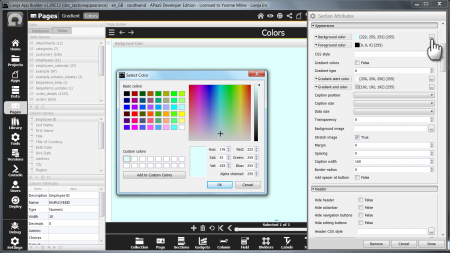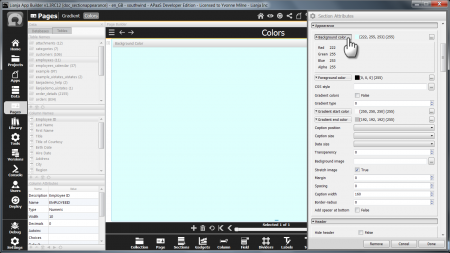Difference between revisions of "Colors"
Yvonne.milne (Talk | contribs) (Created page with "Note that colors may be overridden by Themes or CSS Styles. ==Select Color dialog== {{ns:file}}:color_dialog.png|450px|thumb|left|link={{filepath:color_dialog.png}...") |
(No difference)
|
Revision as of 06:53, 20 January 2015
Note that colors may be overridden by Themes or CSS Styles.
Select Color dialog
Color attributes have a [...] button displayed alongside them. Click this button to display the Select Color dialog and pick a color.
The dialog offers a gallery of basic colors for selection.
Alternatively, use the color palette and/or slider to choose from the full range of colors.
Or specify the color's Hue-Saturation-Value or Red-Green-Blue-Alpha numeric values.
Click on Add to Custom Colors to add your currently selected color to the Custom colors gallery.
Click OK to exit the dialog and set the attribute's value to the currently selected color.
Click Cancel to exit the dialog without changing the attribute's value
Color Information panel
Clicking the color attribute name displays the Color Information panel.
This lists the Red-Green-Blue-Alpha values for the attribute's color value.