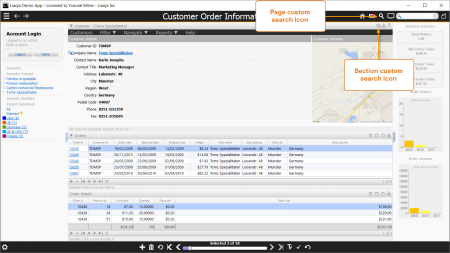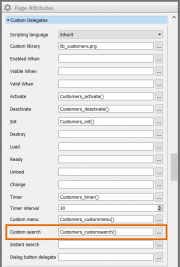Difference between revisions of "Custom Search"
From Lianjapedia
Yvonne.milne (Talk | contribs) (Created page with "Pages and Sections can have a custom search icon displayed in their header. When clicked, the customsearch Custom Delegate is called. This allows the developer to program a ...") |
Yvonne.milne (Talk | contribs) |
||
| (3 intermediate revisions by the same user not shown) | |||
| Line 11: | Line 11: | ||
| − | By default, the Page '''Hide custom search icon''' attribute is set to True. Uncheck | + | By default, the Page '''Hide custom search icon''' attribute is set to True. Uncheck (False) for the custom search icon to be displayed in the Page header. |
<br clear=all> | <br clear=all> | ||
| Line 20: | Line 20: | ||
| − | By default, the Section '''Hide custom search icon''' attribute is set to True. Uncheck | + | By default, the Section '''Hide custom search icon''' attribute is set to True. Uncheck (False) for the custom search icon to be displayed in the Section header. |
<br clear=all> | <br clear=all> | ||
| Line 26: | Line 26: | ||
==Custom Search Custom Delegate== | ==Custom Search Custom Delegate== | ||
[[{{ns:file}}:customsearch4.png|thumb|left|link={{filepath:customsearch4.png}}|Custom Search Custom Delegate]] | [[{{ns:file}}:customsearch4.png|thumb|left|link={{filepath:customsearch4.png}}|Custom Search Custom Delegate]] | ||
| + | |||
| Line 32: | Line 33: | ||
<br clear=all> | <br clear=all> | ||
| − | |||
==Notes on Client Support== | ==Notes on Client Support== | ||
| − | Custom Search is | + | Custom Search is supported on the Desktop client only. |
[[Category:Attribute Categories]] | [[Category:Attribute Categories]] | ||
| + | [[Category:Sections]] | ||
| + | [[Category:Pages]] | ||
Latest revision as of 09:29, 28 July 2016
Pages and Sections can have a custom search icon displayed in their header. When clicked, the customsearch Custom Delegate is called. This allows the developer to program a customized search operation.
Hide custom search icon
By default, the Page Hide custom search icon attribute is set to True. Uncheck (False) for the custom search icon to be displayed in the Page header.
By default, the Section Hide custom search icon attribute is set to True. Uncheck (False) for the custom search icon to be displayed in the Section header.
Custom Search Custom Delegate
The name of the Custom Delegate to be called when the custom search icon is clicked is specified in Custom search in the relevant Page's or Section's Attributes.
Notes on Client Support
Custom Search is supported on the Desktop client only.