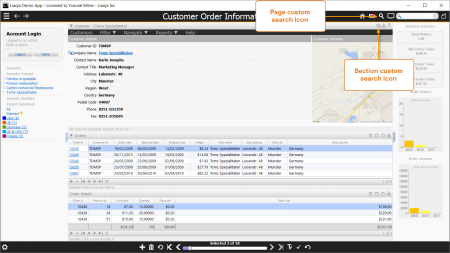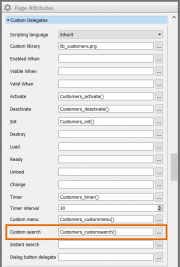Custom Search
From Lianjapedia
Pages and Sections can have a custom search icon displayed in their header. When clicked, the customsearch Custom Delegate is called. This allows the developer to program a customized search operation.
Hide custom search icon
By default, the Page Hide custom search icon attribute is set to True. Uncheck (False) for the custom search icon to be displayed in the Page header.
By default, the Section Hide custom search icon attribute is set to True. Uncheck (False) for the custom search icon to be displayed in the Section header.
Custom Search Custom Delegate
The name of the Custom Delegate to be called when the custom search icon is clicked is specified in Custom search in the relevant Page's or Section's Attributes.
Notes on Client Support
Custom Search is supported on the Desktop client only.