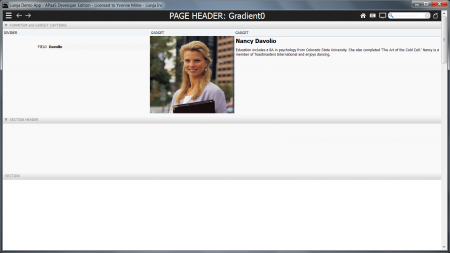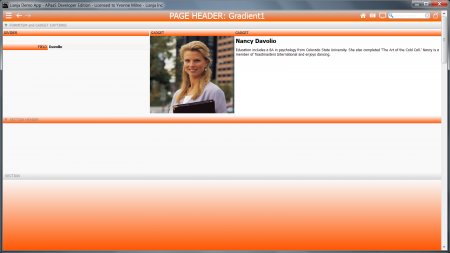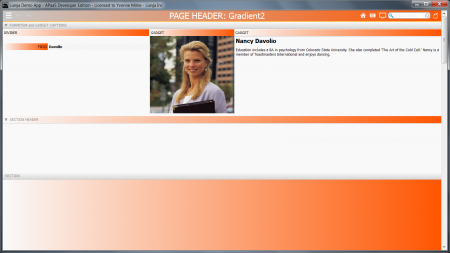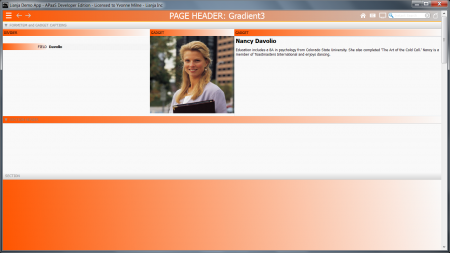Difference between revisions of "Gradients"
Yvonne.milne (Talk | contribs) |
Yvonne.milne (Talk | contribs) |
||
| Line 1: | Line 1: | ||
| − | + | Note that background colors may be overridden by themes or CSS styles. | |
==Gradient colors== | ==Gradient colors== | ||
| − | + | The Gradient colors attribute determines whether the background color will be rendered as a gradient or not. Check the Gradient colors attribute to render the background as a 2 color gradient (True); uncheck the Gradient colors attribute to use as single color background color (False). | |
==Gradient type== | ==Gradient type== | ||
| + | |||
| + | The following values are available for the Gradient type attribute: | ||
[[{{ns:file}}:gradient_type0.png|450px|thumb|left|link={{filepath:gradient_type0.png}}|Gradient type 0]] | [[{{ns:file}}:gradient_type0.png|450px|thumb|left|link={{filepath:gradient_type0.png}}|Gradient type 0]] | ||
| Line 51: | Line 53: | ||
==Gradient start color== | ==Gradient start color== | ||
| − | Gradient start color | + | This defines the Gradient start color. Click the [...] button to display the Select Color dialog. |
==Gradient end color== | ==Gradient end color== | ||
| − | Gradient end color | + | This defines the Gradient end color. Click the [...] button to display the Select Color dialog. |
[[Category:Attribute Categories]] | [[Category:Attribute Categories]] | ||
Revision as of 12:47, 19 January 2015
Note that background colors may be overridden by themes or CSS styles.
Gradient colors
The Gradient colors attribute determines whether the background color will be rendered as a gradient or not. Check the Gradient colors attribute to render the background as a 2 color gradient (True); uncheck the Gradient colors attribute to use as single color background color (False).
Gradient type
The following values are available for the Gradient type attribute:
Gradient type 0 = None.
Gradient type 1 = Vertical spread.
Gradient type 2 = Left to right.
Gradient type 3 = Right to left.
Gradient type 4 = Vertical centered.
Gradient start color
This defines the Gradient start color. Click the [...] button to display the Select Color dialog.
Gradient end color
This defines the Gradient end color. Click the [...] button to display the Select Color dialog.