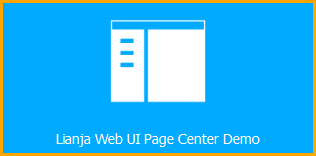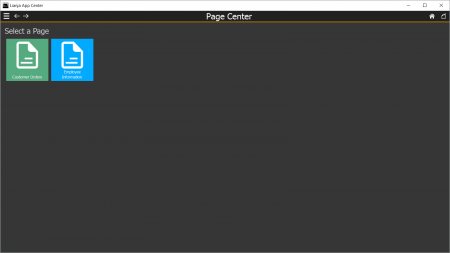Page Center Tiles
Contents
See Also
Page Center (Video), Page Center Section Attributes
Overview
A Page Center is used for page navigation within an App. Each Page included in the Page menu has its own tile in the Page Center and you click the tile to go to the Page just as you click a tile in the App Center to load an App.
Lianja Web UI Page Center Demo
The 'Lianja Web UI Page Center Demo' (example_pagecenter) is included in the Lianja App Builder distribution to demonstrate the use of Page Center page navigation.
Page Attributes
Category
The Category attribute specifies the category in which the Tile should be displayed in the Page Center.
- Both pages in the example_pagecenter App screenshot above are in the 'Select a Page' category.
Tile caption
The Tile caption attribute specifies the caption for the Tile.
Tile icon
The Tile icon attribute specifies the icon for the Tile.
- Icons should be located in the pagecenter/img sub-directory of the Lianja Library directory.
- See the Library default directory locations here.
Tile size
The Tile size attribute specifies the size of the Tile.
- Sizes can be from 1x1 up to 4x4.
Tile order
The numerical order of the Tile in the Page Center (from v4.0).
Background color
The Background color attribute specifies the Tile background color.
- See Colors
Foreground color
The Foreground color attribute specifies the Tile foreground color.
- See Colors
Notes on Client Support
| Attribute | Notes |
|---|---|
| Category | - |
| Tile caption | - |
| Tile icon | - |
| Tile size | - |
| Background color | - |
| Foreground color | The Foreground color is ignored on all clients, it is always white. |
Section Attributes
The following Page Center Section attributes are available from Lianja v4.0.
Background color
The Background color attribute specifies the Section background color.
- See Colors
Foreground color
The Foreground color attribute specifies the Section foreground color.
- See Colors
Notes on Client Support
| Attribute | Notes |
|---|---|
| Background color | - |
| Foreground color | - |