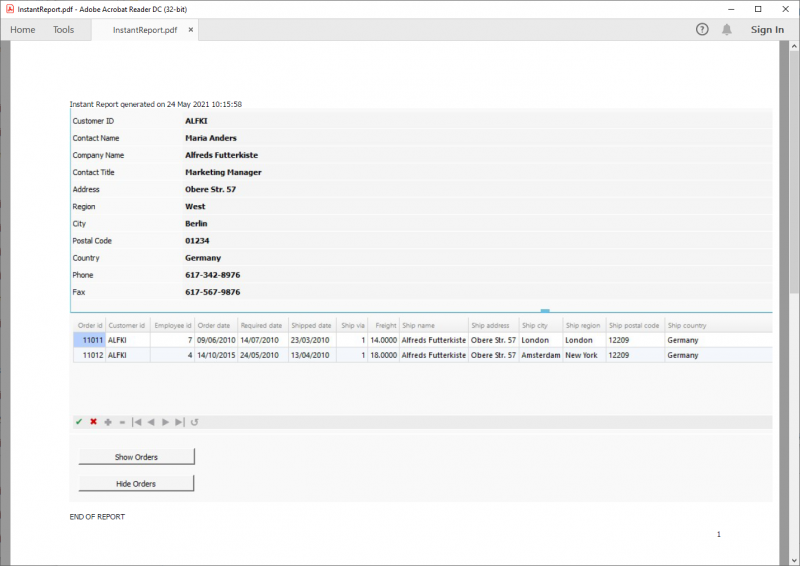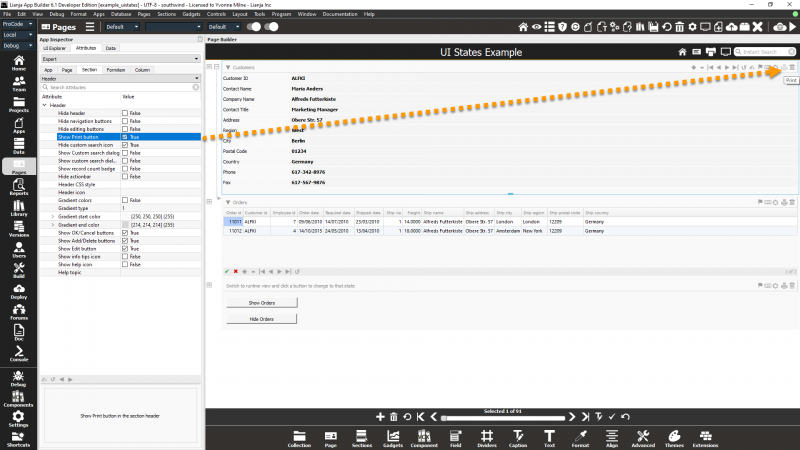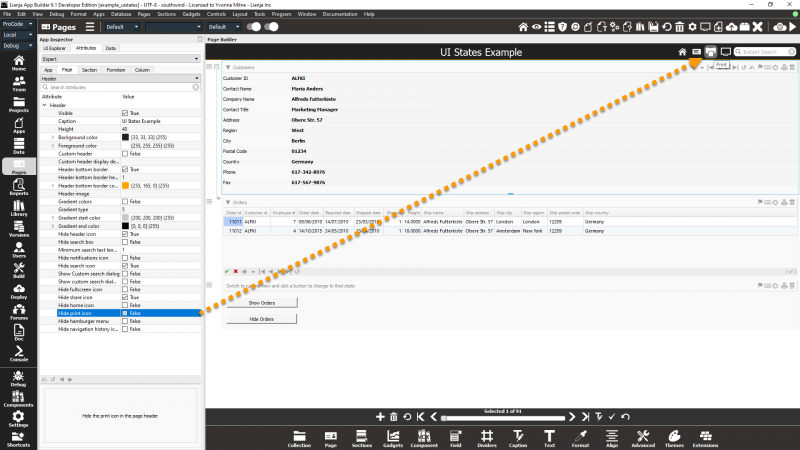Instant Report
Contents
Overview
Built-in functionality allows you to output an Instant Report of the current Section or Page to a local printer or PDF by clicking the Print button in the respective Section or Page Header.
The showing/hiding of the Print button is set in the Section/Page Header attributes.
From v6.1 additional attributes allow the report header and footer and CSS style to be configured.
The Instant Report can also be generated programmatically using the showdocument() function or Lianja.showdocument() method.
Section Header Attributes
Show Print button
Show Print button in the section header.
Page Header Attributes
Hide print icon
Hide the print icon in the page header.
Page Printing Attributes
Print report header
Print the report header when printing an Instant Report. From v6.1.
If False, the header is omitted.
Report header
Instant Report header text. This can contain HTML and {macros}. From v6.1.
The default header is:
Instant Report generated on <date> <time>
Print the report footer when printing an Instant Report. From v6.1.
If False, the footer is omitted.
Instant Report footer text. This can contain HTML and {macros}. From v6.1.
The default footer is:
END OF REPORT
Report CSS style
CSS style for rendered Instant Report image. From v6.1. e.g.
height:11in;width:8.5in
Showdocument
Page print action
Allows the page to be saved as an Instant Report PDF.
Lianja.showDocument("page:customers?action=print")
showdocument("page:customers?action=print")
Section print action
Allows the page to be saved as an Instant Report PDF.
Lianja.showDocument("page:customers?action=print")
showdocument("page:customers?action=print")