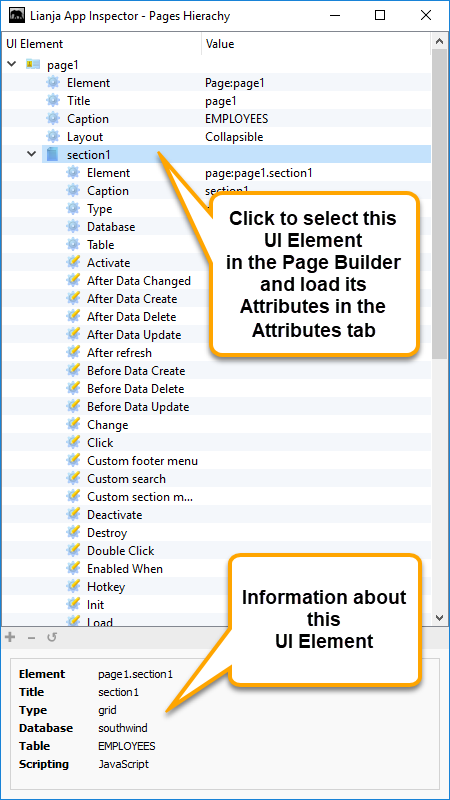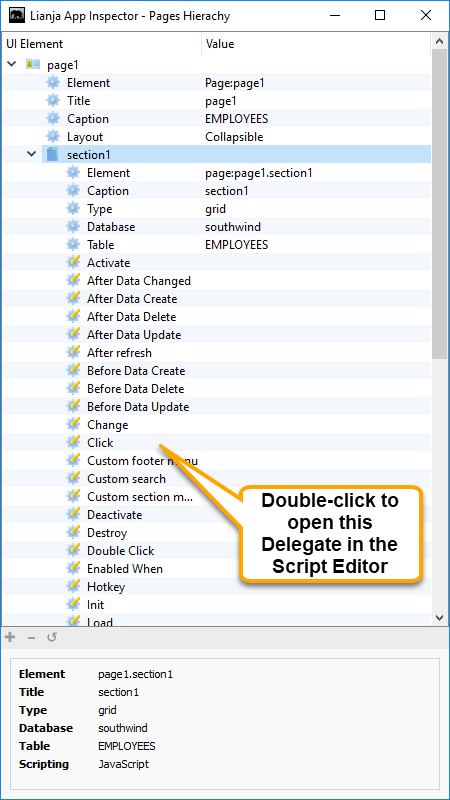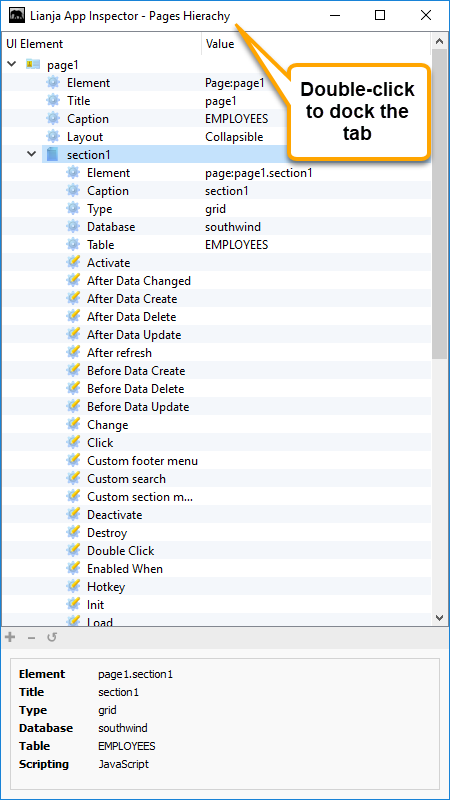UI Explorer
Under Construction. Coming soon in Lianja v5.0
The App Inspector
The App Inspector is your best friend during development as it provides a complete overview of your App.
It is organized into Tabs. Each Tab is relevant to a particular workspace. You can double click a Tab to detach it into its own floating window.
Clicking the small icon on the far right of the App Inspector title bar will detach it into its own floating window.
Double clicking the window title bar when it is floating will attach it back into place.
The UI Explorer Tab
The UI Explorer Tab contains a hierarchical tree view of the Pages, Sections, FormItems and Delegates in the currently open App. It appears in the App Inspector when the Pages Workspace is active.
UI Elements
Delegates
Dock Tab
To dock the tab back in the App Inspector, click the [x] or double-click the window title bar.