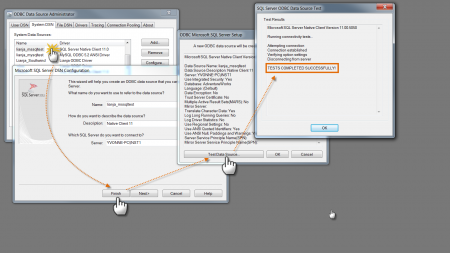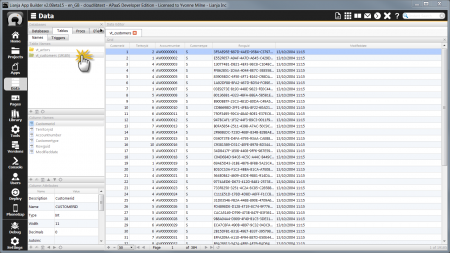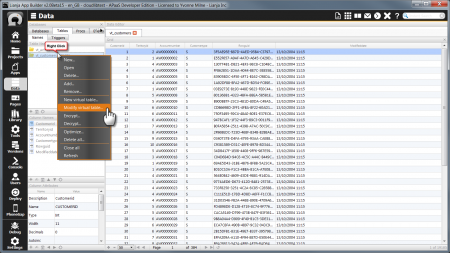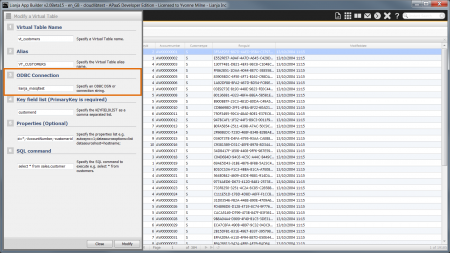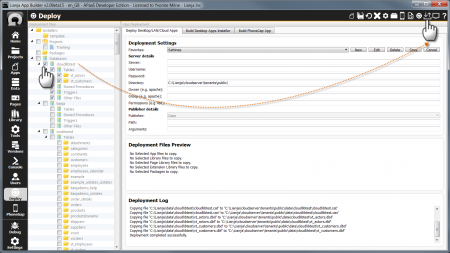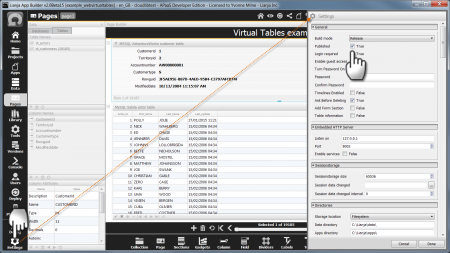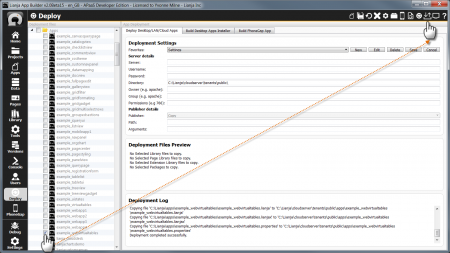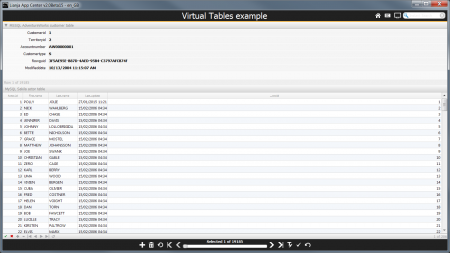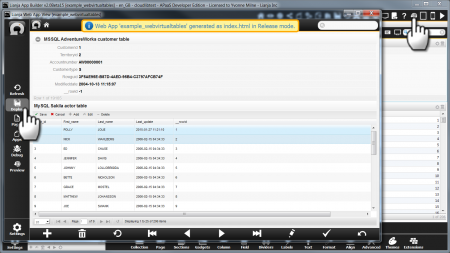Troubleshooting example webvirtualtables
Under Construction
See Also
Overview
Please check the following if you are having problems accessing the data from the MS SQL Server AdventureWorks database via the vt_customers Virtual Table.
Test DSN
Check the following for the DSN:
- It has been created in the 32 bit ODBC Data Source Administrator
On 64 bit Windows, this is %windir%\SysWOW64\odbcad32.exe
- It is a 'System DSN'
- You are able to successfully connect to the DSN
Test Virtual Table
Check that you can open the cloudlibtest database and the vt_customers Virtual Table.
You can check or modify the Virtual Table configuration from the right-click context menu or from the Additional Commands cog icon.
If you have given your DSN a different name, make sure you update the Virtual Table configuration.
If you make any changes to the Virtual Table configuration, remember to Deploy the database before trying to access it from the Lianja Web Client or the Lianja App Center Desktop Client.
Test Desktop App
If you want to run the example_webvirtualtables App in the Lianja App Center Desktop Client, first check that the Published App Setting is True.
Then Deploy the App.
You should now be able to open the App in the Lianja App Center. If not, check that you have correctly deployed the example_webvirtualtables App and the cloudlibtest database.
Test Web App
Open the example_webvirtualtables App in the App Builder, click Web App View, then click Deploy .
You should now be able to open the App in your browser. If not, firstly check that you have correctly deployed the example_webvirtualtables App and the cloudlibtest database.
And that your Lianja Cloud Server is licensed and running and has the Enable OData Settings checked.