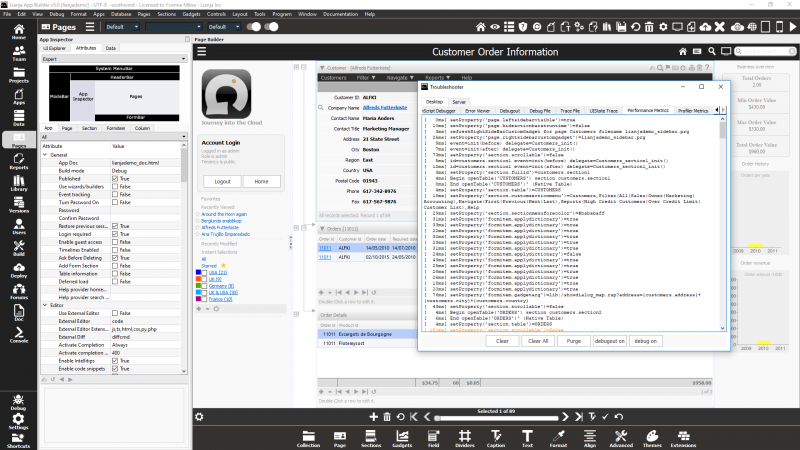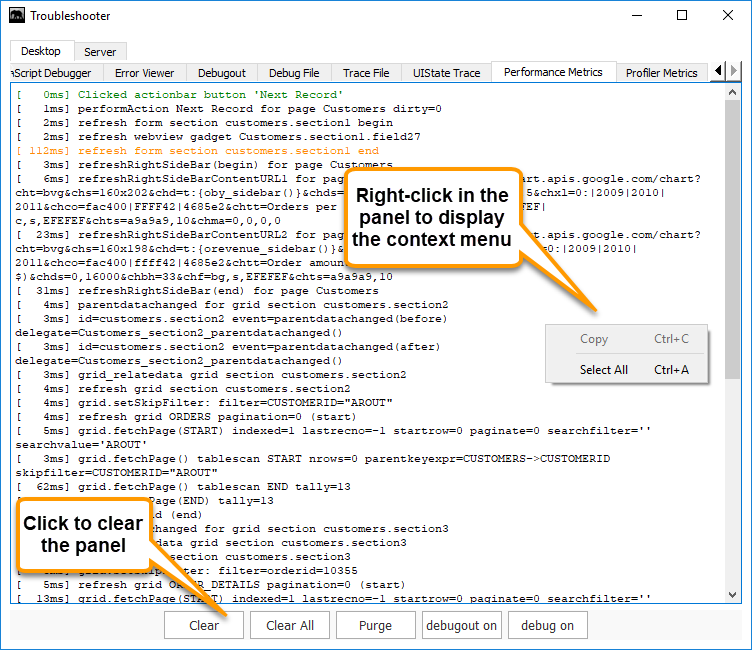Difference between revisions of "Troubleshooter Performance Metrics Tab"
From Lianjapedia
Yvonne.milne (Talk | contribs) |
Yvonne.milne (Talk | contribs) (→The Troubleshooter) |
||
| Line 2: | Line 2: | ||
==The Troubleshooter== | ==The Troubleshooter== | ||
| − | The Troubleshooter | + | The Troubleshooter provides a tabbed interface bringing together debugging, tracing and performance metrics to assist you in testing and tuning your Apps. |
[[{{ns:file}}:troubleshooter_performance.png|800px|left|border|link={{filepath:troubleshooter_performance.png}}|Troubleshooter]] | [[{{ns:file}}:troubleshooter_performance.png|800px|left|border|link={{filepath:troubleshooter_performance.png}}|Troubleshooter]] | ||
Revision as of 10:57, 24 May 2019
Under Construction. Coming soon in Lianja v5.0
The Troubleshooter
The Troubleshooter provides a tabbed interface bringing together debugging, tracing and performance metrics to assist you in testing and tuning your Apps.
The Performance Metrics Tab
The Performance Metrics Tab displays tracing and performance metrics for internal operations and events to allow you to see how events are fired and handled in your code and help you in performance tuning.