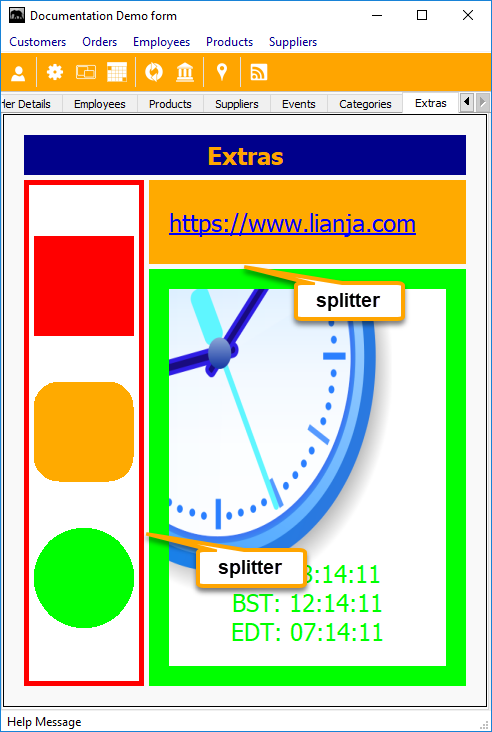Difference between revisions of "Splitter"
From Lianjapedia
Helen.george (Talk | contribs) |
Yvonne.milne (Talk | contribs) |
||
| (3 intermediate revisions by 2 users not shown) | |||
| Line 1: | Line 1: | ||
Note: property, method and event names should be referred to in lowercase in case-sensitive scripting languages. | Note: property, method and event names should be referred to in lowercase in case-sensitive scripting languages. | ||
| + | |||
| + | ====Description==== | ||
| + | Shown below in a standalone [[Form]]. Click the image to see in a [[Custom_Sections_and_Gadgets|Custom Section]] in a Lianja [[Page Attributes|Page]]. | ||
| + | |||
| + | [[{{ns:file}}:splitter.png|link={{filepath:extras_cs.png}}|Splitter]] | ||
| + | |||
| + | Splitters are used to divide containers horizontally or vertically. | ||
====Properties==== | ====Properties==== | ||
| Line 5: | Line 12: | ||
This class supports the [[:Category:Common_Properties|Common Properties]] plus the following: | This class supports the [[:Category:Common_Properties|Common Properties]] plus the following: | ||
| − | {| class="wikitable" width=100% | + | {| class="wikitable" width="100%" |
!width="20%"|Property | !width="20%"|Property | ||
!Access (R/RW) | !Access (R/RW) | ||
| Line 14: | Line 21: | ||
|valign="top"|RW | |valign="top"|RW | ||
|valign="top"|Numeric | |valign="top"|Numeric | ||
| − | |valign="top"|Orientation: 0 = horizontal, >0 = vertical | + | |valign="top"|Orientation: 0 = horizontal, >0 = vertical. Note: the orientation refers to the way the container is split. Horizontal Orientation will produce side-by-side sub-containers; Vertical Orientation will produce sub-containers one on top of the other. |
|- | |- | ||
|} | |} | ||
| Line 22: | Line 29: | ||
This class supports the [[:Category:Common_Methods|Common Methods]] plus the following: | This class supports the [[:Category:Common_Methods|Common Methods]] plus the following: | ||
| − | {| class="wikitable" width=100% | + | {| class="wikitable" width="100%" |
!width="20%"|Method | !width="20%"|Method | ||
!Args | !Args | ||
| Line 34: | Line 41: | ||
|valign="top"|existing as Object | |valign="top"|existing as Object | ||
|valign="top"|Remove the specified object | |valign="top"|Remove the specified object | ||
| + | |- | ||
| + | |valign="top"|SetSizes | ||
| + | |valign="top"|size1 as Numeric, size2 as Numeric [, ...] | ||
| + | |valign="top"|Set the initial size of the contained controls/containers | ||
| + | |- | ||
| + | |valign="top"|SetStretchFactor | ||
| + | |valign="top"|size1 as Numeric, size2 as Numeric [, ...] | ||
| + | |valign="top"|Set the relative size of the contained controls/containers, e.g. setStretchFactor(1,3) would make the first container added take up 25% of the space and the second one 75%. | ||
|- | |- | ||
|} | |} | ||
| Line 41: | Line 56: | ||
This class supports the [[:Category:Common_Events|Common Events]] plus the following: | This class supports the [[:Category:Common_Events|Common Events]] plus the following: | ||
| − | {| class="wikitable" width=100% | + | {| class="wikitable" width="100%" |
!width="20%"|Event | !width="20%"|Event | ||
!Args | !Args | ||
Latest revision as of 07:35, 10 April 2018
Note: property, method and event names should be referred to in lowercase in case-sensitive scripting languages.
Contents
Description
Shown below in a standalone Form. Click the image to see in a Custom Section in a Lianja Page.
Splitters are used to divide containers horizontally or vertically.
Properties
This class supports the Common Properties plus the following:
| Property | Access (R/RW) | Value | Description |
|---|---|---|---|
| Orientation | RW | Numeric | Orientation: 0 = horizontal, >0 = vertical. Note: the orientation refers to the way the container is split. Horizontal Orientation will produce side-by-side sub-containers; Vertical Orientation will produce sub-containers one on top of the other. |
Methods
This class supports the Common Methods plus the following:
| Method | Args | Description |
|---|---|---|
| AddObject | existing as Object | newobject as Character, class as Character | Add an existing object or a new object, in which case the object's class must also be specified |
| RemoveObject | existing as Object | Remove the specified object |
| SetSizes | size1 as Numeric, size2 as Numeric [, ...] | Set the initial size of the contained controls/containers |
| SetStretchFactor | size1 as Numeric, size2 as Numeric [, ...] | Set the relative size of the contained controls/containers, e.g. setStretchFactor(1,3) would make the first container added take up 25% of the space and the second one 75%. |
Events
This class supports the Common Events plus the following:
| Event | Args | Description |
|---|