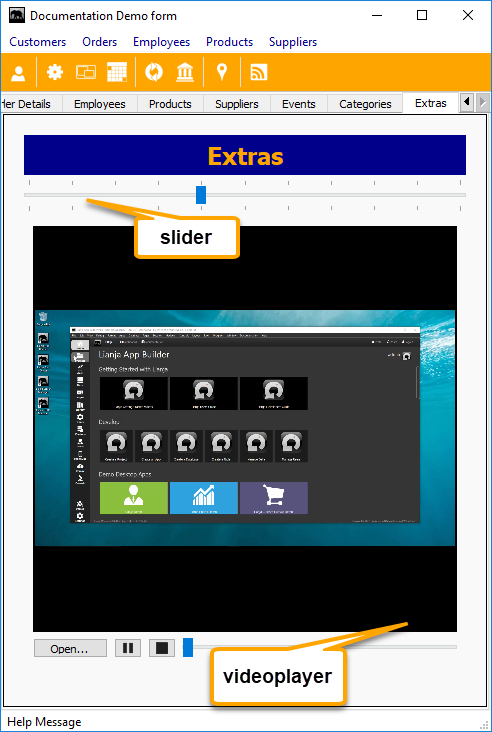Difference between revisions of "Slider"
From Lianjapedia
Yvonne.milne (Talk | contribs) |
Yvonne.milne (Talk | contribs) (→Description) |
||
| Line 2: | Line 2: | ||
====Description==== | ====Description==== | ||
| − | [[{{ns:file}}:slider_videoplayer.png|link={{filepath: | + | Shown below in a standalone [[Form]]. Click the image to see in a [[Custom_Sections_and_Gadgets|Custom Section]] in a Lianja [[Page Attributes|Page]]. |
| + | |||
| + | [[{{ns:file}}:slider_videoplayer.png|link={{filepath:slider_videoplayer_cs.png}}|Slider]] | ||
Sliders are vertical or horizontal numeric slider controls with minimum and maximum values and optional tick marks. | Sliders are vertical or horizontal numeric slider controls with minimum and maximum values and optional tick marks. | ||
Latest revision as of 10:48, 9 April 2018
Note: property, method and event names should be referred to in lowercase in case-sensitive scripting languages.
Contents
Description
Shown below in a standalone Form. Click the image to see in a Custom Section in a Lianja Page.
Sliders are vertical or horizontal numeric slider controls with minimum and maximum values and optional tick marks.
Properties
This class supports the Common Properties plus the following:
| Property | Access (R/RW) | Value | Description |
|---|---|---|---|
| Maximum | RW | Numeric | Maximum value. |
| Minimum | RW | Numeric | Minimum value. |
| Orientation | RW | Numeric | Orientation: 0 = horizontal, 1 = vertical. |
| TickInterval | RW | Numeric | Ticks are displayed at this interval between the minimum and maximum values. |
| TickPosition | RW | Character | Ticks are displayed at this position: None, Above, Below, Left, Right, BothSides. |
| Value | RW | Numeric | Value. |
Methods
This class supports the Common Methods plus the following:
| Method | Args | Description |
|---|---|---|
| Reset | None | Reset slider Value to the Minimum value |
Events
This class supports the Common Events plus the following:
| Event | Args | Description |
|---|