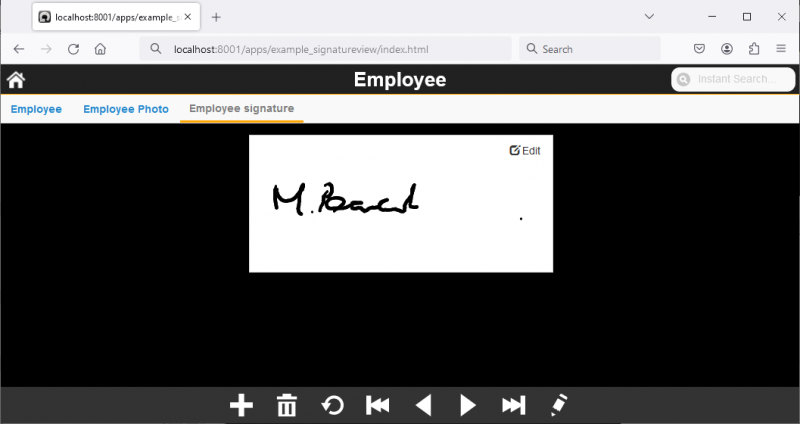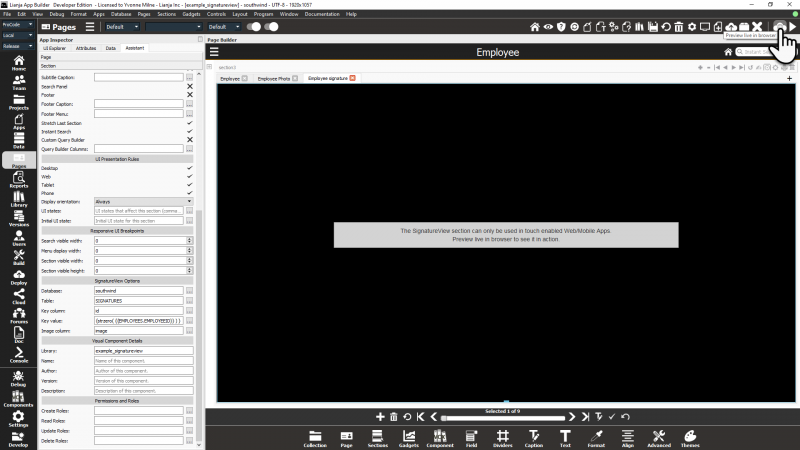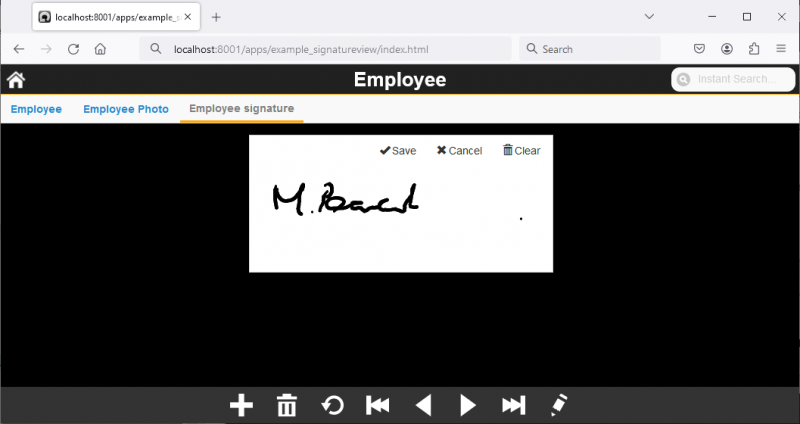SignatureView Options
Under Construction
Contents
See Also
SignatureView Section Attributes
Overview
SignatureView sections are used for signature capture in touch enabled web/mobile Apps.
example_signatureview App
The example_signatureview App is included in the App Builder distribution to demonstrate the use of a SignatureView section. It is shown running in a web browser above.
And here in the App Builder:
Note that SignatureView sections can only be used in touch enabled web/mobile Apps. Preview live in browser to display the signature panel and try it.
The example_signatureview App has TabView Section with three tabs:
- Employee: Form Section with employee details from the southwind!employees table
- Employee Photo: Form Section with an Image gadget showing the southwind!employees.photo (blob) field
- Employee Signature: SignatureView section to display and capture the southwind!signatures.image (blob) field
Signatures Table
The example_signatureview App uses the southwind!signatures table. Its structure is listed below. Your table can have different field names and fewer/additional fields, but must include a unique id field and a blob field to store the signature image.
| Field | Field Name | Type | Width | Notes |
|---|---|---|---|---|
| 1 | ID | Character | 36 | Required unique key field. |
| 3 | CREATED | DateTime | 8 | Optional creation datetime field. |
| 4 | MODIFIED | DateTime | 8 | Optional modified datetime field. |
| 5 | IMAGE | Blob | 8 | Required field to store the signature image. |
Using a Signatureview Section
In the browser, touch or click the Edit icon and the panel will be enabled. Save, Cancel and Clear icons will now be shown: