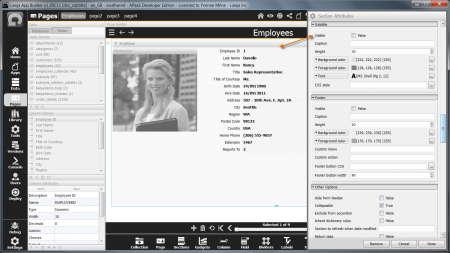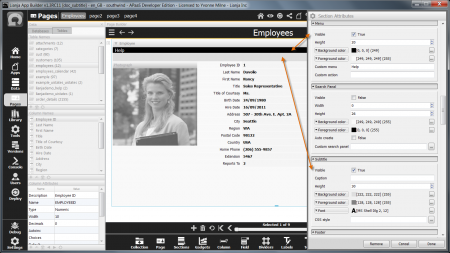Difference between revisions of "Section Subtitles"
Yvonne.milne (Talk | contribs) |
Yvonne.milne (Talk | contribs) |
||
| Line 7: | Line 7: | ||
==Visible== | ==Visible== | ||
| − | + | [[{{ns:file}}:subtitle_visible_false.png|450px|thumb|left|link={{filepath:subtitle_visible_false.png}}|Section Subtitle: default Visible is False]] | |
| Line 14: | Line 14: | ||
<br clear=all> | <br clear=all> | ||
| − | + | [[{{ns:file}}:subtitle_visible_true.png|450px|thumb|left|link={{filepath:subtitle_visible_true.png}}|Section Subtitle: set Visible to True]] | |
To make the Section Subtitle visible, check the Visible attribute to True. | To make the Section Subtitle visible, check the Visible attribute to True. | ||
| + | <br clear=all> | ||
| + | |||
| + | [[{{ns:file}}:subtitle_visible_below_menu.png|450px|thumb|left|link={{filepath:subtitle_visible_below_menu.png}}|Section Subtitle: set Visible to True]] | ||
| + | |||
| + | |||
| + | |||
| + | If the Section has a visible menu, the Subtitle will be displayed below the menu. | ||
<br clear=all> | <br clear=all> | ||
Revision as of 07:48, 14 January 2015
Under construction
Sections can have a Subtitle displayed under their header.
Double-click on the Section header or click the cog icon to access the Section Attributes. Scroll down to the Subtitle sub-section.
Contents
Visible
By default, the Section Subtitle is not visible.
To make the Section Subtitle visible, check the Visible attribute to True.
If the Section has a visible menu, the Subtitle will be displayed below the menu.
Caption
The Caption attribute is used to specify text to be displayed in the Subtitle.
The Subtitle Caption can be formatted with HTML.
It can also contain {} expression substitution.
Caption: Employee Information for <i>{trim(employees.firstname)+" "+employees.lastname}</i>
Height
The Height attribute is used to specify the Section Subtitle height.
Background color
The Background color is used to specify the Subtitle background color.
Click the [...] button to access the 'Select Color' dialog.
Foreground color
The Foreground color is used to specify the Subtitle foreground color.
As above, click the [...] button to access the 'Select Color' dialog.
Font
The Font is used to specify the Subtitle font.
Click the [...] button to access the 'Select Font' dialog.
CSS style
The CSS style is used to specify the CSS style attributes for the Subtitle.
This can be a list of semi-colon separated attributes, or the name of a CSS file.
Click the [...] button to create and edit a CSS file.
Notes on Client Support
| Attribute | Notes |
|---|---|
| Visible | - |
| Caption | {} expression substitution and HTML formatting are supported on the Desktop client only. |
| Height | - |
| Background color | - |
| Foreground color | - |
| Font | The Font is supported on the Desktop client only. |
| CSS style | - |