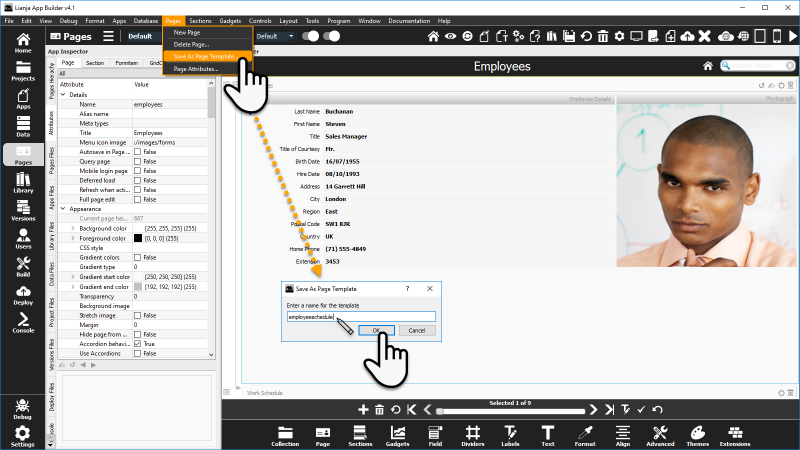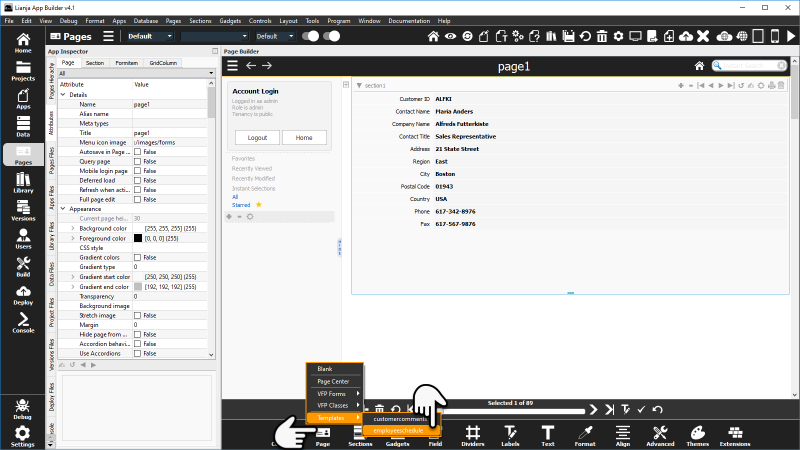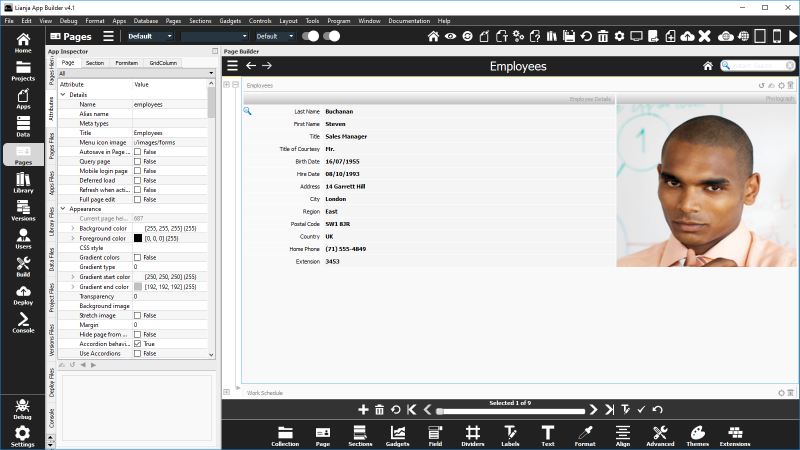Page Templates
From Lianjapedia
Revision as of 08:19, 17 January 2018 by Yvonne.milne (Talk | contribs)
Overview
Save a Page as a template so that it can be loaded into another App and used as a template while visually designing your App.
Save As Page Template
Select Save As Page Template from the Pages menu in the App Builder MenuBar. When prompted, enter a name for the template. If you enter the name of an existing template, it will be overwritten.
Loading a Page Template
From the Form Tools, select Page then Templates then the name of the template.
This will create a new Page based on the selected template. Subsequent changes made to the Page do not affect the original template.