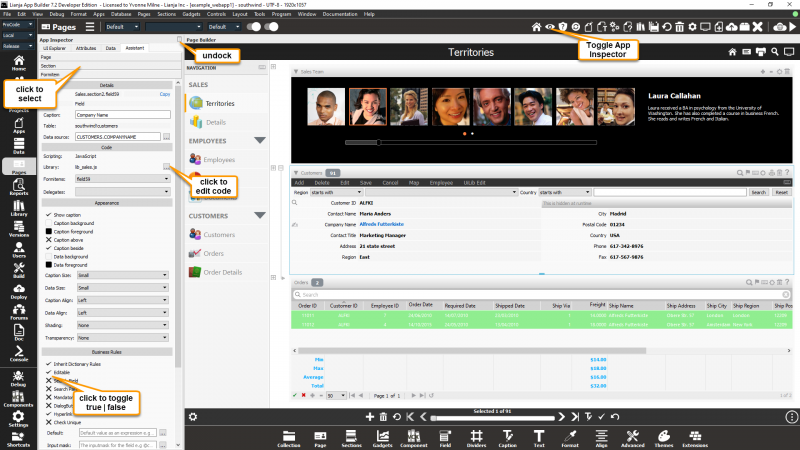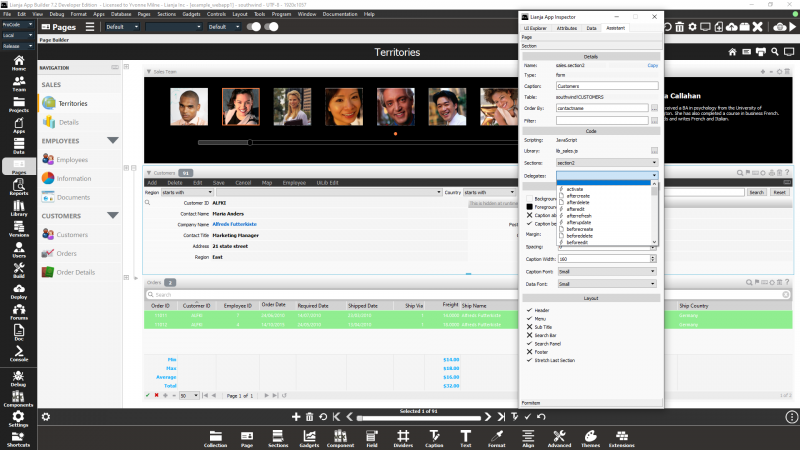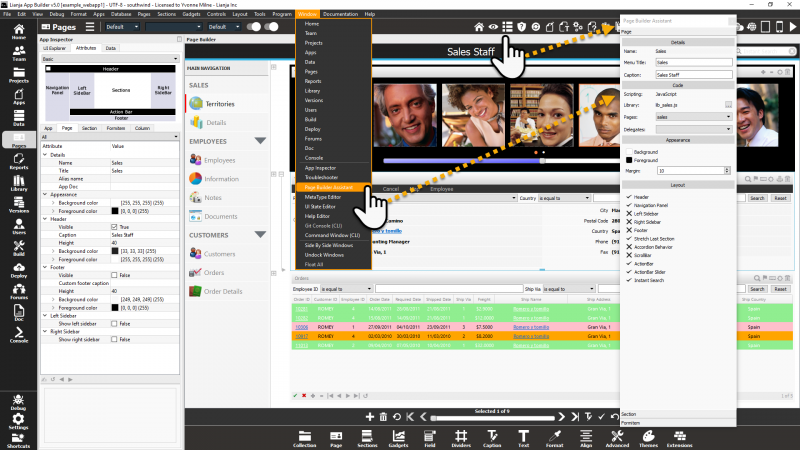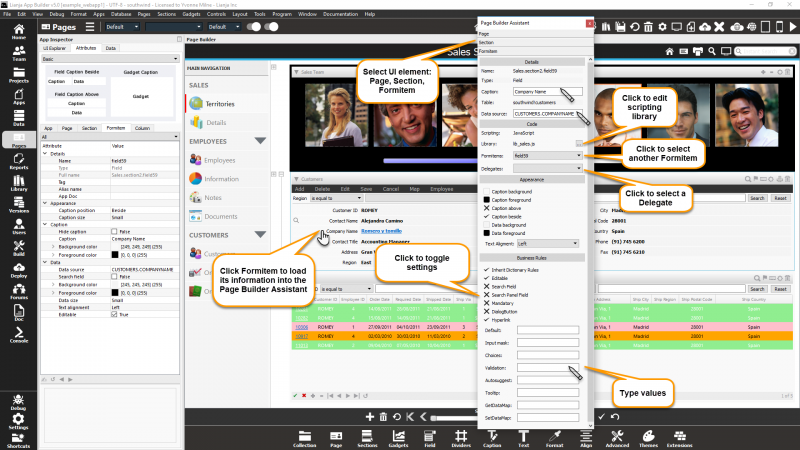Difference between revisions of "Page Builder Assistant"
From Lianjapedia
Yvonne.milne (Talk | contribs) |
Yvonne.milne (Talk | contribs) |
||
| Line 1: | Line 1: | ||
| − | The Page Builder Assistant | + | The Page Builder Assistant can assist you in designing the UI and coding delegates in Pages. It provides speedy access to key Page, Section, Formitem and GridColumn attributes and the ability to navigate quickly between the UI elements. Delegates can be edited in a floating editor directly in the Pages workspace. |
| + | |||
| + | From v7.2, the Page Builder Assistant has been integrated into the App Inspector, whether docked: | ||
| + | |||
| + | [[{{ns:file}}:l7_pba1.png|800px|left|border|link={{filepath:l7_pba1.png}}|Page Builder Assistant]] | ||
| + | <br clear=all> | ||
| + | |||
| + | or undocked: | ||
| + | |||
| + | [[{{ns:file}}:l7_pba2.png|800px|left|border|link={{filepath:l7_pba2.png}}|Page Builder Assistant]] | ||
| + | <br clear=all> | ||
| + | |||
| + | In earlier versions, it is a standalone floating dialog: | ||
To toggle the display of the Page Builder Assistant, select it from the Windows menu in the [[App Builder MenuBar]] or click its toolbutton in the Headerbar | To toggle the display of the Page Builder Assistant, select it from the Windows menu in the [[App Builder MenuBar]] or click its toolbutton in the Headerbar | ||
| Line 9: | Line 21: | ||
[[Category:Lianja v5.0]] | [[Category:Lianja v5.0]] | ||
| + | [[Category:Lianja v7.2]] | ||
[[Category:Page Builder]] | [[Category:Page Builder]] | ||
| + | [[Category:App Inspector v5]] | ||
Revision as of 04:51, 26 April 2022
The Page Builder Assistant can assist you in designing the UI and coding delegates in Pages. It provides speedy access to key Page, Section, Formitem and GridColumn attributes and the ability to navigate quickly between the UI elements. Delegates can be edited in a floating editor directly in the Pages workspace.
From v7.2, the Page Builder Assistant has been integrated into the App Inspector, whether docked:
or undocked:
In earlier versions, it is a standalone floating dialog:
To toggle the display of the Page Builder Assistant, select it from the Windows menu in the App Builder MenuBar or click its toolbutton in the Headerbar