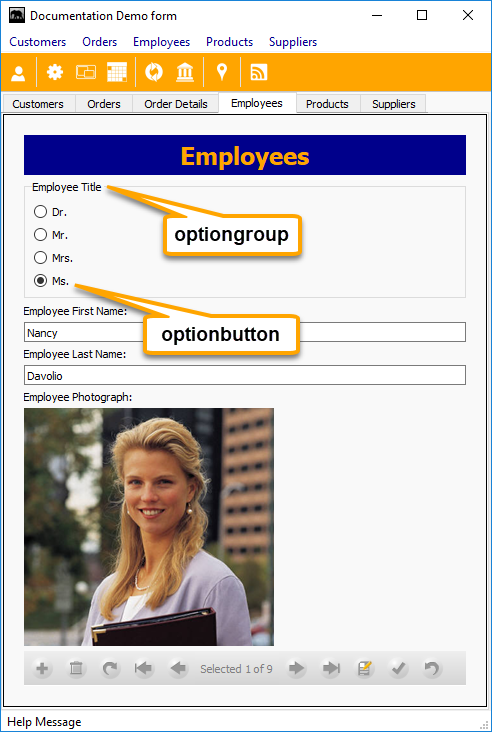Difference between revisions of "Optiongroup"
From Lianjapedia
Yvonne.milne (Talk | contribs) |
Barrymavin (Talk | contribs) (→Methods) |
||
| (12 intermediate revisions by 3 users not shown) | |||
| Line 1: | Line 1: | ||
| + | Note: property, method and event names should be referred to in lowercase in case-sensitive scripting languages. | ||
| + | |||
| + | ====Description==== | ||
| + | Shown below in a standalone [[Form]]. Click the image to see in a [[Custom_Sections_and_Gadgets|Custom Section]] in a Lianja [[Page Attributes|Page]]. | ||
| + | |||
| + | [[{{ns:file}}:optionbutton_optiongroup.png|link={{filepath:optionbutton_optiongroup_cs.png}}|Optionbutton, Optiongroup]] | ||
| + | |||
| + | Optiongroups are labelled containers for [[Optionbutton]] controls. Optionbuttons in the group act like radio buttons with a single button on (True) and all other buttons in the group off (False). | ||
| + | |||
====Properties==== | ====Properties==== | ||
This class supports the [[:Category:Common_Properties|Common Properties]] plus the following: | This class supports the [[:Category:Common_Properties|Common Properties]] plus the following: | ||
| − | {| class="wikitable" | + | {| class="wikitable" width="100%" |
!width="20%"|Property | !width="20%"|Property | ||
!Access (R/RW) | !Access (R/RW) | ||
!Value | !Value | ||
!width="50%"|Description | !width="50%"|Description | ||
| + | |- | ||
| + | |ButtonCount | ||
| + | |RW | ||
| + | |Numeric | ||
| + | |Number of option buttons in the group. Note: adds the specified number of buttons. | ||
|- | |- | ||
|Caption | |Caption | ||
|RW | |RW | ||
| − | | | + | |Character |
| − | | | + | |Text displayed in the optiongroup frame |
| + | |- | ||
| + | |Flat | ||
| + | |RW | ||
| + | |Boolean | ||
| + | |Whether the optiongroup frame is flat or raised | ||
|- | |- | ||
|Value | |Value | ||
|RW | |RW | ||
| − | | | + | |Numeric |
| − | | | + | |Number of the currently selected option button |
|- | |- | ||
| − | | | + | |Exclusive |
|RW | |RW | ||
| − | | | + | |Boolean |
| − | | | + | |Whether checkbox or optionbutton is used |
|- | |- | ||
| − | | | + | |Multiselect |
| + | |RW | ||
| + | |Boolean | ||
| + | |Whether multiple selections can be made | ||
| + | |- | ||
| + | |Layoutdirection | ||
| + | |RW | ||
| + | |Boolean | ||
| + | |Vertical or Horizontal | ||
| + | |- | ||
| + | |Choicelist | ||
|RW | |RW | ||
| − | | | + | |Character |
| − | | | + | |Comma separated list of button captions |
|- | |- | ||
|} | |} | ||
| Line 35: | Line 64: | ||
This class supports the [[:Category:Common_Methods|Common Methods]] plus the following: | This class supports the [[:Category:Common_Methods|Common Methods]] plus the following: | ||
| − | {| class="wikitable" | + | {| class="wikitable" width="100%" |
!width="20%"|Method | !width="20%"|Method | ||
!Args | !Args | ||
!width="50%"|Description | !width="50%"|Description | ||
|- | |- | ||
| − | | | + | |valign="top"|AddObject |
| − | | | + | |valign="top"|existing as Object | newobject as Character, class as Character |
| − | | | + | |valign="top"|Add an existing object or a new object, in which case the object's class must also be specified |
|- | |- | ||
| − | | | + | |valign="top"|Buttons |
| − | | | + | |valign="top"|button as Numeric |
| − | | | + | |valign="top"|Return an object reference to the specified option button |
|- | |- | ||
| − | | | + | |valign="top"|RemoveObject |
| − | | | + | |valign="top"|existing as Object |
| − | | | + | |valign="top"|Remove the specified object |
|- | |- | ||
| + | |valign="top"|AddButton | ||
| + | |valign="top"|Caption as text | ||
| + | |valign="top"|Add a new button | ||
| + | |- | ||
| + | |valign="top"|AddButtons | ||
| + | |valign="top"|Comma separated list of captions | ||
| + | |valign="top"|Add new buttons | ||
| + | |- | ||
| + | |valign="top"|Clear | ||
| + | |valign="top"| | ||
| + | |valign="top"|Remove all buttons | ||
| + | |- | ||
| + | |||
|} | |} | ||
====Events==== | ====Events==== | ||
| − | This class supports the | + | This class supports the [[:Category:Common_Events|Common Events]] plus the following: |
| − | {| class="wikitable" | + | {| class="wikitable" width="100%" |
!width="20%"|Event | !width="20%"|Event | ||
!Args | !Args | ||
!width="50%"|Description | !width="50%"|Description | ||
| − | + | |- | |
| + | |valign="top"|click | ||
| + | |valign="top"|button as Numeric | ||
| + | |valign="top"| Occurs when a button in the group is clicked | ||
| + | |- | ||
|} | |} | ||
[[Category:Documentation]] | [[Category:Documentation]] | ||
[[Category:Framework Classes]] | [[Category:Framework Classes]] | ||
Latest revision as of 02:11, 24 August 2022
Note: property, method and event names should be referred to in lowercase in case-sensitive scripting languages.
Contents
Description
Shown below in a standalone Form. Click the image to see in a Custom Section in a Lianja Page.
Optiongroups are labelled containers for Optionbutton controls. Optionbuttons in the group act like radio buttons with a single button on (True) and all other buttons in the group off (False).
Properties
This class supports the Common Properties plus the following:
| Property | Access (R/RW) | Value | Description |
|---|---|---|---|
| ButtonCount | RW | Numeric | Number of option buttons in the group. Note: adds the specified number of buttons. |
| Caption | RW | Character | Text displayed in the optiongroup frame |
| Flat | RW | Boolean | Whether the optiongroup frame is flat or raised |
| Value | RW | Numeric | Number of the currently selected option button |
| Exclusive | RW | Boolean | Whether checkbox or optionbutton is used |
| Multiselect | RW | Boolean | Whether multiple selections can be made |
| Layoutdirection | RW | Boolean | Vertical or Horizontal |
| Choicelist | RW | Character | Comma separated list of button captions |
Methods
This class supports the Common Methods plus the following:
| Method | Args | Description |
|---|---|---|
| AddObject | existing as Object | newobject as Character, class as Character | Add an existing object or a new object, in which case the object's class must also be specified |
| Buttons | button as Numeric | Return an object reference to the specified option button |
| RemoveObject | existing as Object | Remove the specified object |
| AddButton | Caption as text | Add a new button |
| AddButtons | Comma separated list of captions | Add new buttons |
| Clear | Remove all buttons |
Events
This class supports the Common Events plus the following:
| Event | Args | Description |
|---|---|---|
| click | button as Numeric | Occurs when a button in the group is clicked |