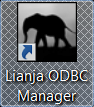Install ODBC Driver on Windows
From Lianjapedia
Revision as of 06:59, 15 April 2014 by Yvonne.milne (Talk | contribs)
Before you start...
You do not need to run the Lianja ODBC Driver installer if you have already installed the Lianja Cloud Server or the Lianja SQL Server. The Lianja ODBC Driver is included with both the Lianja Cloud Server and the Lianja SQL Server.
Installation
- Double-click on the downloaded installer to run it
- Click Next > to continue

- Read the License Agreement
- Use the scrollbar to display the full text
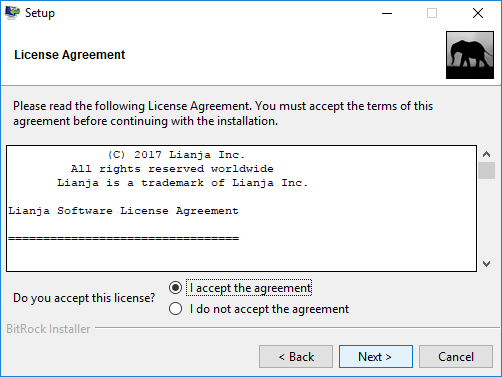
- Click a radio button to accept or reject the License Agreement
- Click Next >
- If you select I accept the agreement, the installation will continue
Lianja ODBC Driver Installation
- If you select I do not accept the agreement, you will be prompted to abort the installation
Lianja ODBC Driver Installation
- If you click Yes, the installation will stop
- If you click No, you will be returned to the License Agreement
Lianja ODBC Driver Installation
- After accepting the License Agreement, the installation will continue
- Select the Installation Directory in the format DRIVE:\lianja
- Click Next > to accept the default Installation Directory 'C:\lianja'
- Note: if you have an existing installation in 'C:\Lianja' (uppercase 'L') this will be displayed and will be the valid default
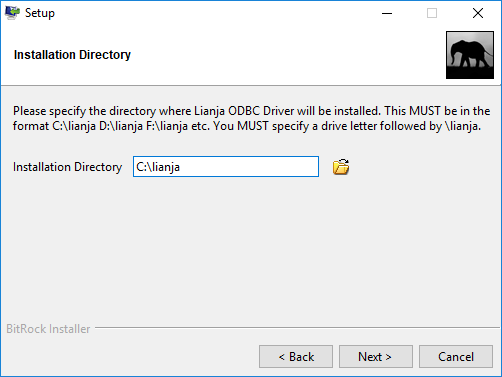
- To install to an alternative drive, specify the drive letter, but leave the directory as '\lianja'
- Click Next >
Lianja ODBC Driver Installation
- Make sure 'Lianja SQL Server ODBC Driver' is checked
- Click Next >
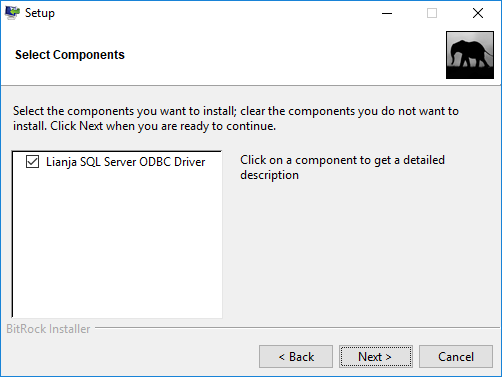
- Click Next > to begin the installation
- If you do not want the installation to begin, click Cancel
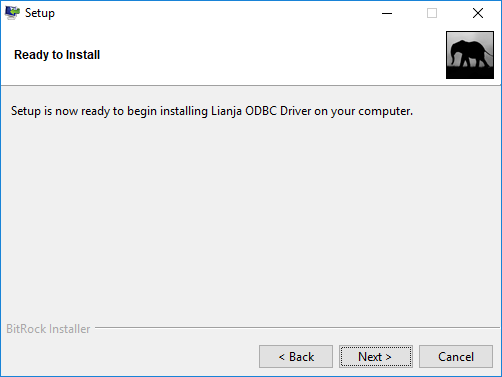
- Uncheck the box if you do not want to view the Readme File
- Click Finish
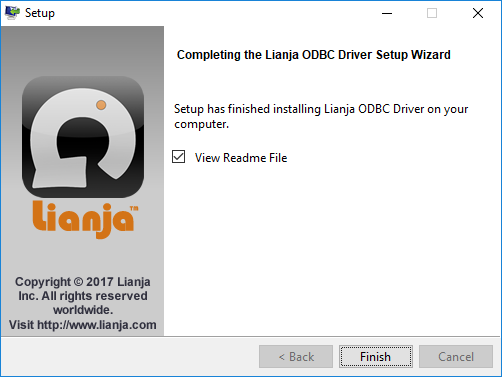
- Lianja ODBC data sources can be managed in the Windows 32 bit ODBC Data Source Administrator or using the Lianja ODBC Manager.