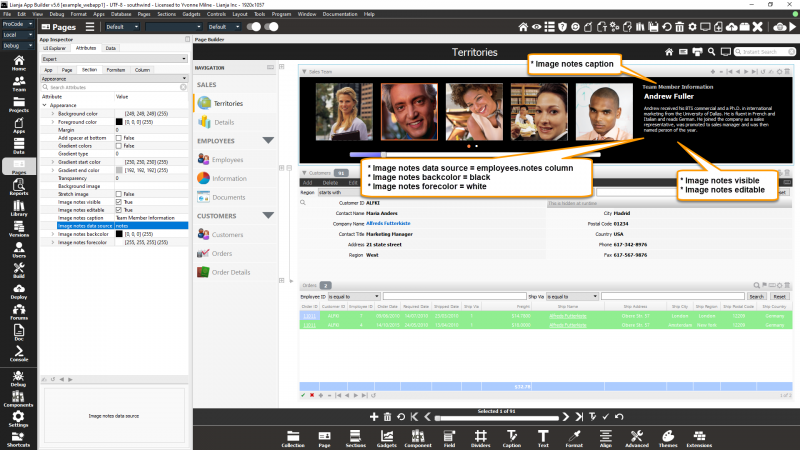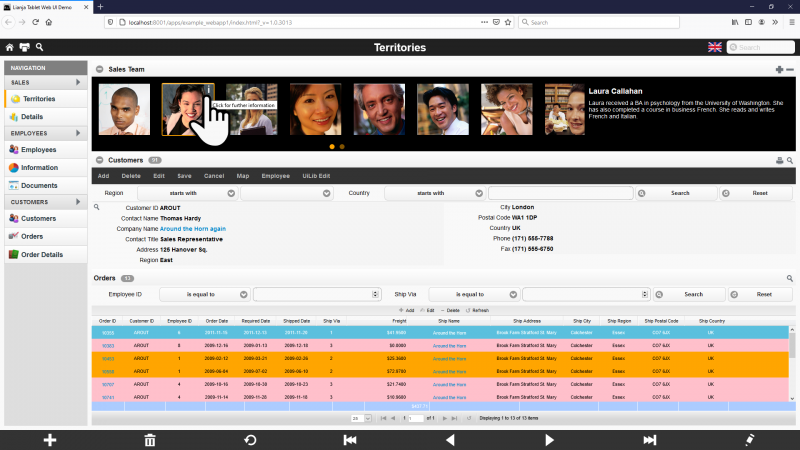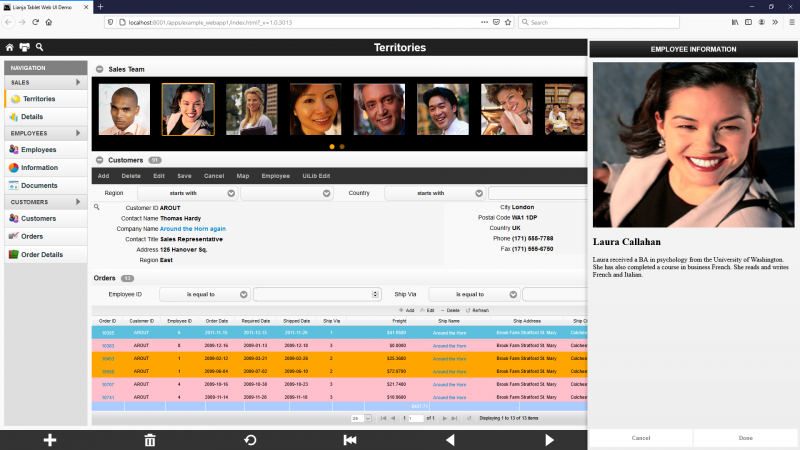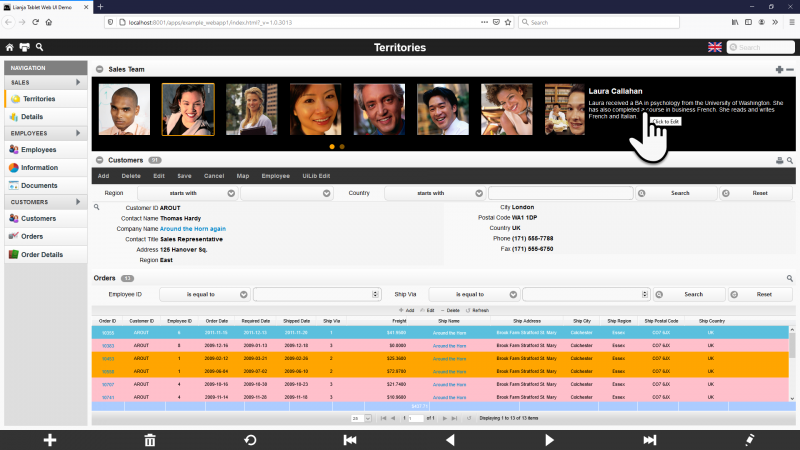Image Strip Options
Contents
Overview
ImageStrip Sections display a horizontal 'strip' of data-bound images. They can optionally include a text notes panel.
The Lianja Tablet Web UI Demo App (example_webapp1) includes an ImageStrip Section:
In web/mobile Apps, the images are touch-friendly - here calling the Double Click event delegate.
Which uses the Lianja.showDialogPanel() method to display the information in a slide-in panel.
Lianja.showDialogPanel("EMPLOYEE INFORMATION", "lib:/showdialogpanel_employee.rsp?employeeid={employees.employeeid}", 500);
Touching or clicking on the text notes panel slides in an editing dialog panel:
(Screenshot coming soon)
See Also
Image Strip Section Attributes
Image notes visible
Show the image notes panel (True | False)
Image notes editable
Allow the image notes to be edited (True | False). From v5.6.
Image notes caption
Image notes caption to display
Image notes data source
Image notes data source (column name)
Image notes backcolor
Image notes background color
- See Colors
Image notes forecolor
Image notes foreground color
- See Colors