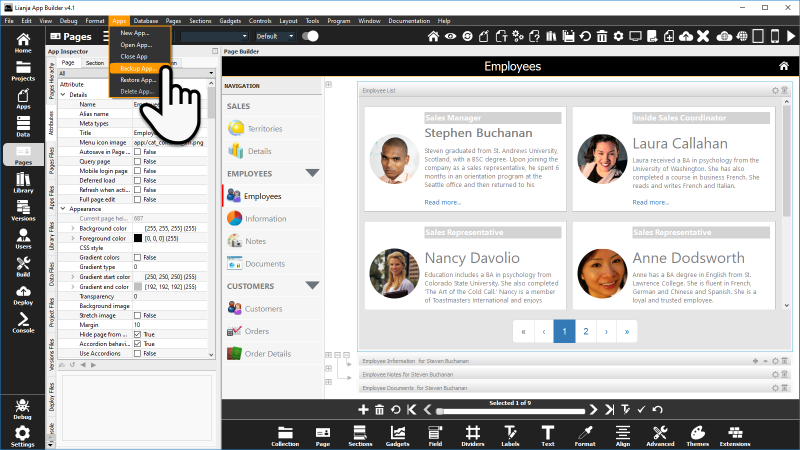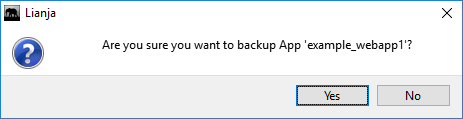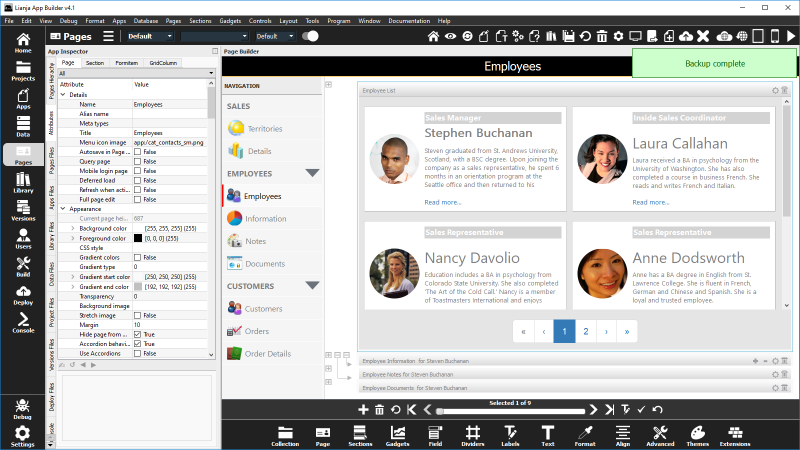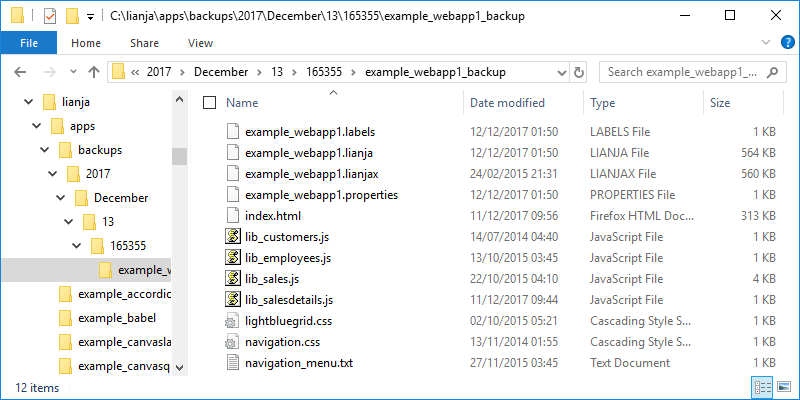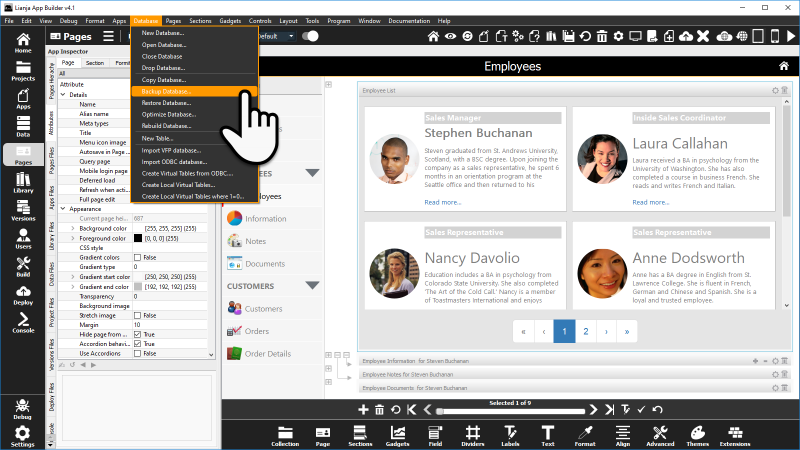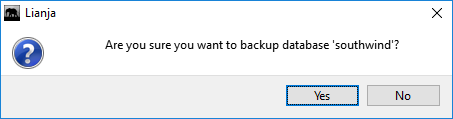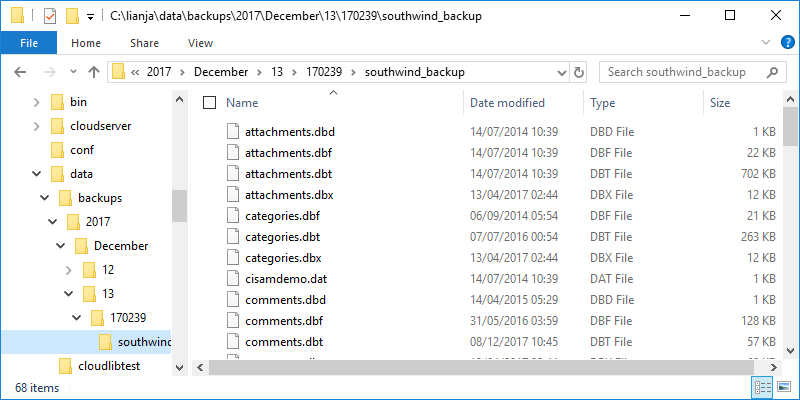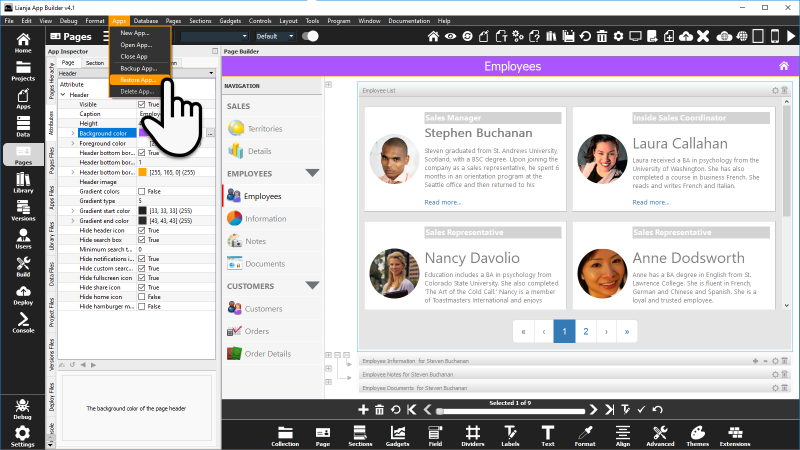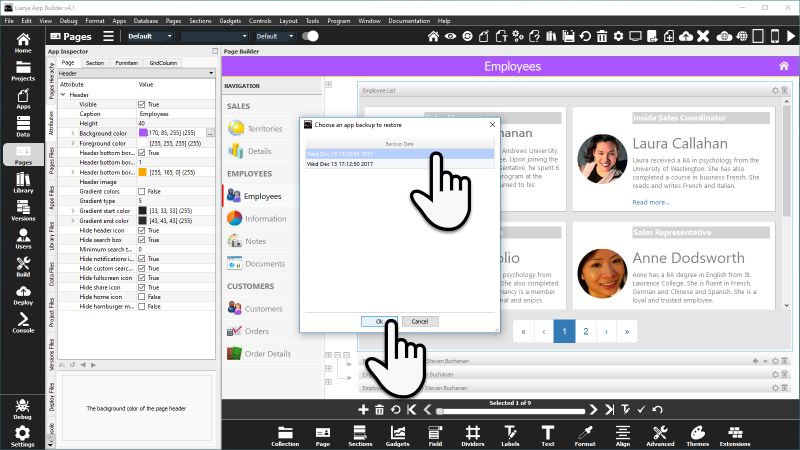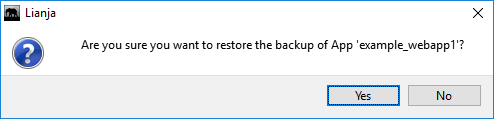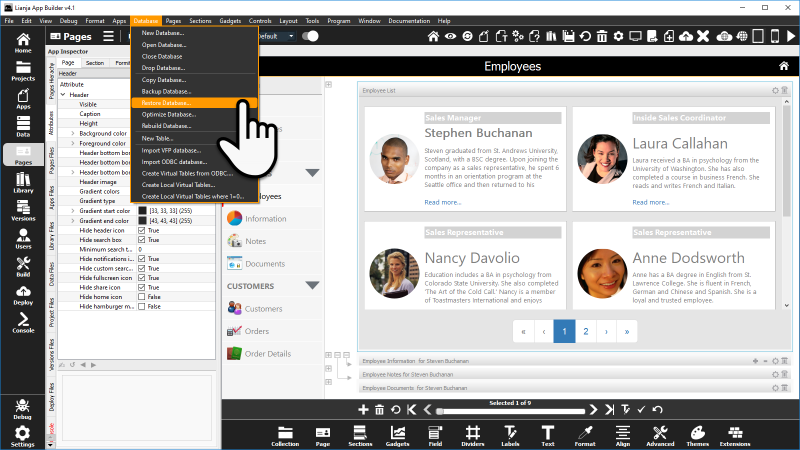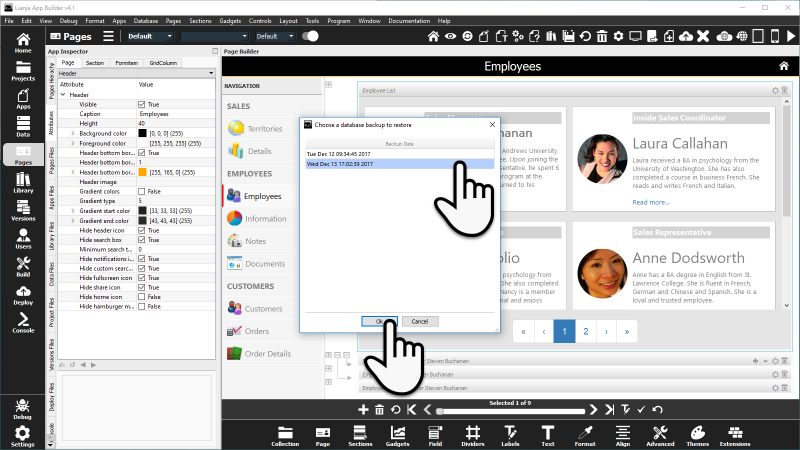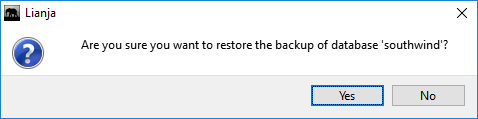Difference between revisions of "Hot Backup and Restore"
From Lianjapedia
Barrymavin (Talk | contribs) (→Example) |
Yvonne.milne (Talk | contribs) |
||
| Line 8: | Line 8: | ||
Use "Apps | Backup App", "Apps | Restore App", "Database | Backup Database", "Database | Restore Database" in the MenuBar. | Use "Apps | Backup App", "Apps | Restore App", "Database | Backup Database", "Database | Restore Database" in the MenuBar. | ||
| + | |||
| + | [[{{ns:file}}:backup_app.png|800px|thumb|left|link={{filepath:backup_app.png}}|Backup App]] | ||
| + | <br clear=all> | ||
| + | |||
| + | [[{{ns:file}}:backup_app2.png|left|link={{filepath:backup_app2.png}}|Backup App]] | ||
| + | <br clear=all> | ||
| + | |||
| + | [[{{ns:file}}:backup_app3.png|800px|thumb|left|link={{filepath:backup_app3.png}}|Backup App]] | ||
| + | <br clear=all> | ||
| + | |||
| + | [[{{ns:file}}:backup_app4.png|800px|thumb|left|link={{filepath:backup_app4.png}}|Backup App]] | ||
| + | <br clear=all> | ||
| + | |||
| + | [[{{ns:file}}:backup_database.png|800px|thumb|left|link={{filepath:backup_database.png}}|Backup Database]] | ||
| + | <br clear=all> | ||
| + | |||
| + | [[{{ns:file}}:backup_database2.png|left|link={{filepath:backup_database2.png}}|Backup Database]] | ||
| + | <br clear=all> | ||
| + | |||
| + | [[{{ns:file}}:backup_database3.png|800px|thumb|left|link={{filepath:backup_database3.png}}|Backup Database]] | ||
| + | <br clear=all> | ||
| + | |||
| + | [[{{ns:file}}:backup_database4.png|800px|thumb|left|link={{filepath:backup_database4.png}}|Backup Database]] | ||
| + | <br clear=all> | ||
| + | |||
| + | [[{{ns:file}}:restore_app.png|800px|thumb|left|link={{filepath:restore_app.png}}|Restore App]] | ||
| + | <br clear=all> | ||
| + | |||
| + | [[{{ns:file}}:restore_app2.png|800px|thumb|left|link={{filepath:restore_app2.png}}|Restore App]] | ||
| + | <br clear=all> | ||
| + | |||
| + | [[{{ns:file}}:restore_app3.png|left|link={{filepath:restore_app3.png}}|Restore App]] | ||
| + | <br clear=all> | ||
| + | |||
| + | [[{{ns:file}}:restore_database.png|800px|thumb|left|link={{filepath:restore_database.png}}|Restore Database]] | ||
| + | <br clear=all> | ||
| + | |||
| + | [[{{ns:file}}:restore_database2.png|800px|thumb|left|link={{filepath:restore_database2.png}}|Restore Database]] | ||
| + | <br clear=all> | ||
| + | |||
| + | [[{{ns:file}}:restore_database3.png|left|link={{filepath:restore_database3.png}}|Restore Database]] | ||
| + | <br clear=all> | ||
==Backup and Restore in the Cloud== | ==Backup and Restore in the Cloud== | ||
Revision as of 13:59, 13 December 2017
Under construction
Backup and Restore during development
You can perform a Hot Backup and Restore of Apps and Databases while developing in the App Builder.
There is no need to close the App or Database to perform these operations.
Use "Apps | Backup App", "Apps | Restore App", "Database | Backup Database", "Database | Restore Database" in the MenuBar.
Backup and Restore in the Cloud
Downtime of SaaS applications in the Cloud is not something your users are going to be happy about. So, with Lianja Cloud Server you can perform a Hot Backup and Restore of your databases while users are running Lianja Apps.
There is no need to shutdown IIS or Apache to perform these operations.
The backup operations can be run at scheduled intervals using cron on linux or task scheduler on Windows.