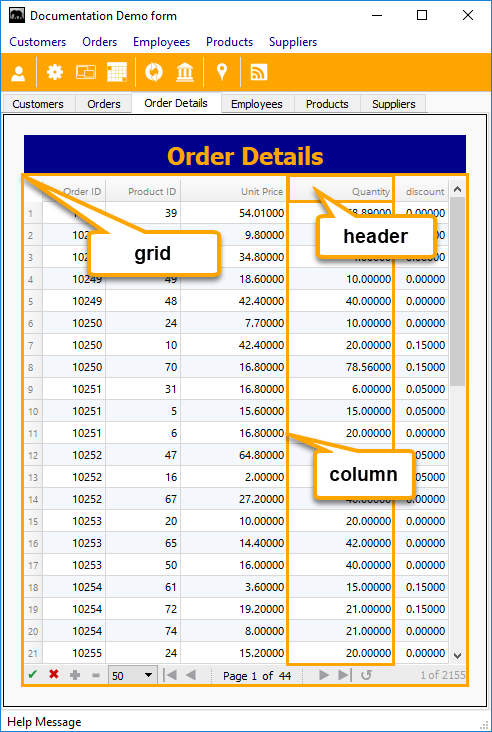Difference between revisions of "Header"
From Lianjapedia
Helen.george (Talk | contribs) |
Yvonne.milne (Talk | contribs) |
||
| Line 1: | Line 1: | ||
Note: property, method and event names should be referred to in lowercase in case-sensitive scripting languages. | Note: property, method and event names should be referred to in lowercase in case-sensitive scripting languages. | ||
| + | |||
| + | ====Description==== | ||
| + | [[{{ns:file}}:grid_column.png|link={{filepath:grid_column.png}}|Grid, Column]] | ||
| + | |||
| + | A [[Grid]] is a container object that displays data in rows and columns, and is similar in appearance to a Browse window. A grid is also a container object that contains [[Column]] objects. A column can contain a Header object and controls. Because a grid and its columns, headers, and controls each have their own set of properties, you have complete control over each element of the grid. | ||
====Properties==== | ====Properties==== | ||
Revision as of 11:24, 29 March 2018
Note: property, method and event names should be referred to in lowercase in case-sensitive scripting languages.
Contents
Description
A Grid is a container object that displays data in rows and columns, and is similar in appearance to a Browse window. A grid is also a container object that contains Column objects. A column can contain a Header object and controls. Because a grid and its columns, headers, and controls each have their own set of properties, you have complete control over each element of the grid.
Properties
This class supports the Common Properties plus the following:
| Property | Access (R/RW) | Value | Description |
|---|---|---|---|
| Caption | RW | Character | Text displayed in the Header caption |
Methods
This class supports the Common Methods plus the following:
| Method | Args | Description |
|---|
Events
This class supports the Common Events plus the following:
| Event | Args | Description |
|---|