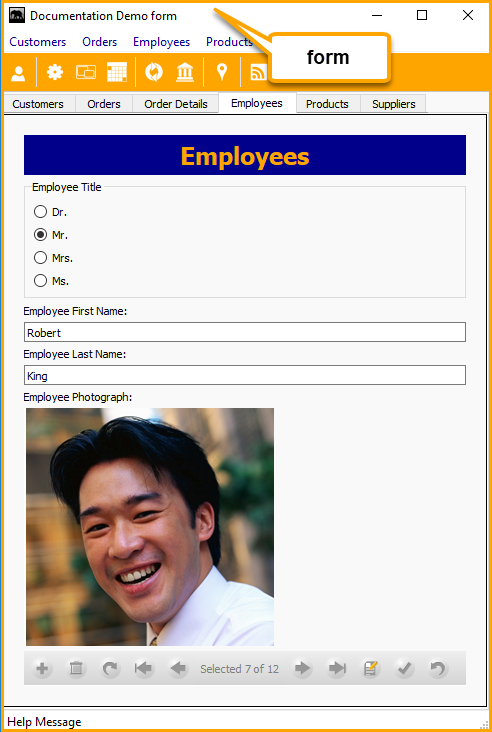Difference between revisions of "Form"
From Lianjapedia
Helen.george (Talk | contribs) |
Yvonne.milne (Talk | contribs) (→Properties) |
||
| (27 intermediate revisions by 3 users not shown) | |||
| Line 1: | Line 1: | ||
Note: property, method and event names should be referred to in lowercase in case-sensitive scripting languages. | Note: property, method and event names should be referred to in lowercase in case-sensitive scripting languages. | ||
| + | |||
| + | ====Description==== | ||
| + | [[{{ns:file}}:form.png|link={{filepath:form.png}}|Form]] | ||
| + | |||
| + | Forms are standalone containers used to contain other containers and controls. | ||
====Properties==== | ====Properties==== | ||
| Line 5: | Line 10: | ||
This class supports the [[:Category:Common_Properties|Common Properties]] plus the following: | This class supports the [[:Category:Common_Properties|Common Properties]] plus the following: | ||
| − | {| class="wikitable" width=100% | + | {| class="wikitable" width="100%" |
!width="20%"|Property | !width="20%"|Property | ||
!Access (R/RW) | !Access (R/RW) | ||
| Line 11: | Line 16: | ||
!width="50%"|Description | !width="50%"|Description | ||
|- | |- | ||
| − | |valign="top"| | + | |valign="top"|Accepted |
|valign="top"|RW | |valign="top"|RW | ||
| − | |valign="top"| | + | |valign="top"|Boolean |
| − | |valign="top"| | + | |valign="top"|When a form is being closed the beforeclose() event is dispatched to the object (any supported scripting language). You can validate the data in the form and reject the "close" operation by setting accepted to false, default is true. |
|- | |- | ||
| − | |valign="top"| | + | |valign="top"|Actionbar |
|valign="top"|RW | |valign="top"|RW | ||
| − | |valign="top"| | + | |valign="top"|Boolean |
| − | |valign="top"| | + | |valign="top"|Whether form has an actionbar. |
| + | |- | ||
| + | |valign="top"|AlwaysOnBottom | ||
| + | |valign="top"|RW | ||
| + | |valign="top"|Boolean | ||
| + | |valign="top"|Whether form should always be on the bottom | ||
| + | |- | ||
| + | |AlwaysOnTop | ||
| + | |RW | ||
| + | |Boolean | ||
| + | |Whether form should always be on top | ||
| + | |- | ||
| + | |valign="top"|AutoCenter | ||
| + | |valign="top"|RW | ||
| + | |valign="top"|Boolean | ||
| + | |Whether form is autocentered | ||
| + | |- | ||
| + | |BufferMode | ||
| + | |RW | ||
| + | |Numeric | ||
| + | |Buffer mode | ||
|- | |- | ||
|Caption | |Caption | ||
| Line 25: | Line 50: | ||
|Character | |Character | ||
|Text displayed in caption | |Text displayed in caption | ||
| + | |- | ||
| + | |Closable | ||
| + | |RW | ||
| + | |Boolean | ||
| + | |Whether form is closable | ||
| + | |- | ||
| + | |valign="top"|ControlCount | ||
| + | |valign="top"|R | ||
| + | |valign="top"|Numeric | ||
| + | |Number of controls in form | ||
|- | |- | ||
|valign="top"|CurrentX | |valign="top"|CurrentX | ||
| Line 36: | Line 71: | ||
|valign="top"|Current y coordinate for the next drawing method | |valign="top"|Current y coordinate for the next drawing method | ||
|- | |- | ||
| − | | | + | |valign="top"|DrawWidth |
| − | |RW | + | |valign="top"|RW |
| − | | | + | |valign="top"|Numeric |
| − | | | + | |valign="top"|Line width in pixels for draw operations |
|- | |- | ||
| − | | | + | |valign="top"|ExitOnClose |
| − | |RW | + | |valign="top"|RW |
| − | | | + | |valign="top"|Boolean |
| − | | | + | |valign="top"|Whether to exit session on closing form |
|- | |- | ||
| − | | | + | |valign="top"|FillColor |
| − | |RW | + | |valign="top"|RW |
| − | | | + | |valign="top"|Numeric or Character |
| − | | | + | |valign="top"|Fill color |
|- | |- | ||
| − | | | + | |FillStyle |
|RW | |RW | ||
| − | | | + | |Numeric |
| − | | | + | |Fill style setting |
|- | |- | ||
| − | + | |valign="top"|KeyPreview | |
| − | + | ||
| − | + | ||
| − | + | ||
| − | + | ||
| − | + | ||
| − | + | ||
| − | + | ||
| − | + | ||
| − | + | ||
| − | |valign="top"| | + | |
|valign="top"|RW | |valign="top"|RW | ||
|valign="top"|Boolean | |valign="top"|Boolean | ||
| − | |valign="top"|Whether | + | |valign="top"|Whether keypreview is enabled |
|- | |- | ||
| − | |valign="top"| | + | |valign="top"|MaxButton |
|valign="top"|RW | |valign="top"|RW | ||
|valign="top"|Boolean | |valign="top"|Boolean | ||
| − | |valign="top"|Whether | + | |valign="top"|Whether form has a maximize button |
|- | |- | ||
| − | |valign="top"| | + | |valign="top"|Menubar |
|valign="top"|RW | |valign="top"|RW | ||
|valign="top"|Boolean | |valign="top"|Boolean | ||
| − | |valign="top"|Whether form has a | + | |valign="top"|Whether form has a menubar. From v8.0. |
|- | |- | ||
| − | |valign="top"| | + | |valign="top"|MenubarLayout |
|valign="top"|RW | |valign="top"|RW | ||
| − | |valign="top"| | + | |valign="top"|Character |
| − | |valign="top"| | + | |valign="top"|Menubar specification: "Opt1(Sub1,Sub2,Sub3),Opt2(Sub4,Sub5),...".<br>From v8.0. |
|- | |- | ||
| − | |valign="top"| | + | |valign="top"|Message |
| + | |valign="top"|RW | ||
| + | |valign="top"|Character | ||
| + | |Text displayed in statusbar | ||
| + | |- | ||
| + | |valign="top"|MinButton | ||
|valign="top"|RW | |valign="top"|RW | ||
|valign="top"|Boolean | |valign="top"|Boolean | ||
| − | |valign="top"|Whether form has a | + | |valign="top"|Whether form has a minimize button |
|- | |- | ||
| − | |valign="top"| | + | |valign="top"|MobileFullScreen |
|valign="top"|RW | |valign="top"|RW | ||
|valign="top"|Boolean | |valign="top"|Boolean | ||
| − | |valign="top"|Whether form | + | |valign="top"|Whether when the form is running on a phone, it is maximized into the phone viewport with its border removed. |
| − | + | ||
| − | + | ||
| − | + | ||
| − | + | ||
| − | + | ||
|- | |- | ||
|valign="top"|MousePointer | |valign="top"|MousePointer | ||
| Line 106: | Line 131: | ||
|valign="top"|Mouse pointer: 0 = arrow, 1 = arrow, 2 = cross, 3 = I-beam, 5 = size, 6 = NE/SW, 7 = size N/S, 8 = size NW/SE, 9 = size W/E, 10 = up arrow, 12 = no drop, 15 = pointing hand | |valign="top"|Mouse pointer: 0 = arrow, 1 = arrow, 2 = cross, 3 = I-beam, 5 = size, 6 = NE/SW, 7 = size N/S, 8 = size NW/SE, 9 = size W/E, 10 = up arrow, 12 = no drop, 15 = pointing hand | ||
|- | |- | ||
| − | |valign="top"| | + | |valign="top"|Picture |
|valign="top"|RW | |valign="top"|RW | ||
| − | |valign="top"| | + | |valign="top"|Character |
| − | | | + | |Filename of background image |
|- | |- | ||
| − | |valign="top"| | + | |valign="top"|requireslogin |
|valign="top"|RW | |valign="top"|RW | ||
|valign="top"|Boolean | |valign="top"|Boolean | ||
| − | |valign="top"|Whether | + | |valign="top"|Whether a [[Standalone Executables on Windows|standalone App]] requires the user to log in. From v9.5. |
|- | |- | ||
|valign="top"|Scrollbars | |valign="top"|Scrollbars | ||
| Line 121: | Line 146: | ||
|valign="top"|Scrollbars: 0 = none, 1 = horizontal, 2 = vertical, 3 = both | |valign="top"|Scrollbars: 0 = none, 1 = horizontal, 2 = vertical, 3 = both | ||
|- | |- | ||
| − | | | + | |valign="top"|ShowTips |
| − | | | + | |valign="top"|RW |
| − | | | + | |valign="top"|Boolean |
| − | | | + | |valign="top"|Whether tooltips are shown for controls in the form |
|- | |- | ||
| − | | | + | |valign="top"|Statusbar |
| − | |RW | + | |valign="top"|RW |
| − | | | + | |valign="top"|Boolean |
| − | | | + | |Whether form has a statusbar |
|- | |- | ||
| − | | | + | |valign="top"|Titlebar |
| − | |RW | + | |valign="top"|RW |
| − | | | + | |valign="top"|Boolean |
| − | | | + | |valign="top"|Whether form has a titlebar |
|- | |- | ||
| − | |valign="top"| | + | |valign="top"|Toolbar |
| + | |valign="top"|RW | ||
| + | |valign="top"|Boolean | ||
| + | |valign="top"|Whether form has a toolbar. From v8.0. | ||
| + | |- | ||
| + | |valign="top"|ToolbarLayout | ||
| + | |valign="top"|RW | ||
| + | |valign="top"|Character | ||
| + | |valign="top"|Toolbar specification: "icon@Caption,icon@Caption,...". From v8.0. | ||
| + | |- | ||
| + | |valign="top"|ToolbarPosition | ||
| + | |valign="top"|RW | ||
| + | |valign="top"|Character | ||
| + | |valign="top"|Toolbar position: left | right | top | bottom. From v8.0. | ||
| + | |- | ||
| + | |valign="top"|WindowState | ||
|valign="top"|RW | |valign="top"|RW | ||
|valign="top"|Numeric | |valign="top"|Numeric | ||
| − | |valign="top"| | + | |valign="top"|Window state: 0 = normal, 1 = minimized, 2 = maximized, 3 = fullscreen/kiosk |
| + | |- | ||
| + | |valign="top"|WindowType | ||
| + | |valign="top"|RW | ||
| + | |valign="top"|Numeric | ||
| + | |valign="top"|Window type: 0 = modeless, 1 = modal | ||
|- | |- | ||
|} | |} | ||
| Line 147: | Line 192: | ||
This class supports the [[:Category:Common_Methods|Common Methods]] plus the following: | This class supports the [[:Category:Common_Methods|Common Methods]] plus the following: | ||
| − | {| class="wikitable" width=100% | + | {| class="wikitable" width="100%" |
!width="20%"|Method | !width="20%"|Method | ||
!Args | !Args | ||
| Line 156: | Line 201: | ||
|valign="top"|Add an existing object or a new object, in which case the object's class must also be specified | |valign="top"|Add an existing object or a new object, in which case the object's class must also be specified | ||
|- | |- | ||
| − | |valign="top"| | + | |valign="top"|Box |
| − | |valign="top"| | + | |valign="top"|x as Numeric, y as Numeric[, x2 as Numeric, y2 as Numeric] |
| − | |valign="top"| | + | |valign="top"|Draw a box from currentx, currenty to x, y. If x2 and y2 are specified, draw a box from x, y to x2, y2 |
|- | |- | ||
| − | |valign="top"| | + | |valign="top"|Circle |
| + | |valign="top"|radius as Numeric[, x as Numeric, y as Numeric] | ||
| + | |valign="top"|Draw a circle with the specified radius at currentx, currenty. If x and y are specified, draw the circle at x, y | ||
| + | |- | ||
| + | |valign="top"|Clear | ||
|valign="top"|None | |valign="top"|None | ||
| − | |valign="top"| | + | |valign="top"|Clear the form |
|- | |- | ||
| − | |valign="top"| | + | |valign="top"|Close |
| − | |valign="top"| | + | |valign="top"|None |
| − | |valign="top"| | + | |valign="top"|Close the form |
|- | |- | ||
|valign="top"|Controls | |valign="top"|Controls | ||
| Line 172: | Line 221: | ||
|valign="top"|Return an object reference to the specified control within the form | |valign="top"|Return an object reference to the specified control within the form | ||
|- | |- | ||
| − | | | + | |valign="top"|debug |
| − | |None | + | |valign="top"|None |
| − | | | + | |valign="top"|Start the [[Standalone_Executables_on_Windows#Lianja_Standalone_App_Debugger|Lianja Standalone App Debugger]]. From v9.5. |
|- | |- | ||
| − | |valign="top"| | + | |valign="top"|Draw |
| − | |valign="top"| | + | |valign="top"|None |
| − | |valign="top"| | + | |valign="top"|Repaint form |
|- | |- | ||
| − | | | + | |valign="top"|get |
| − | |None | + | |valign="top"|id as Character |
| − | | | + | |valign="top"|Reference the form UI element with the specified id. Synonym of getElementByID().<br>From v8.0. |
| + | |- | ||
| + | |valign="top"|getElementByID | ||
| + | |valign="top"|id as Character | ||
| + | |valign="top"|Reference the form UI element with the specified id. Synonym of get(). From v8.0. | ||
| + | |- | ||
| + | |valign="top"|HideMessage | ||
| + | |valign="top"|None | ||
| + | |valign="top"|Hide any system message currently displayed in the form. From v7.0. | ||
|- | |- | ||
|valign="top"|Line | |valign="top"|Line | ||
| Line 188: | Line 245: | ||
|valign="top"|Draw a line from currentx, currenty to x, y. If x2 and y2 are specified, draw a line from x, y to x2, y2 | |valign="top"|Draw a line from currentx, currenty to x, y. If x2 and y2 are specified, draw a line from x, y to x2, y2 | ||
|- | |- | ||
| − | |valign="top"| | + | |valign="top"|Print |
| − | |valign="top"| | + | |valign="top"|text as Character |
| − | |valign="top"| | + | |valign="top"|Print the specified text in the form |
|- | |- | ||
| − | |valign="top"| | + | |valign="top"|printObjectTree |
| − | |valign="top"| | + | |valign="top"|None |
| − | |valign="top"| | + | |valign="top"|Print the form object tree, example output:<pre>form::form [visible=0, height=700, width=700] |
| + | mycontainer5::container [visible=0, height=480, width=640] | ||
| + | myheader5::label [visible=0, height=40, width=156] | ||
| + | grid5::grid [visible=0, height=192, width=256]</pre> | ||
| + | From v8.0. | ||
|- | |- | ||
| − | |Release | + | |valign="top"|Release |
| − | |None | + | |valign="top"|None |
| − | |Release form | + | |valign="top"|Release form |
| + | |- | ||
| + | |valign="top"|RemoveObject | ||
| + | |valign="top"|existing as Object | ||
| + | |valign="top"|Remove the specified object | ||
| + | |- | ||
| + | |valign="top"|Show | ||
| + | |valign="top"|[WindowType as Numeric] | ||
| + | |valign="top"|Show the form. WindowType 0 = modeless, 1 = modal | ||
| + | |- | ||
| + | |valign="top"|ShowDropDown | ||
| + | |valign="top"|controlID as Character[, width as Numeric[, height as Numeric]] | ||
| + | |valign="top"|Show the Form as a drop down from the specified controlID UI control. Optionally specify the width and height of the drop down. If these are not specified, the width will adjust to width of the controlID UI control and the height defaults to 250 pixels. The drop down can be closed by pressing the Esc key or issuing a form.close(). (From Lianja v3.3). | ||
| + | |- | ||
| + | |valign="top"|ShowErrorMessage | ||
| + | |valign="top"|text as Character | ||
| + | |valign="top"|Display the specified text in a red system message at the top of the form. From v7.0. | ||
| + | |- | ||
| + | |valign="top"|ShowInfoMessage | ||
| + | |valign="top"|text as Character | ||
| + | |valign="top"|Display the specified text in a blue system message at the top of the form. From v7.0. | ||
| + | |- | ||
| + | |valign="top"|ShowMessage | ||
| + | |valign="top"|text as Character | ||
| + | |valign="top"|Display the specified text in a blue system message at the top of the form. From v7.0. | ||
| + | |- | ||
| + | |valign="top"|ShowSuccessMessage | ||
| + | |valign="top"|text as Character | ||
| + | |valign="top"|Display the specified text in a green system message at the top of the form. From v7.0. | ||
| + | |- | ||
| + | |valign="top"|ShowWarningMessage | ||
| + | |valign="top"|text as Character | ||
| + | |valign="top"|Display the specified text in a blue system message at the top of the form. From v7.0. | ||
| + | |- | ||
| + | |valign="top"|suspend | ||
| + | |valign="top"|None | ||
| + | |valign="top"|Suspend execution of a standalone App when the [[Standalone_Executables_on_Windows#Lianja_Standalone_App_Debugger|Lianja Standalone App Debugger]] is active. From v9.5. | ||
| + | |- | ||
| + | |valign="top"|TextHeight | ||
| + | |valign="top"|None | ||
| + | |valign="top"|Return current text height setting in pixels | ||
| + | |- | ||
| + | |valign="top"|TextWidth | ||
| + | |valign="top"|text as Character | ||
| + | |valign="top"|Return pixels required to display specified text | ||
|- | |- | ||
|} | |} | ||
| Line 206: | Line 311: | ||
This class supports the [[:Category:Common_Events|Common Events]] plus the following: | This class supports the [[:Category:Common_Events|Common Events]] plus the following: | ||
| − | {| class="wikitable" width=100% | + | {| class="wikitable" width="100%" |
!width="20%"|Event | !width="20%"|Event | ||
!Args | !Args | ||
!width="50%"|Description | !width="50%"|Description | ||
| + | |- | ||
| + | |valign="top"|actionbarclick | ||
| + | |valign="top"|actioncaption as Character | ||
| + | |valign="top"|Occurs when an icon in the form actionbar is clicked. From v8.0. | ||
| + | |- | ||
| + | |afterclose | ||
| + | |None | ||
| + | |Occurs after the form is closed. | ||
| + | |- | ||
| + | |beforeclose | ||
| + | |None | ||
| + | |Occurs when the form is being closed. | ||
| + | |- | ||
| + | |valign="top"|initform | ||
| + | |valign="top"|None | ||
| + | |valign="top"|Occurs when the form is initialized. From v8.0. | ||
|- | |- | ||
|load | |load | ||
|None | |None | ||
| − | |Occurs before form is activated | + | |Occurs before the form is activated |
| + | |- | ||
| + | |valign="top"|menubarclick | ||
| + | |valign="top"|menucaption as Character | ||
| + | |valign="top"|Occurs when an option in the form menubar is clicked. From v8.0. | ||
| + | |- | ||
| + | |valign="top"|moved | ||
| + | |valign="top"|x as Numeric, y as Numeric,<br>width as Numeric, height as Numeric | ||
| + | |valign="top"|Occurs when the form is moved or resized. From v7.0. | ||
| + | |- | ||
| + | |valign="top"|toolbarclick | ||
| + | |valign="top"|toolcaption as Character | ||
| + | |valign="top"|Occurs when an icon in the form toolbar is clicked. From v8.0. | ||
|- | |- | ||
|} | |} | ||
| Line 219: | Line 352: | ||
[[Category:Documentation]] | [[Category:Documentation]] | ||
[[Category:Framework Classes]] | [[Category:Framework Classes]] | ||
| + | [[Category:Lianja v8.0]] | ||
| + | [[Category:Lianja v9.5]] | ||
Latest revision as of 09:26, 26 March 2024
Note: property, method and event names should be referred to in lowercase in case-sensitive scripting languages.
Contents
Description
Forms are standalone containers used to contain other containers and controls.
Properties
This class supports the Common Properties plus the following:
| Property | Access (R/RW) | Value | Description |
|---|---|---|---|
| Accepted | RW | Boolean | When a form is being closed the beforeclose() event is dispatched to the object (any supported scripting language). You can validate the data in the form and reject the "close" operation by setting accepted to false, default is true. |
| Actionbar | RW | Boolean | Whether form has an actionbar. |
| AlwaysOnBottom | RW | Boolean | Whether form should always be on the bottom |
| AlwaysOnTop | RW | Boolean | Whether form should always be on top |
| AutoCenter | RW | Boolean | Whether form is autocentered |
| BufferMode | RW | Numeric | Buffer mode |
| Caption | RW | Character | Text displayed in caption |
| Closable | RW | Boolean | Whether form is closable |
| ControlCount | R | Numeric | Number of controls in form |
| CurrentX | RW | Numeric | Current x coordinate for the next drawing method |
| CurrentY | RW | Numeric | Current y coordinate for the next drawing method |
| DrawWidth | RW | Numeric | Line width in pixels for draw operations |
| ExitOnClose | RW | Boolean | Whether to exit session on closing form |
| FillColor | RW | Numeric or Character | Fill color |
| FillStyle | RW | Numeric | Fill style setting |
| KeyPreview | RW | Boolean | Whether keypreview is enabled |
| MaxButton | RW | Boolean | Whether form has a maximize button |
| Menubar | RW | Boolean | Whether form has a menubar. From v8.0. |
| MenubarLayout | RW | Character | Menubar specification: "Opt1(Sub1,Sub2,Sub3),Opt2(Sub4,Sub5),...". From v8.0. |
| Message | RW | Character | Text displayed in statusbar |
| MinButton | RW | Boolean | Whether form has a minimize button |
| MobileFullScreen | RW | Boolean | Whether when the form is running on a phone, it is maximized into the phone viewport with its border removed. |
| MousePointer | RW | Numeric | Mouse pointer: 0 = arrow, 1 = arrow, 2 = cross, 3 = I-beam, 5 = size, 6 = NE/SW, 7 = size N/S, 8 = size NW/SE, 9 = size W/E, 10 = up arrow, 12 = no drop, 15 = pointing hand |
| Picture | RW | Character | Filename of background image |
| requireslogin | RW | Boolean | Whether a standalone App requires the user to log in. From v9.5. |
| Scrollbars | RW | Numeric | Scrollbars: 0 = none, 1 = horizontal, 2 = vertical, 3 = both |
| ShowTips | RW | Boolean | Whether tooltips are shown for controls in the form |
| Statusbar | RW | Boolean | Whether form has a statusbar |
| Titlebar | RW | Boolean | Whether form has a titlebar |
| Toolbar | RW | Boolean | Whether form has a toolbar. From v8.0. |
| ToolbarLayout | RW | Character | Toolbar specification: "icon@Caption,icon@Caption,...". From v8.0. |
| ToolbarPosition | RW | Character | Toolbar position: left | right | top | bottom. From v8.0. |
| WindowState | RW | Numeric | Window state: 0 = normal, 1 = minimized, 2 = maximized, 3 = fullscreen/kiosk |
| WindowType | RW | Numeric | Window type: 0 = modeless, 1 = modal |
Methods
This class supports the Common Methods plus the following:
| Method | Args | Description |
|---|---|---|
| AddObject | existing as Object | newobject as Character, class as Character | Add an existing object or a new object, in which case the object's class must also be specified |
| Box | x as Numeric, y as Numeric[, x2 as Numeric, y2 as Numeric] | Draw a box from currentx, currenty to x, y. If x2 and y2 are specified, draw a box from x, y to x2, y2 |
| Circle | radius as Numeric[, x as Numeric, y as Numeric] | Draw a circle with the specified radius at currentx, currenty. If x and y are specified, draw the circle at x, y |
| Clear | None | Clear the form |
| Close | None | Close the form |
| Controls | control as Numeric | Return an object reference to the specified control within the form |
| debug | None | Start the Lianja Standalone App Debugger. From v9.5. |
| Draw | None | Repaint form |
| get | id as Character | Reference the form UI element with the specified id. Synonym of getElementByID(). From v8.0. |
| getElementByID | id as Character | Reference the form UI element with the specified id. Synonym of get(). From v8.0. |
| HideMessage | None | Hide any system message currently displayed in the form. From v7.0. |
| Line | x as Numeric, y as Numeric[, x2 as Numeric, y2 as Numeric] | Draw a line from currentx, currenty to x, y. If x2 and y2 are specified, draw a line from x, y to x2, y2 |
| text as Character | Print the specified text in the form | |
| printObjectTree | None | Print the form object tree, example output:form::form [visible=0, height=700, width=700]
mycontainer5::container [visible=0, height=480, width=640]
myheader5::label [visible=0, height=40, width=156]
grid5::grid [visible=0, height=192, width=256]
From v8.0. |
| Release | None | Release form |
| RemoveObject | existing as Object | Remove the specified object |
| Show | [WindowType as Numeric] | Show the form. WindowType 0 = modeless, 1 = modal |
| ShowDropDown | controlID as Character[, width as Numeric[, height as Numeric]] | Show the Form as a drop down from the specified controlID UI control. Optionally specify the width and height of the drop down. If these are not specified, the width will adjust to width of the controlID UI control and the height defaults to 250 pixels. The drop down can be closed by pressing the Esc key or issuing a form.close(). (From Lianja v3.3). |
| ShowErrorMessage | text as Character | Display the specified text in a red system message at the top of the form. From v7.0. |
| ShowInfoMessage | text as Character | Display the specified text in a blue system message at the top of the form. From v7.0. |
| ShowMessage | text as Character | Display the specified text in a blue system message at the top of the form. From v7.0. |
| ShowSuccessMessage | text as Character | Display the specified text in a green system message at the top of the form. From v7.0. |
| ShowWarningMessage | text as Character | Display the specified text in a blue system message at the top of the form. From v7.0. |
| suspend | None | Suspend execution of a standalone App when the Lianja Standalone App Debugger is active. From v9.5. |
| TextHeight | None | Return current text height setting in pixels |
| TextWidth | text as Character | Return pixels required to display specified text |
Events
This class supports the Common Events plus the following:
| Event | Args | Description |
|---|---|---|
| actionbarclick | actioncaption as Character | Occurs when an icon in the form actionbar is clicked. From v8.0. |
| afterclose | None | Occurs after the form is closed. |
| beforeclose | None | Occurs when the form is being closed. |
| initform | None | Occurs when the form is initialized. From v8.0. |
| load | None | Occurs before the form is activated |
| menubarclick | menucaption as Character | Occurs when an option in the form menubar is clicked. From v8.0. |
| moved | x as Numeric, y as Numeric, width as Numeric, height as Numeric |
Occurs when the form is moved or resized. From v7.0. |
| toolbarclick | toolcaption as Character | Occurs when an icon in the form toolbar is clicked. From v8.0. |