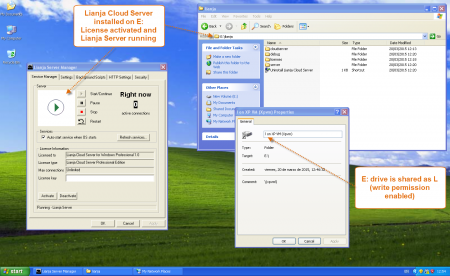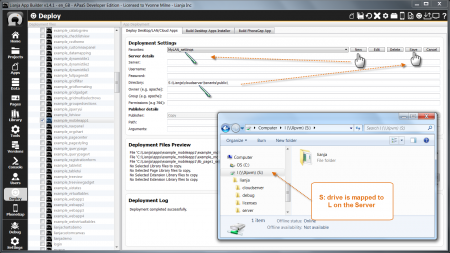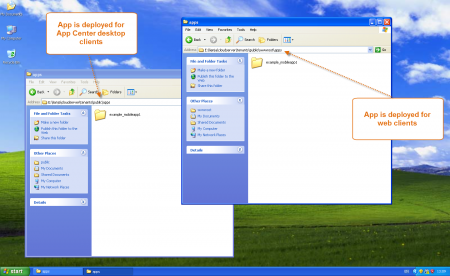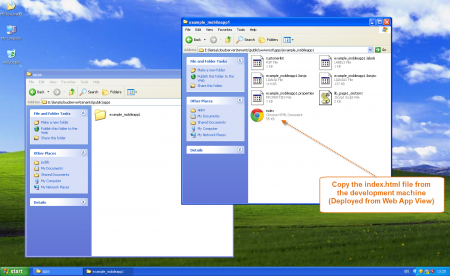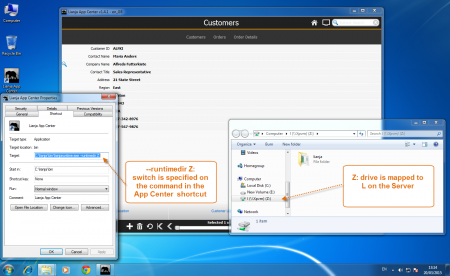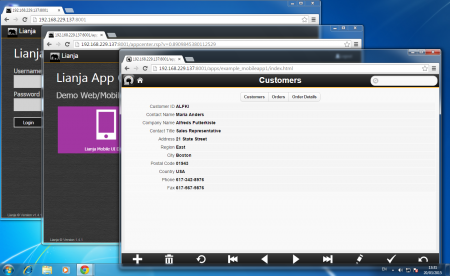Deploying to LAN - Desktop and Web Clients
From Lianjapedia
Revision as of 10:02, 20 March 2015 by Yvonne.milne (Talk | contribs)
Under Construction A Guide to Sharing Lianja Apps and Data between Desktop clients and Web/Mobile clients on a LAN.
Server Setup
- Install the Lianja Cloud Server on the chosen server on your LAN.
- Here it is installed on the E: drive of an XP Virtual Machine.
- Create a share point on your server to the drive on which you installed Lianja.
- Here E: is shared as L.
Deploying to the Server
- In the Deploy workspace create a new deployment settings profile by clicking New and specifying a name.
- Here it is MyLAN_settings
- Change the Directory to point to \lianja\cloudserver\tenants\public\ on the Server shared drive.
- Here S: has been mapped to L on the Server, so Directory is S:\lianja\cloudserver\tenants\public\
- Check the Server to see your deployed files.
- Remember to deploy your database and any additional Library script files as well as your Apps.
- For Web Clients, the index.html file must also be copied to the lianja\cloudserver\tenants\public\wwwroot\apps\<appname>\ directory on the server.
- The index.html file is copied into your local \lianja\cloudserver\tenants\public\wwwroot\apps\<appname>\ directory when you Deploy from the Web App View.
- This will be handled automatically in a future release.