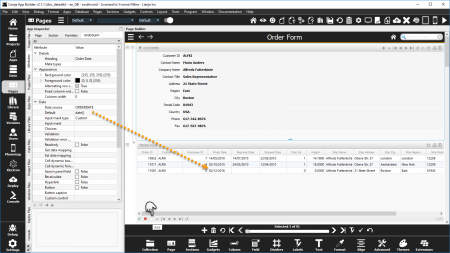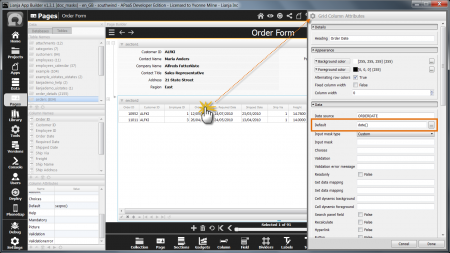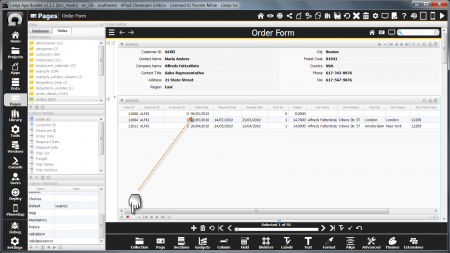Data Attributes
Under Construction
Contents
- 1 See Also
- 2 Inherit dictionary rules
- 3 Data source
- 4 Render as a CommandButton
- 5 CommandButton Caption
- 6 CommandButton Icon image
- 7 Search field
- 8 Default search field
- 9 User selectable search field
- 10 Hide search field indicator
- 11 Search panel field
- 12 Relate on change
- 13 Recalculate
- 14 Background color
- 15 Foreground color
- 16 Font
- 17 Data size
- 18 Default
- 19 Input mask type
- 20 Input mask
- 21 Placeholder text
- 22 Password input
- 23 Return tabs
- 24 Mandatory input
- 25 Choices
- 26 Validation
- 27 Error message
- 28 Tooltip
- 29 Hyperlink
- 30 Text alignment
- 31 Autosuggestions
- 32 Autosuggestion headers
- 33 Autosuggestion column to search
- 34 Context Menu
- 35 Editable
- 36 Dialog button
- 37 Dialog button delegate
- 38 Get data mapping
- 39 Set data mapping
- 40 Help topic
- 41 Custom attributes
- 42 Notes on Client Support
See Also
Inherit dictionary rules
Form Section and Canvas Section controls can 'inherit' the Data Dictionary rules. This populates the control's relevant attributes with the settings from the Data Dictionary.
By default, controls have the Inherit dictionary rules attribute set to True, but the containing Form and Canvas Sections have the attribute set to False.
To enable dictionary inheritance for all the controls in a Section, set the Section's attribute to True.
The attributes of the controls will be populated with the dictionary settings (save and reload the App).
Inherit dictionary rules can then be disabled for individual controls as required.
Remember, enabling Inherit dictionary rules for the control has no effect unless Inherit dictionary rules for the control's containing Section is enabled.
Data source
Render as a CommandButton
CommandButton Caption
CommandButton Icon image
Search field
- See Instant Search.
Default search field
- See Instant Search.
User selectable search field
- See Instant Search.
Hide search field indicator
- See Instant Search.
Search panel field
Relate on change
Recalculate
Background color
- See Colors.
Foreground color
- See Colors.
Font
Data size
- See Formitem Appearance.
Default
The Default attribute is available in Form Section and Canvas Section fields and Grid Section columns.
It specifies the default value for the field when a new record is added or the initial value of a memory variable data source.
Here the orders.orderdate is populated with the system date when a new record is added.
Double-click the header of a column in a Grid Section to access the Column Attributes.
Here again the orders.orderdate is populated with the system date when a new record is added.
A Default has also been set on the orders.orderid field using the SEQNO() function to generate a unique sequential number.
The orders.customerid field automatically inherits the current customers.customerid value due to the Relationship Builder relation set between the customers Form Section and the orders Grid Section (key: customerid).
Data Dictionary: Default
The Default attribute corresponds to the Default Column Constraint stored in the table's Data Dictionary.
The Default Column Constraint can be set in the Create a Column and Modify a Column dialogs in the Data Workspace and Page Builder.
It can also be specified in the CREATE TABLE and ALTER TABLE commands.
// Mandatory ALTER TABLE "orders" MODIFY CONSTRAINT ORDERDATE SET DEFAULT date()
- See Inherit dictionary rules above for enabling dictionary inheritance.
Input mask type
- See Input Masks.
Input mask
- See Input Masks.
Placeholder text
Password input
Return tabs
Mandatory input
The Mandatory input attribute is available in Form Section and Canvas Section fields.
It specifies that the field cannot be empty.
Attempting to save a record without entering non-empty data in a field with the Mandatory input attribute set returns an error message and the record is not saved.
Note: 0 is considered an empty numeric value.
Data Dictionary: Not Null
The Mandatory input attribute corresponds to the Not Null Column Constraint stored in the table's Data Dictionary.
The Mandatory / Not Null Column Constraint can be set in the Create a Column and Modify a Column dialogs in the Data Workspace and Page Builder.
It can also be specified in the CREATE TABLE and ALTER TABLE commands.
// Mandatory ALTER TABLE "customers" MODIFY CONSTRAINT CUSTOMERID SET NOT NULL // Not Mandatory ALTER TABLE "customers" MODIFY CONSTRAINT CUSTOMERID SET NULL
- See Inherit dictionary rules above for enabling dictionary inheritance.
Choices
Validation
Error message
Tooltip
Hyperlink
Text alignment
Autosuggestions
Autosuggestion headers
Autosuggestion column to search
Context Menu
Editable
Dialog button
Dialog button delegate
Get data mapping
- See Data Mapping.
Set data mapping
- See Data Mapping.
Help topic
Custom attributes
Notes on Client Support
| Attribute | Notes |
|---|---|
| Context Menu | Currently supported on the Desktop client only. |
| Help topic | Currently supported on the Desktop client only. |
| Tooltip | Currently supported on the Desktop client only. |