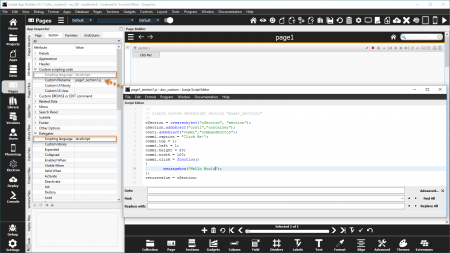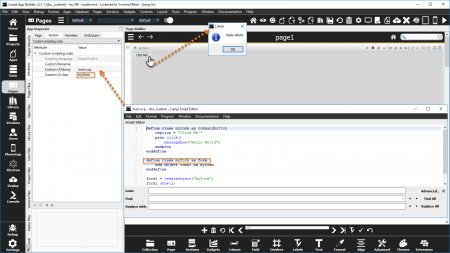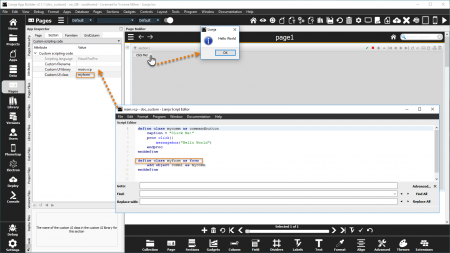Custom Sections and Gadgets
Under construction
Contents
See Also
Developing Lianja Custom Gadgets in JavaScript, Developing Lianja Custom Sections in JavaScript, Developing Lianja Custom Gadgets in PHP, Developing Lianja Custom Sections in PHP, Developing Lianja Custom Gadgets in Python, Developing Lianja Custom Sections in Python, Developing Lianja Custom Gadgets in Visual FoxPro, Developing Lianja Custom Sections in Visual FoxPro, Importing Visual FoxPro Files
Custom Gadget
Scripting language
The scripting language used to write the code for this custom gadget: Recital | Visual FoxPro | Python | JavaScript | PHP.
This is readonly. The scripting language is selected when the gadget is added from the Form Tools.
Custom filename
The file containing the custom code for this gadget.
Custom Section
Scripting language
The scripting language used to write the code for this custom section: Recital | Visual FoxPro | Python | JavaScript | PHP | TypeScript.
This is readonly. The scripting language is selected when the section is added from the Form Tools. It can also be modified via the Delegates: Scripting language attribute.
Here the Delegates: Scripting language has been set to JavaScript.
Custom filename
The file containing the custom code for this section.
Here this Visual FoxPro Custom Section is based on the code in page1_section1.prg.
Custom UI library
The library containing the custom UI class for this section (.scp or .vcp file).
Here this Visual FoxPro Custom Section is based on the myform class in main.scp.
Note: imported Visual FoxPro scx files generate scp files.
Here this Visual FoxPro Custom Section is based on the myform class in main.vcp.
Note: imported Visual FoxPro vcx files generate vcp files.
Custom UI class
The name of the custom UI class in the custom UI library for this section.
See the screenshots above using the myform class in main.scp or main.vcp