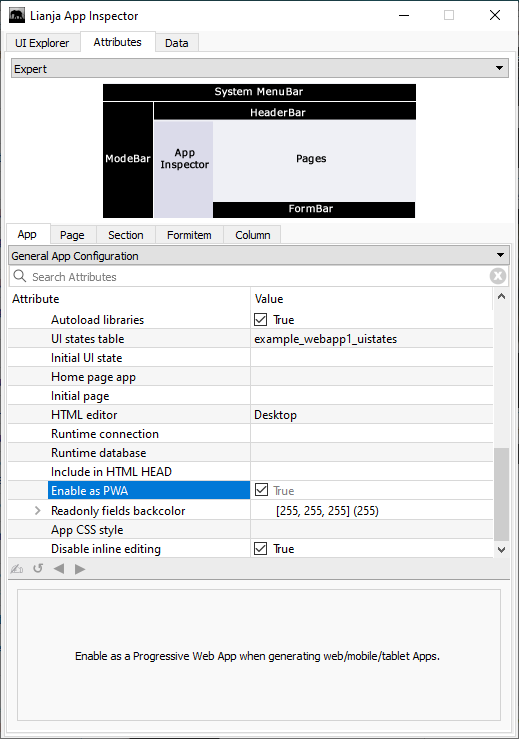Category:Progressive Web Apps
Under Construction. Coming Soon in Lianja v5.4
Contents
Overview
Progressive Web Apps (PWA) are web apps that use emerging web browser APIs and features along with the traditional progressive enhancement strategy to bring a native app-like user experience to cross-platform web applications.
In order to call a Web App a PWA, technically speaking it should have the following features:
- Secure Contexts (HTTPS)
- One or more Service Workers
- A Manifest file.
Secure Contexts (HTTPS)
The web application must be served over a secure network. Being a secure site is not only a best practice, but it also establishes your web application as a trusted site especially if users need to make secure transactions.
During development, the Lianja Cloud Server removes the need to access the App using https, it works using standard http.
Service Workers
A service worker is a script that allows intercepting and control of how a web browser handles its network requests and asset caching.
With service workers, web developers can create reliably fast web pages and offline experiences. When an App is generated for the Web in the Lianja App Builder, a Web, a Phone and a Tablet App will be generated. If the App is PWA enabled (Enable as PWA) a service worker will be automatically generated for the App. You don't need to do anything.
Enable as PWA
To enable an App as a Progressive Web App, check the Enable as PWA setting under General App Configuration in App Settings.
This will cause a service worker script to be generated for the App.
Manifest File
The manifest file is a JSON file that controls how your app appears to the user and ensures that Progressive Web Apps are discoverable. It describes the name of the app, the start URL, icons, and all of the other details necessary to transform the App into an native-like format.
When an App is generated for the Web in the Lianja App Builder, a Web, a Phone and a Tablet App will be generated: index.html, phone_index.html and tablet_index.html respectively. The Lianja Cloud Server auto senses the client (Desktop, Phone or Tablet) and sends the appropriate html to the client.
If the App is PWA enabled (Enable as PWA) its manifest file (custom editable in the Build Workspace) will be automatically included in the html.
Build Workspace
Installing a PWA
Pages in category "Progressive Web Apps"
The following 7 pages are in this category, out of 7 total.