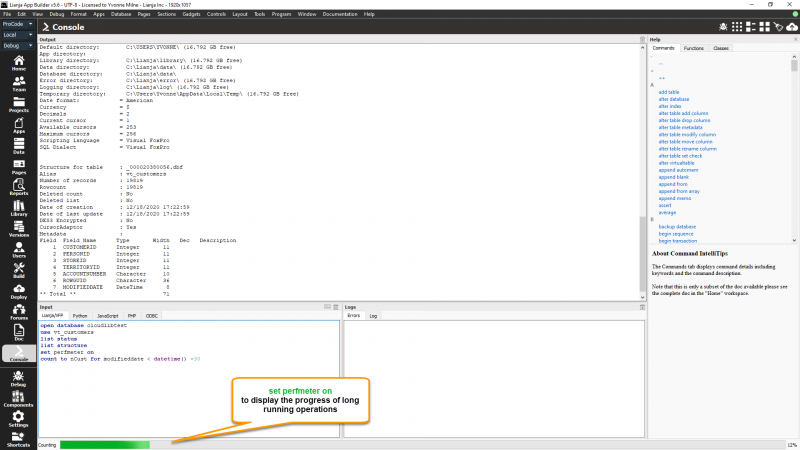Difference between revisions of "Category:Console Workspace"
From Lianjapedia
Yvonne.milne (Talk | contribs) |
Yvonne.milne (Talk | contribs) |
||
| Line 5: | Line 5: | ||
<br clear=all> | <br clear=all> | ||
| − | From Lianja v6.0, toggle the display of the Statusbar from the [[System Menu#View|View menu]]. Use the [[SET PERFMETER|set perfmeter on]] command to show the performance meter to chart the progress of long running commands | + | From Lianja v6.0, toggle the display of the Statusbar from the [[System Menu#View|View menu]]. Use the [[SET PERFMETER|set perfmeter on]] command to show the performance meter to chart the progress of long running commands. |
| + | |||
| + | <div style="overflow:auto;height:100px;margin-bottom:5px;padding:5px;border:0px solid orange;border-left:5px solid orange;background:#fff8dc;vertical-align:middle;position:relative;"> | ||
| + | [[File:bm-noteicon.png|top|40px|link=]]<div style="position:absolute;top:3px;margin-bottom;bottom:5px;margin-left:50px;"><b> Pro Tip</b> | ||
| + | From v9.5, the '''Doc''' tab in the '''Help Panel''' has been enhanced with conversational help.<br/> | ||
| + | See [[Script_Editor#Conversational_Help|here for more details]]. | ||
| + | </div> | ||
| + | <span style="height:6px;"> </span> | ||
| + | </div> | ||
[[Category:Workspaces]] | [[Category:Workspaces]] | ||
[[Category:Lianja v6.0]] | [[Category:Lianja v6.0]] | ||
Latest revision as of 11:00, 10 April 2024
The Console workspace is used by advanced users to perform database administration tasks.
From Lianja v6.0, toggle the display of the Statusbar from the View menu. Use the set perfmeter on command to show the performance meter to chart the progress of long running commands.
Pro Tip
From v9.5, the Doc tab in the Help Panel has been enhanced with conversational help.
See here for more details.
Pages in category "Console Workspace"
This category contains only the following page.