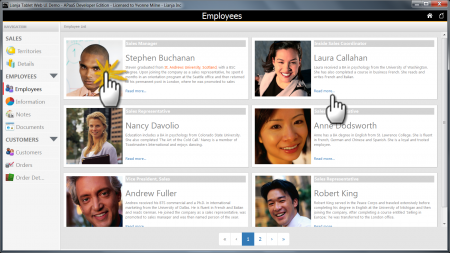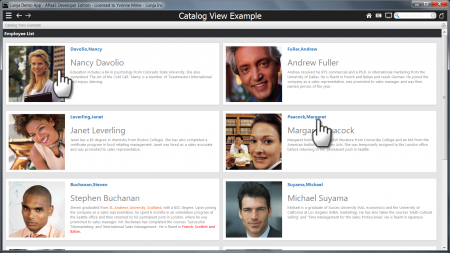CatalogView Options
Under Construction
Contents
- 1 CatalogView Section
- 2 Atttributes
- 2.1 Heading
- 2.2 Cell width
- 2.3 Cell height
- 2.4 Columns across
- 2.5 Image
- 2.6 Image width
- 2.7 Image height
- 2.8 Caption
- 2.9 Caption delegate
- 2.10 Caption link searchkey
- 2.11 Sub caption
- 2.12 Details
- 2.13 Read more
- 2.14 Details height
- 2.15 Read more delegate
- 2.16 Read more link searchkey
- 2.17 Order by
- 2.18 Filter
- 2.19 Pagination
- 2.20 Pagination size
- 2.21 CSS Stylesheet
- 2.22 Other options
- 2.23 Custom library
- 2.24 Tile producer
- 3 Notes on Client Support
CatalogView Section
The CatalogView Section is a data bound WebViewWidget that displays a catalog of items. Each page provides a table of cells comprising an image, a caption, a sub caption, some details and optional links to drill down to additional information about the selected catalog item.
Two Apps are included in the Lianja App Builder distribution to demonstrate the use of a CatalogView Section.
The 'Lianja Tablet Web UI Demo' (example_webapp1) App displays the photograph and notes fields (blob, varchar) from the employees table along with their job title and a 'Read more...' link.
Double-clicking on the photograph or clicking on the 'Read more...' link calls the JavaScript dblclick/click delegates to slide in an employee information panel with details of the selected employee.
It is a paginated CatalogView Section.
The example desktop App 'CatalogVIew App' (example_catalogview) App also displays the employee photograph and notes along with the employee name.
Clicking on the photograph or the name calls an inline delegate to switch to the 'Employee Details' Page and show the details for the selected employee.
It is a single page CatalogView Section.
Atttributes
Heading
The Catalogview heading. This defaults to none, which causes the heading to not be displayed
Cell width
The width of each cell (this is a percentage that the cell will used in the display area). This defaults to 100%
Cell height
The height of the cell in pixels. This defaults to just take up the space that is required to display the cell
Columns across
The number of columns to display across the page
Image
The name of the (blob/object) column in the table containing the image for each cell
Image width
The width of the image in pixels
Image height
The height of the image in pixels
Caption
The name of the (character) column in the table containing the caption for each cell
Caption delegate
The inline delegate to invoke when the caption is clicked
Caption link searchkey
The search key expression to be postfixed to the caption delegate when it is invoked
Sub caption
The name of the (character) column in the table containing the sub-caption for each cell
Details
The name of the (memo/varchar) column in the table containing the details for each cell
Read more
Show the 'Read more' link (True | False).
Details height
Maximum height of details to display if 'Read more' is specified
Read more delegate
The inline delegate to invoke when the 'Read more' link is clicked
Read more link searchkey
The search key expression to be postfixed to the 'Read more' delegate when it is invoked
Order by
The orderby expression for the data in the Catalogview
Filter
The filter expression that restricts which records will be included in the Catalogview
Pagination
Paginate the rows displayed (True | False).
Pagination size
The number of rows to paginate
CSS Stylesheet
You can override the CSS style for the table containing the cells and the style of the cells themselves by specifying your own stylesheet.
Other options
Other Catalogview options
Custom library
Custom library containing the Tile producer delegate.
Tile producer
Delegate to call to render a custom tile. This should just output the HTML.
Notes on Client Support
| Attribute | Notes |
|---|---|
| Heading | |
| Cell width | |
| Cell height | |
| Columns across | |
| Image | |
| Image width | |
| Image height | |
| Caption | |
| Caption delegate | |
| Caption link searchkey | |
| Sub caption | |
| Details | |
| Read more | |
| Details height | |
| Read more delegate | |
| Read more link searchkey | |
| Order by | |
| Filter | |
| Pagination | |
| Pagination size | |
| CSS Stylesheet | |
| Other options | |
| Custom library | |
| Tile producer |