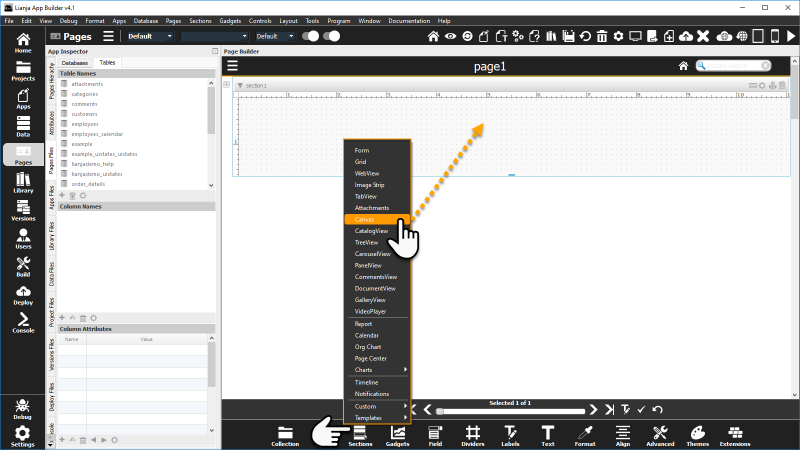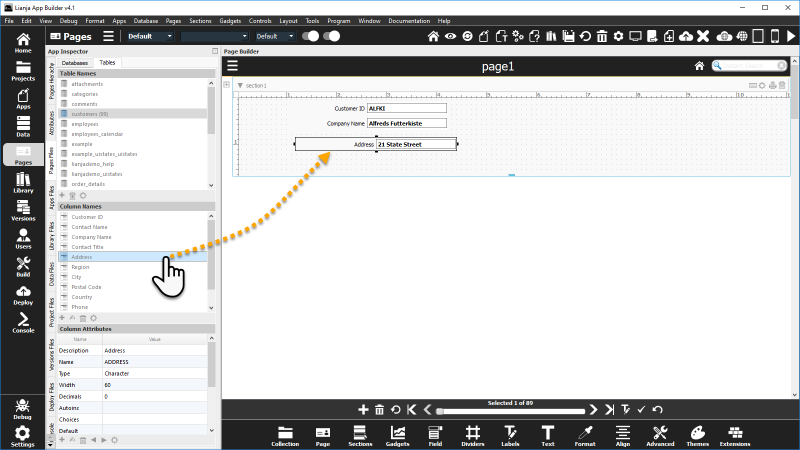Difference between revisions of "Canvas Designer"
Yvonne.milne (Talk | contribs) |
Barrymavin (Talk | contribs) (→Adding a Canvas Section) |
||
| Line 11: | Line 11: | ||
<br clear=all> | <br clear=all> | ||
| − | <div style="height: | + | <div style="height:80px;margin-bottom:5px;padding:5px;border:0px solid orange;border-left:5px solid orange;background:#fff8dc;vertical-align:middle;position:relative;"> |
[[File:bm-noteicon.png|top|40px|link=]]<div style="position:absolute;top:3px;margin-bottom;bottom:5px;margin-left:50px;"><b> Pro Tip</b> | [[File:bm-noteicon.png|top|40px|link=]]<div style="position:absolute;top:3px;margin-bottom;bottom:5px;margin-left:50px;"><b> Pro Tip</b> | ||
Drag on the blue handle at the bottom of the section to resize it.<br/> | Drag on the blue handle at the bottom of the section to resize it.<br/> | ||
| Line 18: | Line 18: | ||
<span style="height:6px;"> </span> | <span style="height:6px;"> </span> | ||
</div> | </div> | ||
| − | + | ||
==Drag and Drop Columns== | ==Drag and Drop Columns== | ||
Add automatically data-bound controls to your Canvas Section using drag and drop. | Add automatically data-bound controls to your Canvas Section using drag and drop. | ||
Revision as of 23:45, 19 December 2017
Under Construction
Overview
Canvas Sections allow highly customized layouts with a wide range of advanced containers and controls.
Drag and drop table columns to create controls that are automatically data-bound.
Adding a Canvas Section
To add a Canvas Section to a Page, select Canvas from the Sections menu in the Form Tools.
Drag on the blue handle at the bottom of the section to resize it.
To make your Canvas Section fill the whole Page, set the Page Stretch last section attribute to true.
Drag and Drop Columns
Add automatically data-bound controls to your Canvas Section using drag and drop.
If the App Inspector is open, select the Pages Files Tab.
Make sure the Tables tab is selected.
Click on its name to select a table from the Table Names panel.
Then just drag a column from the Column Names tab and drop it where you want it to be positioned in the Canvas Section.
The Pages Files Tab stays selected as you drag and drop the columns and fine-tune the position of the controls.
To edit the control's attributes, select the Attributes Tab in the App Inspector (if the App Inspector is closed, double-click on the control's caption to open the Attributes dialog).
See Also
Advanced Canvas Control Attributes, Canvas Section Attributes