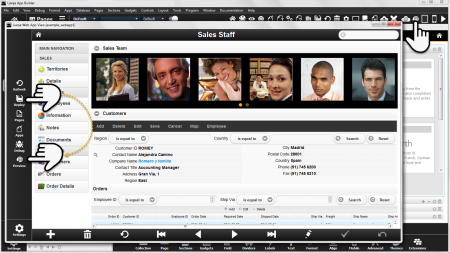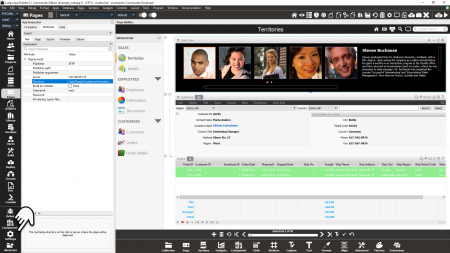A Guide to Deploying Web Apps
Under construction
Contents
See Also
Deploying to Local Directory, Understanding Live Preview in Lianja
Overview
- Generate HTML5 code from Web App View
- Deploy App, database and Library files
Web App View
Web App View gives you options to Deploy your App for your local Lianja Cloud Server (this generates the HTML5 index file and copies the App's files to the deployment path) and to Preview the App running in your default browser.
Click the toolbutton in the header to access Web App View.
Click Deploy in Web App View to generate the HTML5 index file and copy the App's files to the deployment path.
For testing purposes, you can click Preview to preview your App live in your default browser.
Deploy Workspace
Deploy App, database and Library files...
Quick Deploy
Quick Deploy can be run while the App is open. Quick Deploy automatically saves and restores the environment, closing the database and tables for the deployment then reopening them when the operation is complete.
Quick Deploy uses the App Deployment Settings:
| Attribute | Description |
|---|---|
| Publisher | The way to publish the Apps (Copy | SFTP | Custom). |
| Publisher path | The optional full path of the publisher program, e.g. /usr/bin/rsync. |
| Publisher arguments | The optional arguments to the publisher program, e.g. -avc for rsync. |
| Server | The server IP address or nodename where the App will be deployed, e.g. localhost or myserver.mydomain.com. |
| Directory | The root lianja directory on the LAN or server where the Apps will be deployed. |
| Build an installer | Build an installer for Windows desktop deployment (True | False). |
| Username | The optional username to authenticate with the remote server. |
| Password | The optional password to authenticate with the remote server. |
| Private key (.pem file) | The (optional) private key (.pem file) to authenticate with the remote server. |
For example, here the files will be deployed:
- using SFTP (Publisher)
- to the server on 192.168.80.133 (Server)
- to the root location /opt/lianja/cloudserver/tenants/public/ (Directory)
- logging in as root (Username)
- the password is not entered here, but a prompt dialog will be displayed when deploying
Deployment Directories
Using the standard installation settings, these are the Lianja Cloud Server default directories for Web/Mobile Apps:
Windows
| Files | Location |
|---|---|
| App | C:\lianja\cloudserver\tenants\public\wwwroot\apps |
| Databases | C:\lianja\cloudserver\tenants\public\data |
| Library | C:\lianja\cloudserver\tenants\public\wwwroot\library |
Linux
| Files | Location |
|---|---|
| App | /opt/lianja/cloudserver/tenants/public/wwwroot/apps |
| Databases | /opt/lianja/cloudserver/tenants/public/data |
| Library | /opt/lianja/cloudserver/tenants/public/wwwroot/library |
Mac
| Files | Location |
|---|---|
| App | /usr/local/lianja/cloudserver/tenants/public/wwwroot/apps |
| Databases | /usr/local/lianja/cloudserver/tenants/public/data |
| Library | /usr/local/lianja/cloudserver/tenants/public/wwwroot/library |