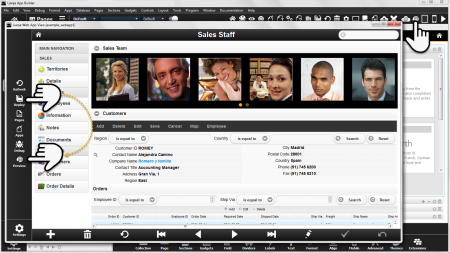Difference between revisions of "A Guide to Deploying Web Apps"
From Lianjapedia
Yvonne.milne (Talk | contribs) (Created page with "''Under construction''") |
Yvonne.milne (Talk | contribs) |
||
| Line 1: | Line 1: | ||
''Under construction'' | ''Under construction'' | ||
| + | |||
| + | =See Also= | ||
| + | [[Deploying to Local Directory]], [[Understanding Live Preview in Lianja]] | ||
| + | |||
| + | =Overview= | ||
| + | # Generate HTML5 code from '''Web App View''' | ||
| + | # Deploy App, database and Library files | ||
| + | |||
| + | =Web App View= | ||
| + | '''Web App View''' gives you options to Deploy your App for your local Lianja Cloud Server (this generates the HTML5 index file and copies the App's files to the deployment path) and to Preview the App running in your default browser. | ||
| + | |||
| + | [[{{ns:file}}:lp_web1a.png|450px|thumb|left|link={{filepath:lp_web1a.png}}|Deploy and Preview]] | ||
| + | |||
| + | |||
| + | |||
| + | Click the toolbutton in the header to access '''Web App View'''. | ||
| + | |||
| + | Click '''Deploy''' in '''Web App View''' to generate the HTML5 index file and copy the App's files to the [[#Deployment_Directories|deployment path]]. | ||
| + | |||
| + | For testing purposes, you can click '''Preview''' to preview your App live in your default browser. | ||
| + | |||
| + | <br clear=all> | ||
| + | |||
| + | =Deploy Workspace= | ||
| + | Deploy App, database and Library files... | ||
| + | |||
| + | =Deployment Directories= | ||
| + | Using the standard installation settings, these are the Lianja Cloud Server default directories for Web/Mobile Apps: | ||
| + | ==Windows== | ||
| + | {| class="wikitable" width="100%" | ||
| + | !width="20%"|Files||width="80%"|Location | ||
| + | |- | ||
| + | |valign="top"|App||C:\lianja\cloudserver\tenants\public\wwwroot\apps | ||
| + | |- | ||
| + | |valign="top"|Databases||C:\lianja\cloudserver\tenants\public\data | ||
| + | |- | ||
| + | |valign="top"|Library||C:\lianja\cloudserver\tenants\public\wwwroot\library | ||
| + | |- | ||
| + | |} | ||
| + | ==Linux== | ||
| + | {| class="wikitable" width="100%" | ||
| + | !width="20%"|Files||width="80%"|Location | ||
| + | |- | ||
| + | |valign="top"|App||/opt/lianja/cloudserver/tenants/public/wwwroot/apps | ||
| + | |- | ||
| + | |valign="top"|Databases||/opt/lianja/cloudserver/tenants/public/data | ||
| + | |- | ||
| + | |valign="top"|Library||/opt/lianja/cloudserver/tenants/public/wwwroot/library | ||
| + | |- | ||
| + | |} | ||
| + | ==Mac== | ||
| + | {| class="wikitable" width="100%" | ||
| + | !width="20%"|Files||width="80%"|Location | ||
| + | |- | ||
| + | |valign="top"|App||/usr/local/lianja/cloudserver/tenants/public/wwwroot/apps | ||
| + | |- | ||
| + | |valign="top"|Databases||/usr/local/lianja/cloudserver/tenants/public/data | ||
| + | |- | ||
| + | |valign="top"|Library||/usr/local/lianja/cloudserver/tenants/public/wwwroot/library | ||
| + | |- | ||
| + | |} | ||
Revision as of 06:43, 7 November 2017
Under construction
Contents
See Also
Deploying to Local Directory, Understanding Live Preview in Lianja
Overview
- Generate HTML5 code from Web App View
- Deploy App, database and Library files
Web App View
Web App View gives you options to Deploy your App for your local Lianja Cloud Server (this generates the HTML5 index file and copies the App's files to the deployment path) and to Preview the App running in your default browser.
Click the toolbutton in the header to access Web App View.
Click Deploy in Web App View to generate the HTML5 index file and copy the App's files to the deployment path.
For testing purposes, you can click Preview to preview your App live in your default browser.
Deploy Workspace
Deploy App, database and Library files...
Deployment Directories
Using the standard installation settings, these are the Lianja Cloud Server default directories for Web/Mobile Apps:
Windows
| Files | Location |
|---|---|
| App | C:\lianja\cloudserver\tenants\public\wwwroot\apps |
| Databases | C:\lianja\cloudserver\tenants\public\data |
| Library | C:\lianja\cloudserver\tenants\public\wwwroot\library |
Linux
| Files | Location |
|---|---|
| App | /opt/lianja/cloudserver/tenants/public/wwwroot/apps |
| Databases | /opt/lianja/cloudserver/tenants/public/data |
| Library | /opt/lianja/cloudserver/tenants/public/wwwroot/library |
Mac
| Files | Location |
|---|---|
| App | /usr/local/lianja/cloudserver/tenants/public/wwwroot/apps |
| Databases | /usr/local/lianja/cloudserver/tenants/public/data |
| Library | /usr/local/lianja/cloudserver/tenants/public/wwwroot/library |