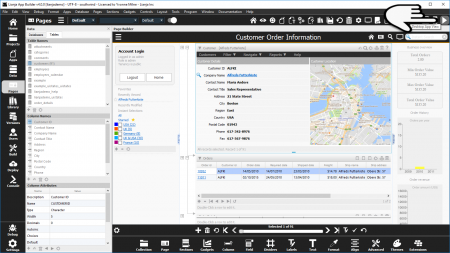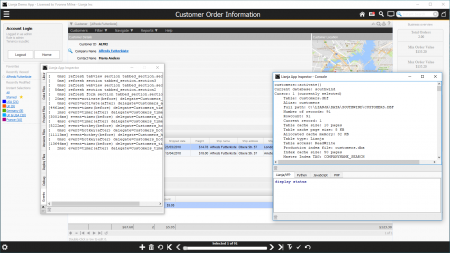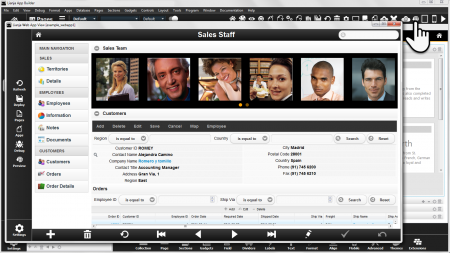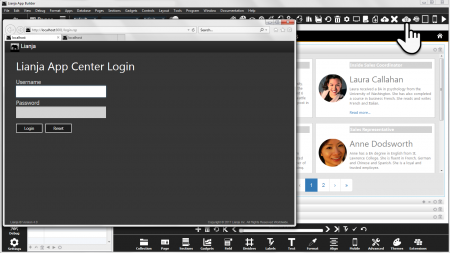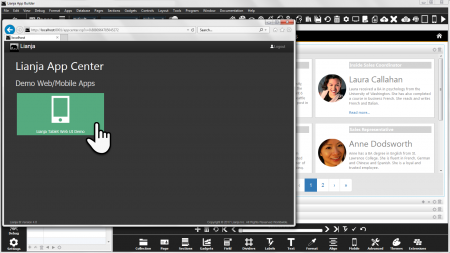Deprecated: Understanding Live Preview in Lianja
From Lianjapedia
Revision as of 11:13, 30 October 2017 by Yvonne.milne (Talk | contribs)
Under Construction
Contents
See Also
App Inspector, Getting Started Part 1, Getting Started Part 4
Overview
Desktop App View
Use Desktop App View to view how your App will look in the Lianja Desktop client.
Click the toolbutton in the header to access.
Click the toolbutton in the header to return to Development View.
Note that if you have the App Inspector undocked, you will be able to access the App Inspector tabs.
For example here, the Events tab reports events in the App and the Console tab allows use of the command windows.
Web Apps
Web App View
Use Web App View to view how your App will look in the Lianja Web client.
Click the toolbutton in the header to access.
Preview live in browser
From Lianja v4.1.
Login.