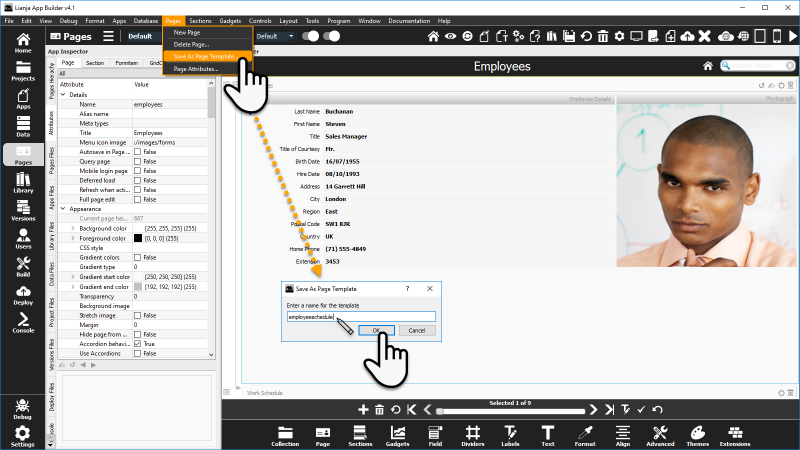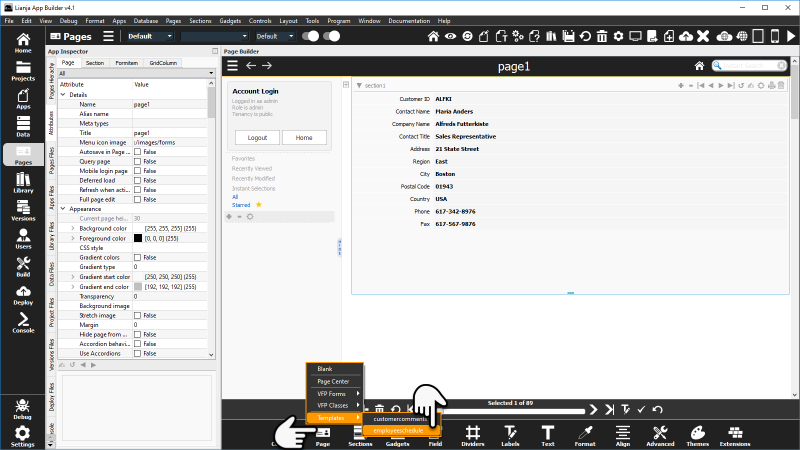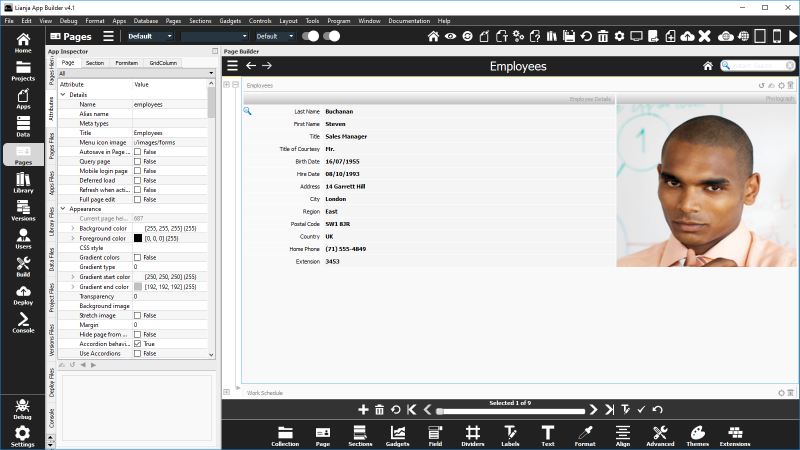Difference between revisions of "Page Templates"
Yvonne.milne (Talk | contribs) (→Loading a Page Template) |
Yvonne.milne (Talk | contribs) |
||
| (One intermediate revision by the same user not shown) | |||
| Line 7: | Line 7: | ||
[[{{ns:file}}:save_as_page_template.png|800px|left|link={{filepath:save_as_page_template.png}}|Save As Page Template]] | [[{{ns:file}}:save_as_page_template.png|800px|left|link={{filepath:save_as_page_template.png}}|Save As Page Template]] | ||
<br clear=all> | <br clear=all> | ||
| + | |||
| + | <div style="height:60px;margin-top:15px;padding:5px;border:0px solid orange;border-left:5px solid orange;background:#fff8dc;vertical-align:middle;position:relative;"> | ||
| + | [[File:bm-noteicon.png|top|40px|link=]]<div style="position:absolute;top:7px;bottom:5px;margin-left:50px;"> | ||
| + | Note that the '''name''' attribute of the Page will be saved to the template - here 'employees'. Page names must be unique within an App, so you may want to change the name of the Page before saving it as a template to avoid conflicts when the template is used. | ||
| + | </div> | ||
| + | </div> | ||
==Loading a Page Template== | ==Loading a Page Template== | ||
| Line 22: | Line 28: | ||
==See Also== | ==See Also== | ||
| − | [[Section Templates]], [[Working with UI Page Libraries]] | + | [[App Templates]], [[Section Templates]], [[Working with UI Page Libraries]] |
[[Category:Page Builder]] | [[Category:Page Builder]] | ||
Latest revision as of 09:35, 20 May 2019
Overview
Save a Page as a template so that it can be loaded into another App and used as a template while visually designing your App.
Save As Page Template
Select Save As Page Template from the Pages menu in the App Builder MenuBar. When prompted, enter a name for the template. If you enter the name of an existing template, it will be overwritten.
Note that the name attribute of the Page will be saved to the template - here 'employees'. Page names must be unique within an App, so you may want to change the name of the Page before saving it as a template to avoid conflicts when the template is used.
Loading a Page Template
From the Form Tools, select Page then Templates then the name of the template.
This will create a new Page based on the selected template. Subsequent changes made to the Page do not affect the original template.
Note: we recommend that you Save and Reload the App after creating a new Page from a template.
See Also
App Templates, Section Templates, Working with UI Page Libraries