-
[Answers] Deployment-1
You have to download the Lianja App Center separately and put it in the .\redist\ folder if you want to build an installer package.
When deploying to a client site, you deploy the system database to include the specified users and their passwords.
The App Center is the desktop client. On a new installation it has a default username/password of admin/admin.
To run the development environment, you need to run the App Builder. By default you will be logged in automatically. You can also use the in-built admin/admin login. The admin account can be changed, and other users added, in the Users Workspace
Can you submit a ticket and attach the output
and the full deployment log details when you try to deploy?
Have you previously deployed the database or is this the first time?
I had a failure the other day when I forgot I already had the database (in the deployed location) open in a client.
Please upgrade your Lianja App Builder to the v1.1.2 release. Download the Lianja App Center 1.1.2. Do not install the Lianja App Center, but place the downloaded file in the drive:\lianja\redist\ directory.
The Template Installer script includes commands to install the Lianja App Center if it is not already installed. This is discussed at the beginning of this Forum thread. You do not have to include the Lianja App Center in your Installer if your users already have it.
If the Lianja App Center is included in the Installer, it should be the same version as your Lianja App Builder where you do your development. When you download the Lianja App Builder, download the Lianja App Center too, but do not install it. Just put the Lianja App Center download in your drive:\lianja\redist\ directory.
The template installer defaults to not installing the Lianja App Center if it is already installed, but you can change this. If I comment out the lines, as in the screenshot, the Lianja App Center will be installed.
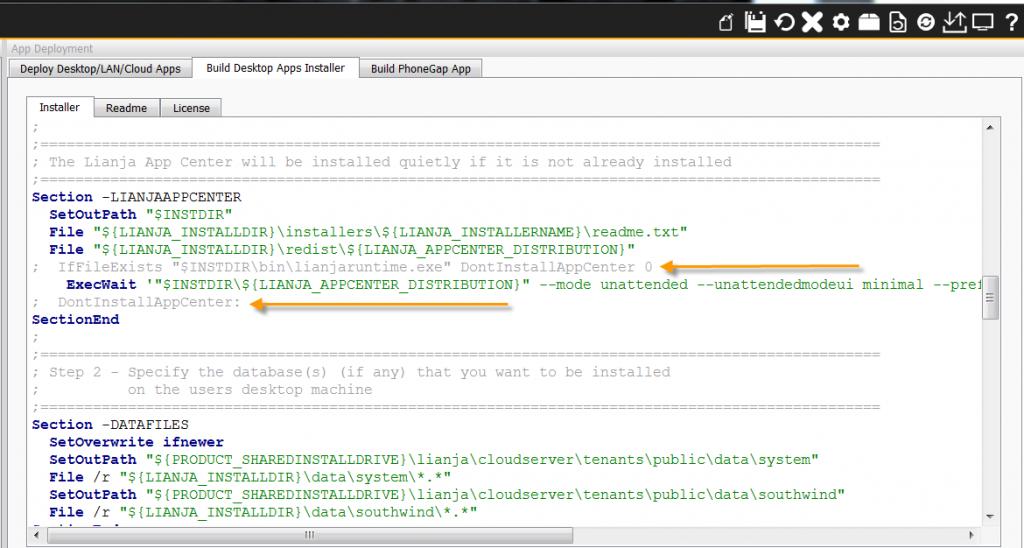
So, before you deploy your App, make sure you check the 'Published' attribute in Settings, save the App and close it then Deploy.
Once published and deployed your App will be available in the App Center. Fire up the App Center from the desktop shortcut, login (remember default admin/admin) and you will see your App. Back in the App Builder in the Settings, you can also configure Tile information for the App.
All topics in [Answers] alphabetically: http://www.lianja.com/community/show...ll=1#post12352
This same topic is extended to another thread: http://www.lianja.com/community/show...s-Deployment-2
Last edited by josipradnik; 2016-10-24 at 03:22.
 Posting Permissions
Posting Permissions
- You may not post new threads
- You may not post replies
- You may not post attachments
- You may not edit your posts
-
Forum Rules




 Reply With Quote
Reply With Quote
Bookmarks