-
[Answers] Cloud Server-1
Enabling Port 80
If you do not have an existing web server and want to run the Lianja Cloud Server on port 80 as well as port 8001:
Linux
=====
Edit the text configuration file /etc/lianja.d/lianja.conf and change the line
DB_PORT80_ENABLED="false" ;export DB_PORT80_ENABLED
to
DB_PORT80_ENABLED="true" ;export DB_PORT80_ENABLED
Then restart the Lianja Server.
Windows
=======
Check the 'Enable HTTP requests on port 80' Setting in the Lianja Server Manager:
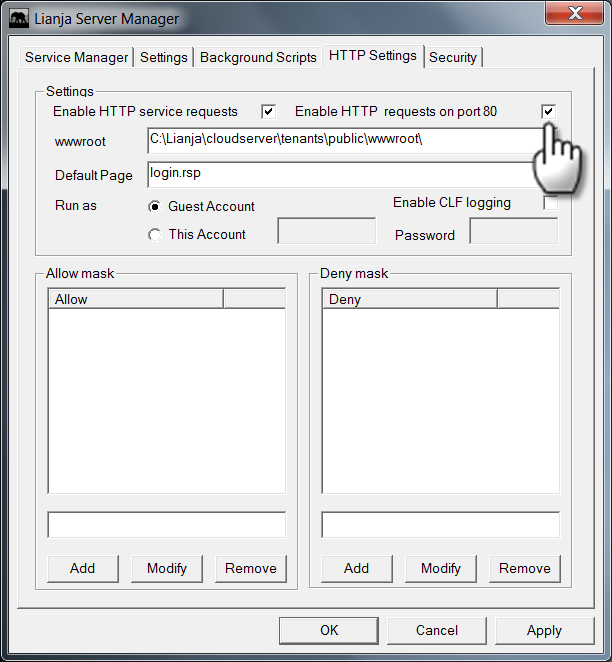
Then restart the Lianja Server.
Amazon AppStream Update - Access Windows Apps on Chromebooks, MacBooks, Kindle Fires, and More
http://aws.amazon.com/blogs/aws/apps...pps-on-devices
We will be testing this out running Lianja Desktop Apps in the Amazon Cloud and will report back our findings.
implemented in the Cloud Server.
- Cursoradaptor
- NetworkRequest
- COM/ActiveX
- Virtual tables
In the v1.2.4 release we have now made the Lianja ISAPI Extension for IIS available in the distribution.
This provides seamless integration with IIS and the ability to use https/SSL encryption.
Performance is almost as good as the native Lianja Cloud Server as we have implemented it using intelligent connection pooling.
Q:
how to bypass the login screen for the cloud server
A:
There is an app setting to run as guest. That should prevent the login screen. If it doesn't let me know.
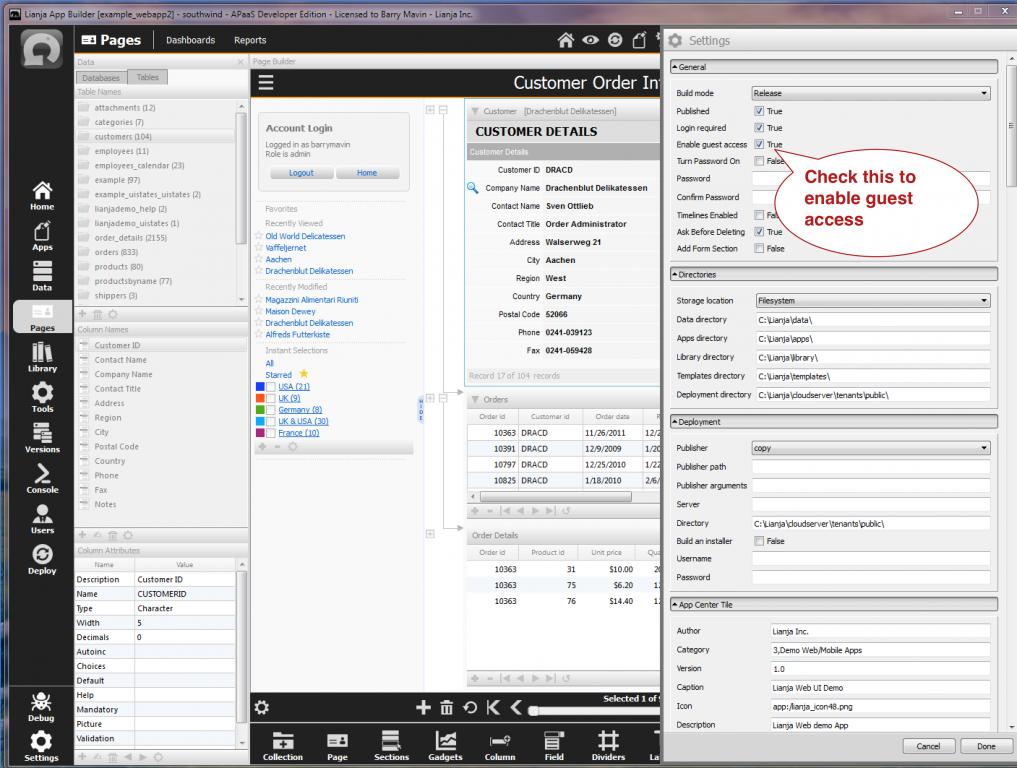
Just to make you all aware of a few changes in the Lianja v1.2 Cloud Server distribution.
1. No sample apps are included so that it can be installed for live use.
2. Port 80 is disabled by default. Port 8001 is enabled. This prevents any conflict with IIS and/or Apache.
The App Builder automatically detects what port the server is running on.
This has been done to make it easier to upgrade existing sites without having to remove the example apps.
Any Apps needing deployed should be done in the "Web App View", "Tablet App View" or "Phone App View".
The "Save" button in the Web App View has now been renamed to "Deploy".
The Lianja App Builder APaaS Developer now handles 50 local/remote connections for testing your Web and Mobile Apps.
Creating a new App now has an "App Wizard" to provide a more streamlined experience.
Yes the Lianja cloud server is used with web and mobile.
The appliance has everything installed to save time.
Lianja Cloud Server is preinstalled as is guacamole.
if you need OData access you will need Cloud Server as SQL Server only supports ODBC Data access.
All topics in [Answers] alphabetically: http://www.lianja.com/community/show...ll=1#post12352
This same topic is extended to another thread: http://www.lianja.com/community/show...Cloud-Server-2
Last edited by josipradnik; 2016-10-24 at 03:15.
 Posting Permissions
Posting Permissions
- You may not post new threads
- You may not post replies
- You may not post attachments
- You may not edit your posts
-
Forum Rules




 Reply With Quote
Reply With Quote
Bookmarks