-
[Answers] Linux
Added a new command line switch to simplify the sharing of data across a LAN between windows and linux. Specify --networkshare as a runtime command line switch or SET NETWORKSHARE ON in your config file. When --networkshare is specified then the path inside the database catalog is ignored and the tables are always accessed inside the database directory.
Note: If you want to share databases between windows and Linux you should always use lowercase names for the tables as linux filenames are case sensitive.
use the Lianja ODBC Manager, select Directory and specify the parent directory of your existing database. If this does not resolve the connection issue make sure that both machines can ping each other by name and IP.The Server field is just the IP or hostname of the server so no slashes needed.
The Centos machine needs to be able to ping the Windows machine by name as well. A quick workaround for this is to add an entry for the Windows machine to the /etc/hosts file on Centos. (If there are no entries in there yet it's just IP hostname with each entry on a separate line: "192.168.1.1 cory".)
The server always needs to be run as root.
Assuming that isn't the issue, let's enable logging and see what we can find there.
Stop the server: lianja-admin stop
Make sure the log directory is empty, by default it'll be /opt/lianja/cloudserver/tenants/public/log/
Start the server with logging enabled: lianja-admin start logging
Attempt to make your connection - I'd suggest by using the test button from the Lianja ODBC Manager.
Feel free to take a look at the log(s) yourself and see if you find anything obvious.
Q:
JPG images not being displayed
A:
Check that you have the libjpeg62 runtime library installed and install it if not:
Q:
just attempted an install for evalutation on Debian v.7.4 w/XFCE desktop.
A:
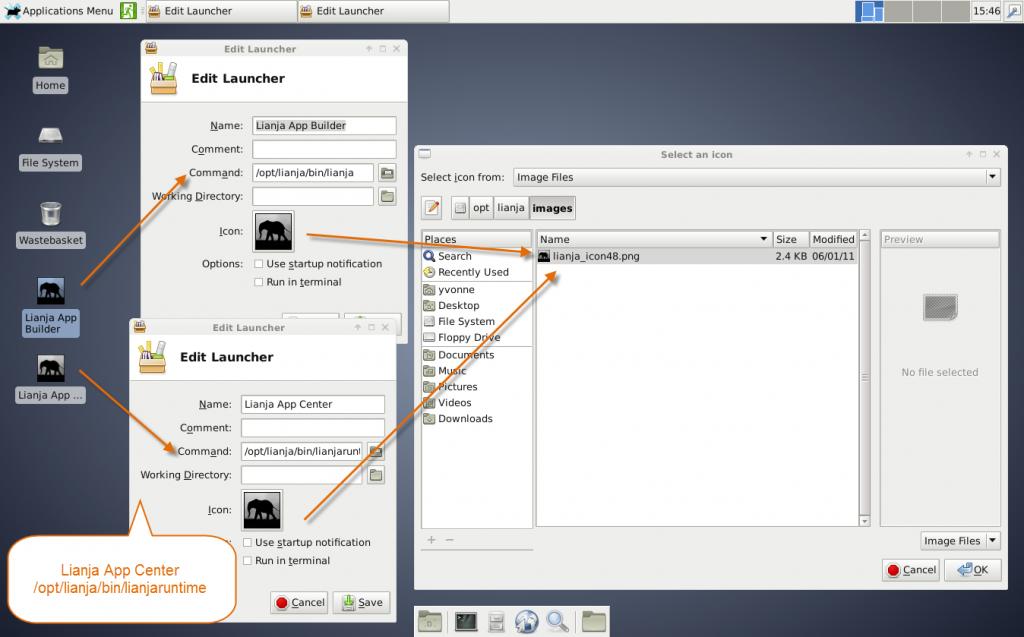
It does pick up that it's Python 2.7 and (for 64 bit) runs the lianja27_x86_64.exe.
It may be a difference in root's umask. I installed with the defaults (Debian and Lianja) and had no problems creating and using the launchers.
The following only applies to Lianja on Linux 64 bit (Ubuntu 12.10 and above). If, on connecting to a MySQL database, character fields are listed as type 'memo' or numeric fields have a field width of -1, please carry out the following steps:
http://www.lianja.com/community/show...=8252#post8252
All topics in [Answers] alphabetically:http://www.lianja.com/community/show...ll=1#post12352
Last edited by josipradnik; 2016-12-08 at 02:21.
 Posting Permissions
Posting Permissions
- You may not post new threads
- You may not post replies
- You may not post attachments
- You may not edit your posts
-
Forum Rules




 Reply With Quote
Reply With Quote
Bookmarks